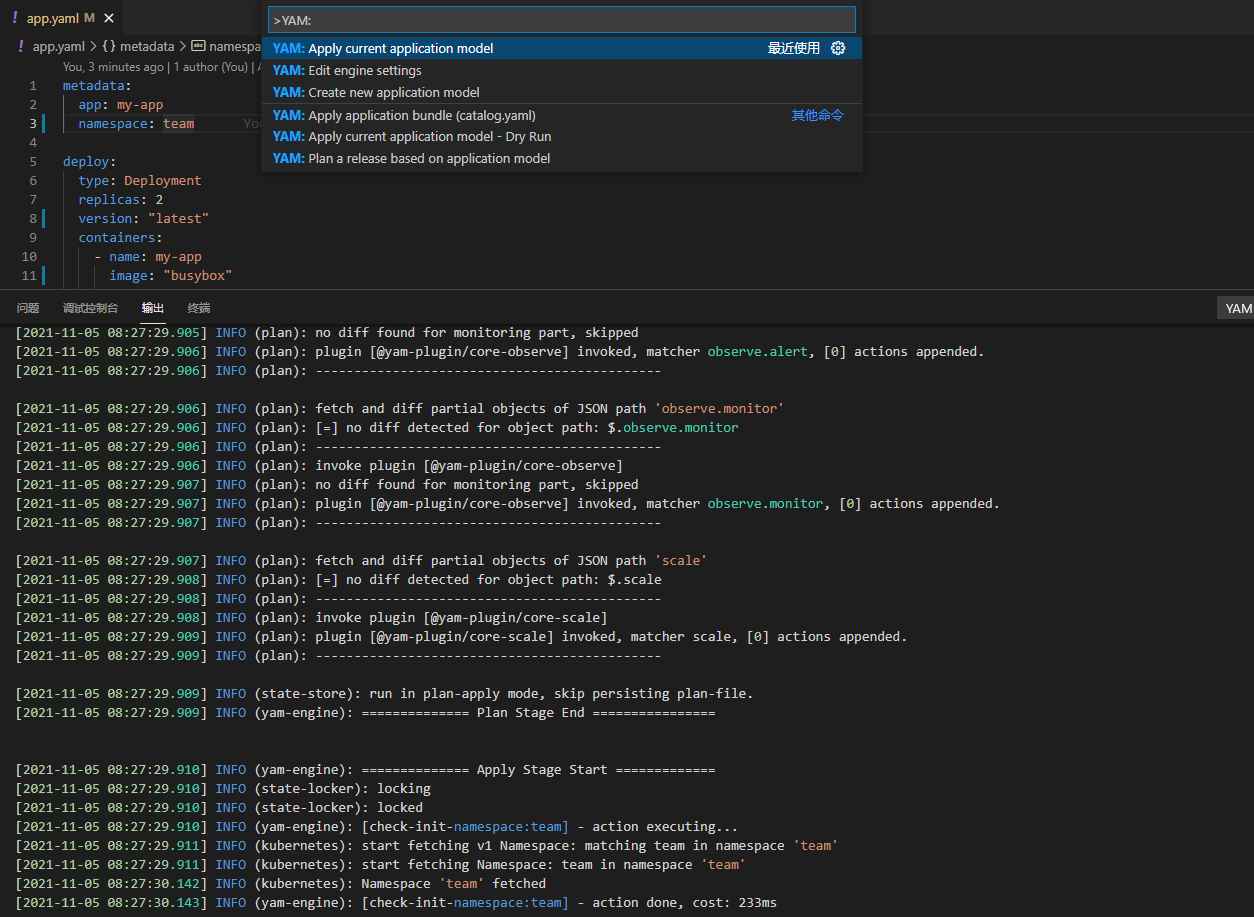Yet Another Application Model - The Simpler Way of Continuous Delivery.
YAM is an easy-to-use and powerful platform to deliver apps on Kubernetes:
- It allows platform engineers defining standardized application model that maintains COMPLETE OPERATION LIFECYCLE metadata.
- It allows developers/operators declaring how to operate their cloud native apps with A FEW LINES OF CODES.
Documents: https://yam.plus
YAM is inspired by Open Application Model(OAM), however, the implementation is Totally different from OAM runtime KubeVela. Here are some highlights of YAM.
- ☸ Operation Lifecycle as Code, EVERYTHING as Code.
- 🙆 Focus on separation of concerns, app-centric, hiding the complexity of the platform.
- 😊 Extremely easy to use, it won't take you one minute to bring your application on Kubernetes.
- ⚡ Lightweight and Fast, NO need for CRDs and Operators
- ✨ Extensible, YAM leverages JavaScript ecosystem to develop plugins to strengthen application model, by using JSON Schema, TypeScript, and Tons of NPM packages.
The concerns of different roles varies a lot:
- Platform Engineer: how to provide an easy to use, scalable, stable, secure, cloud native platform?
- Developer: how to run, access, observe my app ?
- Operator: how to operate the app, is capacity enough ?
Traditional way:
- Developers need to learn TOO MUCH platform related things to get onboard, like Kubernetes Resources, CRD, Helm, Cloud Services...
- Platform engineer loses control of running workloads when team grows.
YAM/OAM way:
- From developer/operator's perspective, they only need to fill in a few blanks that defined by the Application Model, then, type ONE simple command(YAM - "yam apply" / OAM - "vela up"), the whole app stack magically works !
- From platform engineer's perspective, app-centric and standardized models LINK whole platform holistically. All complex things, like IaC, Kubernetes Resources and CRs, Helm Charts, are hidden for developers, but easily controlled by platform engineer team.
Just a Kubernetes cluster, you could run one by Minikube, K3S or any Kubernetes cloud provider.
Option1. Download and Install binary executable
-
For Windows/MacOS/Linux: Download from https://github.com/Code2Life/yam/releases.
-
Or, for Linux
curl -sfL https://get.yam.plus | sh -
# takes maybe 10 seconds
yam versionOption 2. Install by NPM
npm i yam-cli -g
# takes maybe 5 seconds
yam versionOption 3. Install VSCode Extension
Search and install "YAM Engine" in VSCode marketplace.
The following command will generate an 'app.yaml' file for maintaining the whole operation lifecycle, as code.
yam init <your-team>/<your-app>or execute "YAM: Create New Application Model" command in VSCode.
Afterwards, complete the application model. Here is an example:
metadata:
app: your-app
namespace: your-team
# declare dependencies
prepare:
- type: helm
name: redis
chartName: bitnami/redis
values:
requests:
cpu: 20m
memory: 128Mi
# declare app configs
config:
- type: configMap
name: my-config
mount: /path/to/config
from:
- application.yml
# declare deploy metadata
deploy:
type: Deployment
replicas: 2
version: ''
containers:
- name: my-app
image: 'busybox'
command:
- sleep
- infinity
# declare access rules
access:
- protocol: https
host: some-domain.corp.com
cert: your-cert
paths: ['/']
ingressEnabled: true
# declare monitoring/alerting rules
observe:
monitor:
enable: true
path: /metrics
alert:
rules:
- condition: absent(process_uptime_seconds{service="your-app"})
keep: 5s
severity: critical
description: "Service Unavailable !"
# declare auto-scaling rules
scale:
minReplicaCount: 1
maxReplicaCount: 10
triggers:
- type: cpu
metadata:
value: "60"# 1. plan a release of your app, on a group of environments
yam plan --version v1.0.0 --clusters dev,qa
# 2. apply the changes previously planned
yam apply -f release-plan-<timestamp>.rpz
# or, plan-and-apply directly
yam apply --version v1.0.1 --clusters dev,qaAlso, you could apply the app model through VSCode Extension
Rollback or remove the app.
yam rollback team/app --rev 1/2 --clusters
yaml remove team/app --clustersSome built-in tools.
# port-forwarding tool
yam forward team/app --from-to 8080:8089
# portable UI
yam uiLimitations of Helm:
- Helm allows us to customize template, but it can not customize operation workflow or integrate with non-kubernetes systems
- Helm defines environment related parameters in separate "values" file, it's not flexible enough, especially when there are a dozen of environments
- Helm exposes not only values files but also templates definitions to developers and operators, namely, it's not app centric, but more like a template engine.
- Helm can't validate the generated files util applied to kubernetes
YAM is app-centric, also leverages existing Helm ecosystem, 'helm-operator' is a built-in plugin, you could specify dependent Helm Chart in prepare stage.
metadata:
app: your-app
namespace: your-team
prepare:
- type: helm
name: redis
chart: bitnami/redis
values:
key: value
deploy:
# ......Both Pulumi and Terraform are focused on IaC, they are designed to used by Platform Engineers and Operators, NOT for Developers.
YAM leverages Pulumi/Terraform, Platform Engineer could develop customized, SIMPLE application models, while using those two IaC tools to implement the Model. Here is an example.
metadata:
app: your-app
namespace: your-team
prepare:
- type: terraform
provider: aws
variables:
route53.domain: my-app.my-corp.com
deploy:
# ...Since YAM is inspired by OAM, they share a lot in common.
- Both are built for separation of concerns.
- Both are app centric.
- Both leverage existing cloud-native ecosystem, Pulumi/Terraform/Helm/CRD Operators/CrossPlane...
- Both are easily integrated to ANY CI/CD system.
- OAM introduces the concept "Trait", while YAM focuses on defining streamlined, concise, holistic application model, no additional concepts are introduced.
- OAM runtime KubeVela uses Cuelang to define, validate and extend the model, while YAM glued plugins together by a more programmable approach: JSON Schema + TypeScript
- OAM Runtime KubeVela is actually an Kubernetes Operator, needs to be deployed into cluster, while YAM is a Lightweight Tool written by Node.js/TypeScript, no requirements on Kubernetes.
- YAM introduces flexible environment hierarchy and fantastic parameterization mechanism, it's designed for both simple workloads and large scale, multiple region deployments.
- YAM split operation workflow to two stages, plan & apply (inspired by terraform).
- Benefit from NPM, YAM plugin is more powerful, you could send HTTP requests , or, do anything you want inside plugins, composing YAML is just a piece of cake.
Define subset of JSON Schema + Handler Function, publish to https://yam.plus marketplace.
yam plugin create mysql-provisioner
# npm install -g pnpm
# pnpm i
# pnpm run build