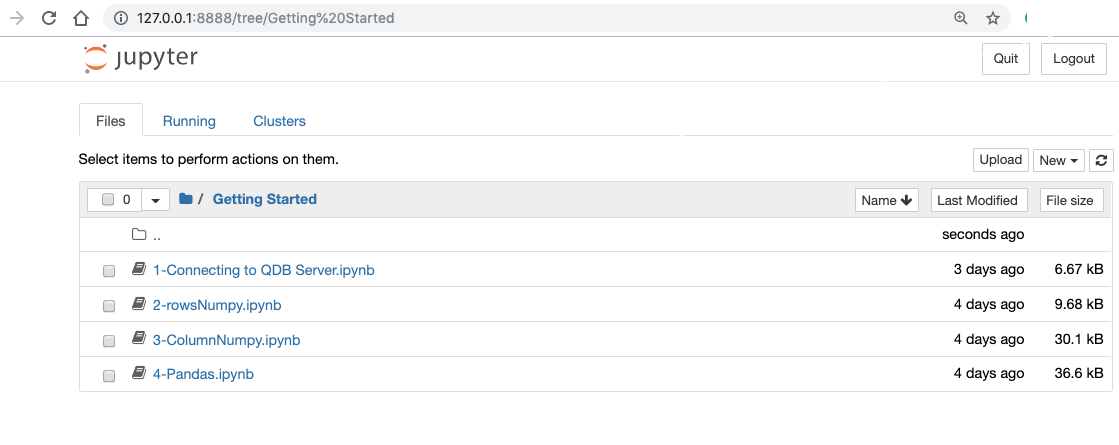This set of notebooks has been tested using latest QuasarDB version and here to help you get acquainted with QuasarDB
If you have samples you would like to add please submit pull requests!
The set of notebooks demonstrate use cases of the QuasarDB
The "Getting Started" section regrouping base functionality samples
The "finance samples" demonstrate how to use QuasarDB to persist financial market data and how to retrieve it either plain or transformed (bars)
The Docker file at the root of this project derives from jupyter/scipy-notebook
We added to the image the relevant packages to run all our samples, including the latest QuasarDB API version
To build the image clone our repositoriry, go in the directory and type:
docker build -t bureau14/scipy:0.0 .
You will also need QuasarDB server
docker pull bureau14/qdb
Run first the QuasarDb server
docker run -it -p 2836:2836 -e QDB_DISABLE_SECURITY=true --name qdb-server bureau14/qdb
Then run the image just built
docker run -it -p 8888:8888 --link qdb-server:qdb-server bureau14/scipy:0.0
You should be prompted to copy paste a link in your browser to access the jupyter notebook server
You should now see our sample notebooks