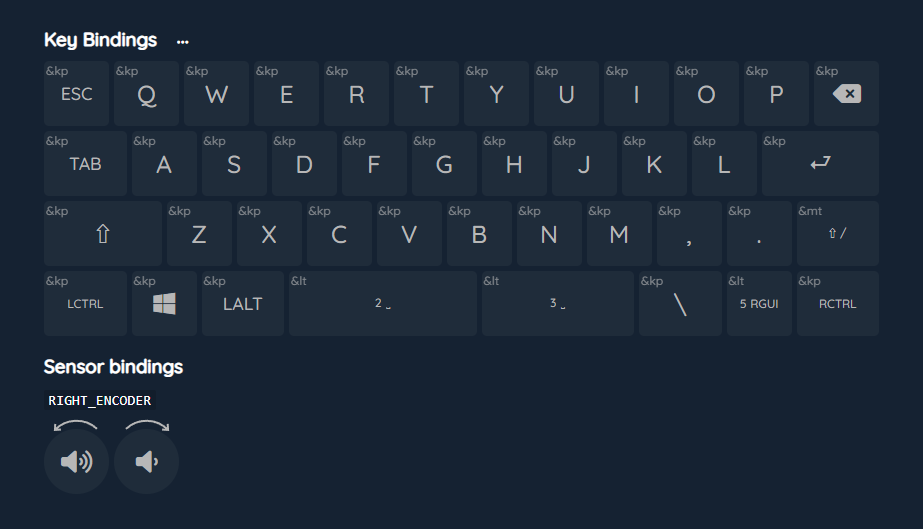This is a customization of the ZMK config for the Bumon42 keyboard with machine readable layout and keymap definitions for use with @nickcoutsos' keymap-editor tool.
- Navigate to the keymap-editor web app.
- In the
Sourcedrop-down menu, select GitHub. - For the repository, input this repository's location:
DAydDaY/zmk-config-Bumon42 - For the branch, select
main. - Modify the keymap as desired.
- Refer to the zmk documentation for a description of the various behaviours and codes.
- Once you're happy with the changes, click "Commit Changes" at the bottom right of the page.
- Give it a few minutes (should be less than 10 minutes) to build the new firmware. There will be a button at the bottom right of the page that you can use to downlad the firmware.
- Download the firmware and extract it somewhere.
- Plug your Bumon42 to your computer and quickly double tap the reset button.
- The left LED should be flashing blue, indicating the keyboard is in bootloader mode.
- The keyboard should appear as a new drive on your system, with name:
U disk
- As superuser, copy the
Bumon42-Bumon42-zmk.uf2file that you extracted from the downloaded zip file to the root of theU diskdrive. - Type a few letters with the Bumon42. It should now be using the updated keymap.
For the keymap-editor to do its job, it will need write access to the github repo it's pointing at.
If you want to use the keymap-editor for your Bumon42 keyboard and you are not this repository's author, please fork this repo first and substitute any reference to DAydDaY in the README with you own username.