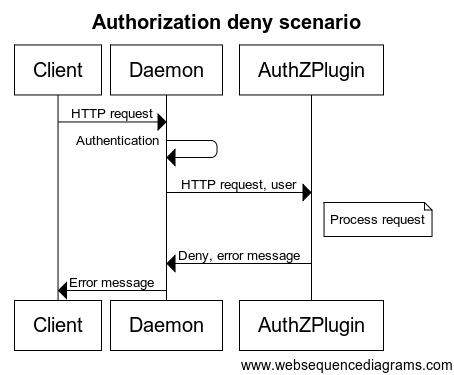This project is based on opa-docker-authz plugin.
pdp-docker-authz is an authorization plugin for the Docker Engine.
The sequence diagrams below depict an allow and deny Docker authorization plugin flow:
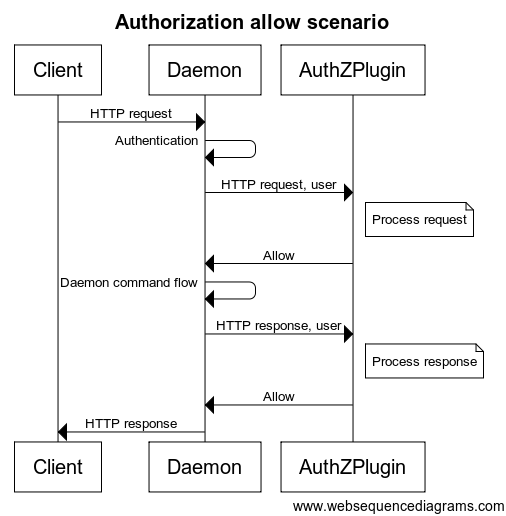
The project demonstrates authorization enforcement of Docker API commands by sending the full API requests to a third party component - a Policy Decision Point (PDP) - that is compatible with OPA's API.
Requests sent from Docker engine to the Docker daemon are described in the Docker docs. The requests are evaluated by the PDP which sends a response to the plugin.
The plugin then responds to the Docker daemon, with a response in the following structure:
{
"Allow": "Determined whether the user is allowed or not",
"Msg": "The authorization message",
"Err": "The error message if things go wrong"
}
Apart from installing and configuring this plugin, you will have to set up the actual server that will evaluate and allow/deny the requests.
- a Linux machine running Docker daemon
- an Open Policy Agent
- run OPA:
$ docker run -p 8181:8181 openpolicyagent/opa run --server --addr :8181
- create a simple policy that will only allow
docker runusinghello-worldimage:
$ echo 'package policy.docker.authz
default allow = false
is_docker_run_cmd {
endswith(input.Path, "/containers/create")
}
allow {
is_docker_run_cmd
input.Body.Image == "hello-world"
}
allow {
not is_docker_run_cmd
}' > example.rego
- configure OPA to use the policy
$ curl -X PUT --data-binary @example.rego http://localhost:8181/v1/policies/example
- preform sanity check
$ curl -X POST -H "Content-Type: application/json" --data '{"input":{"Path":"/some/other"}}' http://localhost:8181/v1/data/docker/authz
{"result":{"allow":true}}
$ curl -X POST -H "Content-Type: application/json" --data '{"input":{"Path":"/v1.40/containers/create"}}' http://localhost:8181/v1/data/docker/authz
{"result":{"allow":false,"is_docker_run_cmd":true}}
$ curl -X POST -H "Content-Type: application/json" --data '{"input":{"Path":"/v1.40/containers/create", "Body": {"Image": "hello-world"}}}' http://localhost:8181/v1/data/docker/authz
{"result":{"allow":true,"is_docker_run_cmd":true}}
$ curl -X POST -H "Content-Type: application/json" --data '{"input":{"Path":"/v1.40/containers/create", "Body": {"Image": "bye-world"}}}' http://localhost:8181/v1/data/docker/authz
{"result":{"allow":false,"is_docker_run_cmd":true}}
$ /bin/bash -c "$(curl -fsSL https://raw.githubusercontent.com/build-security/pdp-docker-authz/master/install.sh)" -s -p "http://localhost:8181/v1/data/docker/authz"$ mkdir -p /etc/docker
/etc/docker/pdp_config.json
{
"pdp_addr": "http://localhost:8181/v1/data/docker/authz",
"allow_on_failure": false
}$ docker plugin install buildsecurity/pdp-docker-authz:v0.4 pdp-args="-config-file /pdp/pdp_config.json -debug false"
You need to configure the Docker daemon to use the plugin for authorization.
$ cat > /etc/docker/daemon.json <<EOF
{
"authorization-plugins": ["buildsecurity/pdp-docker-authz:v0.4"]
}
EOFSignal the Docker daemon to reload the configuration file.
$ kill -HUP $(pidof dockerd)
$ docker ps
If setup done correctly, the command should exit successfully. You can expect to see log messages from PDP and the plugin.
A makefile is provided for creating different artifacts, each of which requires Docker:
make build- builds thepdp-docker-authzbinarymake plugin- builds a managed plugin
Managed Plugin
The managed plugin is a special pre-built Docker image, and as such, has no prior knowledge of the user's intended policy. OPA policy defined using the Rego language, which is handled by another service. The plugin needs to be made aware of the location of the policy decision point, during its installation.
In order to provide PDP address, the plugin configured with a bind mount; /etc/docker is mounted at /pdp inside the plugin's container, which is its working directory. If you define your policy in a file located at the path /etc/docker/pdp_config.json, for example, it will be available to the plugin at /pdp/pdp_config.json.
If the plugin installed without a configuration file, all authorization requests sent to the plugin by the Docker daemon, fail open, and are not authorized by the plugin by default.
The activity describing the interaction between the Docker daemon and the authorization plugin, and the authorization decisions made by PDP, can be found in the daemon's logs. Their location is dependent on the host operating system configuration.
$ journalctl -u docker -f
dockerd[908]: map[data.policy.n506c5e8ac58e4ac9bd7145f2184ffffc:map[allow:true] decision_id:20a09f61-de5a-47f9-989d-95db8455b0c7]" plugin=8b1b9db827de8710bd95f79c0052a46e106dd7e058c84e8f31a5f4e7d8d0dd11
dockerd[908]: Returning PDP decision: true" plugin=8b1b9db827de8710bd95f79c0052a46e106dd7e058c84e8f31a5f4e7d8d0dd11
dockerd[908]: {\"config_hash\":\"3baf265ade5e97e09483f1d547ff0cc952cbb4735e1b374dc8e588b547587587\",\"decision_id\":\"a14f6f7b-11a5-462c-9933-16d9d90a80fb\",\"input\":{\"AuthMethod\":\"\",\"Body\":null,\"Headers\":{\"Content-Length\":\"0\",\"Content-Type\":\"text/plain\",\"User-Agent\":\"Docker-Client/19.03.13 (linux)\"},\"Method\":\"POST\",\"Path\":\"/v1.40/containers/7b9fabea0dd7b36a43a5db3073aaf5c340a38fb905e54de4bb072886498c7c5f/start\",\"PathArr\":[\"\",\"v1.40\",\"containers\",\"7b9fabea0dd7b36a43a5db3073aaf5c340a38fb905e54de4bb072886498c7c5f\",\"start\"],\"PathPlain\":\"/v1.40/containers/7b9fabea0dd7b36a43a5db3073aaf5c340a38fb905e54de4bb072886498c7c5f/start\",\"Query\":{},\"User\":\"\"},\"labels\":{\"app\":\"pdp-docker-authz\",\"id\":\"2caae6de-792b-4d9b-8f1f-7ca1edb9430c\",\"plugin_version\":\"v0.4\"},\"result\":true,\"timestamp\":\"2020-09-30T22:07:07.906824127Z\"}" plugin=8b1b9db827de8710bd95f79c0052a46e106dd7e058c84e8f31a5f4e7d8d0dd11
Uninstalling the pdp-docker-authz plugin is the reverse of installing. First, remove the configuration applied to the Docker daemon, not forgetting to send a HUP signal to the daemon's process.
- Currently, the plugin is not supported on Mac.
- Docker authorization plugin infrastructure also support authorization of the response returned from Docker daemon to the client. Currently, this plugin only authorizes requests from the client to the Docker daemon (and not the responses).