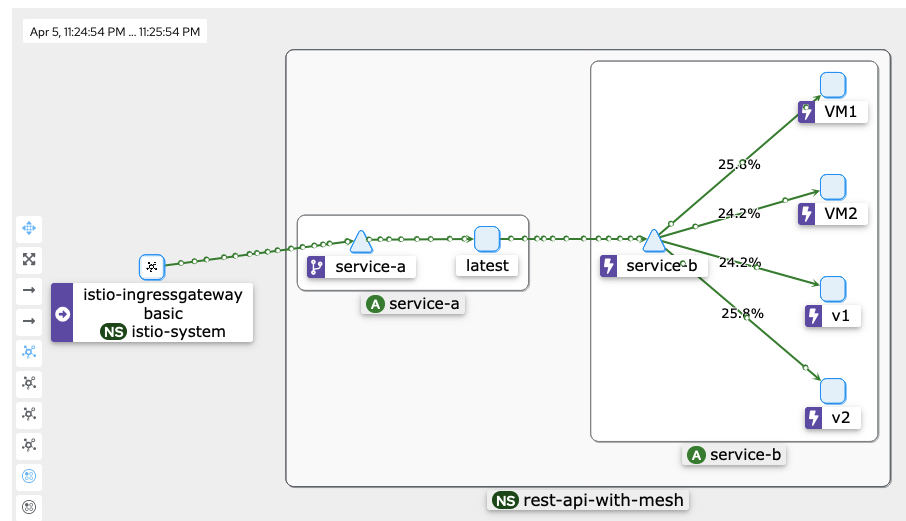See README.INSTRUCTIONS.md for Canary roll out from VM to pod in OpenShift with Service Mesh.
link
uses environment variable to set the name of the service
SERVICE_LOCAL (default value is "python-rest-api")
exampple:
export SERVICE_LOCAL="my-api"
To build and run a container:
podman build -t python-rest-api .
podman run -e SERVICE_LOCAL=$SERVICE_LOCAL -p 8000:8080 python-rest-api
This command runs the podman container, mapping port 8000 on your local machine to port 8080 in the podman container (which your FastAPI app should be listening on).
If you're not already doing so, consider using a virtual environment. This isolates your project's dependencies from the global Python environment and can often resolve conflicts and dependency issues.
python -m venv venv
source venv/bin/activate # For Unix or MacOS
venv\Scripts\activate # For Windows
pip install --upgrade pip
pip install -r requirements.txt
export SERVICE_LOCAL="my-api"
uvicorn main:app --reload
Note: If using OpenShift DevSpaces, there is no need to create a virtual environment (venv). Also no need to run pip install locally.
- If you are currently inside a virtual environment, you'll need to deactivate it first. You can do this by running the deactivate command in your terminal or command prompt.
deactivate
This will return you to your system's default Python environment.
Once you've deactivated the virtual environment, you can simply delete its directory to remove it completely. The virtual environment is just a directory containing all the necessary files, so removing this directory will delete the environment.
rm -rf venv # Unix/Linux/MacOS
rmdir /s /q venv # Windows
You can use the yaml files found in the k8 directory:
k8/deploy-allwill deploy two containers using this code that I have pushed to a public registryk8/deploy-serviceb-v2-yamlwill deploy a v2 tagged container of service b (to test load balancing and service mesh)
oc create -f k8/deploy-all.yaml
oc create -f k8/deploy-serviceb-v2.yaml
For some swagger action:
<url>/docs
<url>/redocs
- Enable Service Mesh Operators (as admin)
- OpenShift Elasticsearch Operator
- Red Hat OpenShift distributed tracing platform
- Kiali Operator (provided by Red Hat)
- Red Hat OpenShift Service Mesh
- Create
istio-systemnamespace/project (as dev/user) - Create the Istio Service Mesh Control Plane instance in the 'istio-system' namespace (as dev/user)
- Add the project/namespace with the mesh enabled pods to the ServiceMeshMemberRole (can be done in OpenShift web terminal or apply example
ServiceMeshMemberRole.yamlfile toistio-systemnamespace)oc apply -f k8/ServiceMeshMemberRole.yaml -n istio-system
- deploy the apps
oc apply -f k8/deploy-all.yaml
service/service-a created
service/service-b created
deployment.apps/service-a created
deployment.apps/service-b-v1 created
- Create a gateway in the app namespace (use
gateway.yamlas an example)oc apply -f k8/gateway.yaml
- Create VirtualService (use
virtualservice.yamlas an example) this addoc apply -f k8/virtualservice.yaml
oc get pods,svc,deploy,gw,vs llevy-mac: Thu Apr 4 16:53:22 2024
NAME READY STATUS RESTARTS AGE
pod/service-a-54655cfcf-vmtvc 2/2 Running 0 4m28s
pod/service-b-v1-5df564d98-ktjjp 2/2 Running 0 4m27s
NAME TYPE CLUSTER-IP EXTERNAL-IP PORT(S) AGE
service/service-a ClusterIP 172.31.253.42 <none> 8080/TCP 4m30s
service/service-b ClusterIP 172.31.113.100 <none> 8080/TCP 4m29s
NAME READY UP-TO-DATE AVAILABLE AGE
deployment.apps/service-a 1/1 1 1 4m29s
deployment.apps/service-b-v1 1/1 1 1 4m28s
NAME AGE
gateway.networking.istio.io/hello-gateway 89s
NAME GATEWAYS HOSTS AGE
virtualservice.networking.istio.io/hello-vs ["hello-gateway"] ["*"] 18s
- now you should be able to access the service through the ingress gatway
oc get route istio-ingressgateway -n istio-system
NAME HOST/PORT
istio-ingressgateway istio-ingressgateway-istio-system.apps.<domain>
- same for other services like kiali
NAME HOST/PORT
kiali kiali-istio-system.apps.<domain>
- access the API through the gateway
curl istio-ingressgateway-istio-system.apps.cluster-b5pcr.dynamic.redhatworkshops.io/hello
{"message":"Hello World from service-a"}
❯ curl istio-ingressgateway-istio-system.apps.cluster-b5pcr.dynamic.redhatworkshops.io/hello-service
{"response":{"message":"Hello World from service-b-v1"}}
I have added some additional examples of a VM that can also be tied to the service-b service.
The cloud-init.yaml can be copy/pasted into the cloud init at the time of VM provisioning.
the deploy-fedora-vm.yaml is only meant to be an example and cannot be deployed yet (I'll fix it sometime)
As you can see the I have two VMs that are now part of the service mesh:
oc get pods,vmi,vm llevy-mac: Fri Apr 5 23:27:13 2024
NAME READY STATUS RESTARTS AGE
pod/service-a-54655cfcf-vmtvc 2/2 Running 0 30h
pod/service-b-v1-c46576c9-96fcf 2/2 Running 0 24m
pod/service-b-v2-6cc98d7dc4-nmsqp 2/2 Running 0 24m
pod/virt-launcher-fedora01-8bsgn 2/2 Running 0 63m
pod/virt-launcher-fedora02-j2j6p 2/2 Running 0 62m
NAME AGE PHASE IP NODENAME READY
virtualmachineinstance.kubevirt.io/fedora01 63m Running 10.132.2.46 worker-cluster-82j5r-2 True
virtualmachineinstance.kubevirt.io/fedora02 62m Running 10.133.2.61 worker-cluster-82j5r-3 True
- TODO: service-a talk to a virtual service of service-b
- TODO: Network shaping between releases