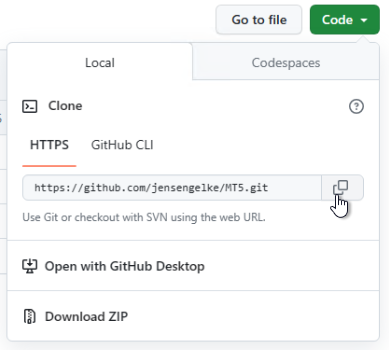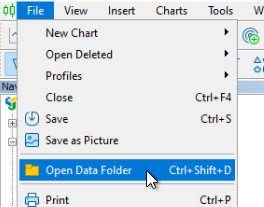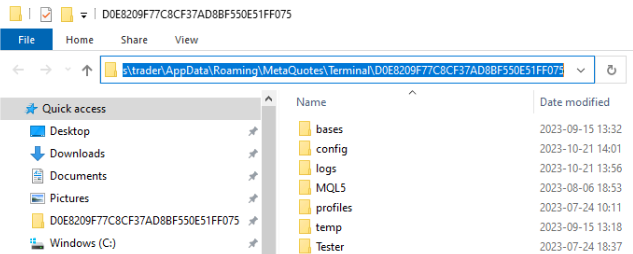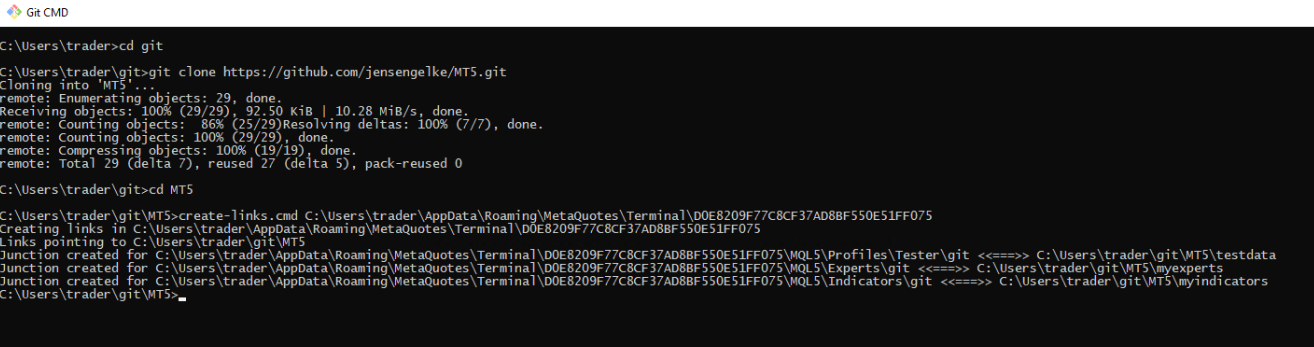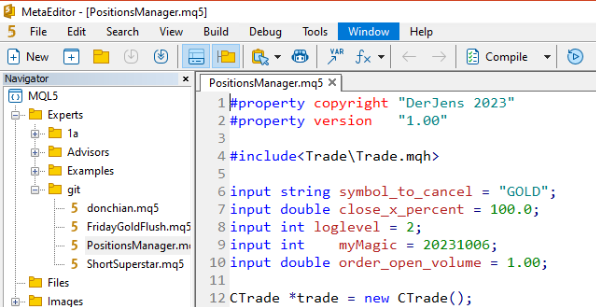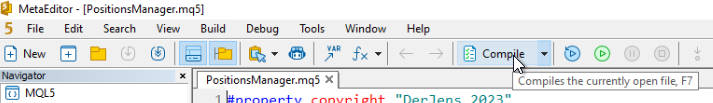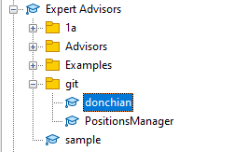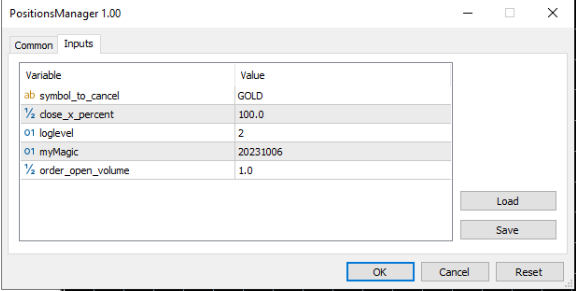Setup
-
Install Git CLI (
64bit Git for Windows Setup). Accept all default settings -
Get the repository URL
- Visit https://github.com/jensengelke/MT5
- Click on "Code"
- Copy the URL
-
With Git CLI installed, run
git clone https://github.com/jensengelke/MT5.git cd MT5 -
Determine date folder path
- In MT5, click
Open Data Folder
- Click the directory location and copy
- In MT5, click
-
Create directory links
create-links.cmd <data folder path>
-
In MT5, open your integrated development environment IDE (MQL Editor)

-
Notice the
gitsub-folders -
Open your Expert / Indicator, review / edit the code and
compile -
Back in MT5, find your compiled code in
Navigator -
Drag and drop the Expert on a chart and provide your inputs