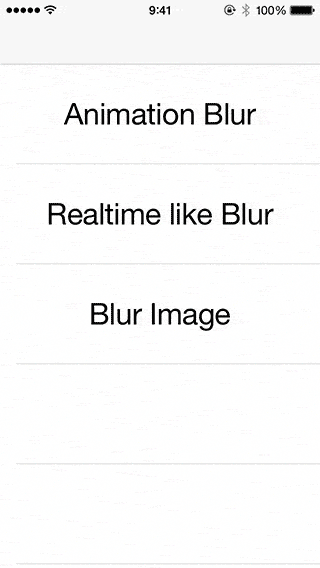You can use blur effect and it's animation easily to call only two methods.
ManiacDev.com referred.
https://maniacdev.com/2015/04/open-source-ios-library-for-easily-adding-animated-blurunblur-effects-to-an-image
- Blur effect with box size
- Blur animation
- 0.0 to 1.0 parameter blur
- Support Swift2
- Support Swift2.3
- Support Swift3
SABlurImageView is available through CocoaPods. If you have cocoapods 0.38.0 or greater, you can install it, simply add the following line to your Podfile:
pod "SABlurImageView"
Add the SABlurImageView directory to your project.
To run the example project, clone the repo, and run pod install from the Example directory first.
If you install from pod, you have to write import SABlurImageView.
If you want to apply blur effect for image
let imageView = SABlurImageView(image: image)
imageView.addBlurEffect(30, times: 1)If you want to animate
let imageView = SABlurImageView(image: image)
imageView.configrationForBlurAnimation()
imageView.startBlurAnimation(duration: 2.0)First time of blur animation is normal to blur. Second time is blur to normal. (automatically set configration of reverse animation)
If you want to use 0.0 to 1.0 parameter
let imageView = SABlurImageView(image: image)
imageView.configrationForBlurAnimation(100)
imageView?.blur(0.5)You can use SABlurImageView in Objective-C!
If you install from pod, you have to write #import <SABlurImageView/SABlurImageView-Swift.h> in .m.
If you want to apply blur effect for image
SABlurImageView *imageView = [[SABlurImageView alloc] initWithImage:image];
[imageView addBlurEffect:30.0f times:1];If you want to animate
SABlurImageView *imageView = [[SABlurImageView alloc] initWithImage:image];
[imageView configrationForBlurAnimation:100.0f];
[imageView startBlurAnimation:2.0f];First time of blur animation is normal to blur. Second time is blur to normal. (automatically set configration of reverse animation)
If you want to use 0.0 to 1.0 parameter
SABlurImageView *imageView = [[SABlurImageView alloc] initWithImage:image];
[imageView configrationForBlurAnimation:100.0f];
[imageView blur:0.5f];- Xcode 8.0 or greater
- iOS 8.0 or greater
- QuartzCore
- Accelerate
Use CGFloat, instead of Float
Taiki Suzuki, s1180183@gmail.com
SABlurImageView is available under the MIT license. See the LICENSE file for more info.