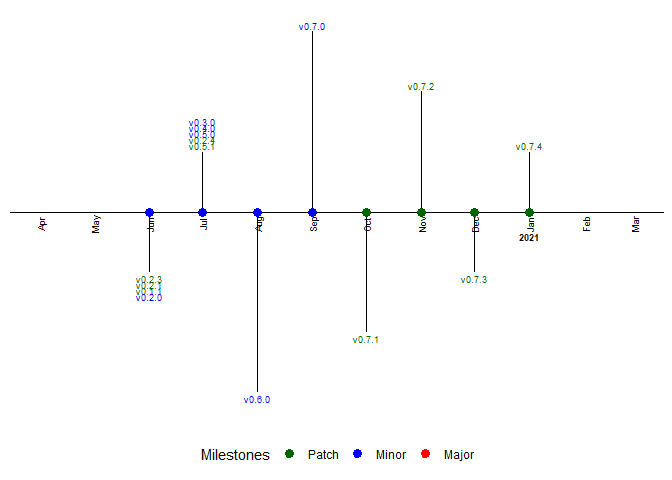{iheiddown} is a package that provides templates for writing documents
in styles consistent with the Graduate Institute of International and
Development Studies in Geneva/ Institut de hautes ?tudes internationales
et du d?veloppement (IHEID) in (R) markdown.
The main use case for {iheiddown} is for writing a Masters or PhD
Dissertation at IHEID, as it offers a user-friendly, simple, and
straightforward way to write a well-formatted and consistent
dissertation that weaves together argument, evidence, and
interpretation.
The package is built upon the IHEID LaTeX dissertation template, which offers versus common word processors: - less prone to corruption or crashing - more internal consistency - ensured consistency with the IHEID dissertation and other guidelines, e.g. dedication, abstract, abbreviations, tables of contents, figures, and tables - automatic figure and table referencing - automatic compilation of your references and bibliography (under different styles) - compilation chapter-by-chapter (for sending to your supervisor) or whole dissertation (for submission) - cross-referencing - smaller files - automatic versioning - and much more!
Though you may have never had problems using Word in the past, the size and structure of most theses tax Word’s capabilities.
However, {iheiddown} helps you avoid the need to (learn how to) write
in LaTeX. LaTeX can be daunting for first time users, and many users
often feel it would only pay off if they were writing very complex
dissertations. {iheiddown} allows students to write their
dissertations in RMarkdown.
Markdown is a simple and easy-to-use
way to ‘markup’ parts of plain text as headings, bold or italics
(and much more) in ways that remain very readable and thus editable as
you write. {iheiddown}, R, and LaTeX do the work to turn this into a
beautiful dissertation. You write in minimally marked-up plan text and
you get a correctly-formatted dissertation out at the end.
But wait, there’s more! Because {iheiddown} is an R package, it
especially shines for those who are analysing data.
R is a free statistical programme and
language that has a huge range of packages available for most current
methods of analysis and visualisation. RStudio is
a typical frontend that makes working in R and especially with
{iheiddown} easy. So though {iheiddown} is especially attractive to
those writing dissertations with many tables and figures, the
user-friendly nature and pretty output should make it of great benefit
to nearly anyone writing a thesis project.
You can see an example of the kind of dissertation output you can expect here.
Not quite done yet, there is even more! With release 0.8.0 of the
{iheiddown} package, you are now able to create beautiful IHEID-themed
presentations to make your work shine during your presentations. This
feature is based on the great {xaringan} package available
here.
- Install R, RStudio version 1.2 or higher, and LaTeX, or MiKTeX1 on your system.2
- Open RStudio and click on the
Packagestab of the bottom right pane of the window (by default). ClickInstallat the top left of that tab and type “remotes” into the text box. Hit enter. - Next type (or copy)
remotes::install_github("jhollway/iheiddown")into the prompt in theConsoletab in the bottom left pane. Hit enter.
That’s it! iheiddown is now installed and ready to go.
Note that you can always rerun
remotes::install_github("jhollway/iheiddown") – if there’s a newer
version, it’ll install that.
iheiddown sets up a thesis template that you can then modify for your
dissertation. It’s very easy to get started.
- Open RStudio (if it is not already).
- Click the new document symbol at the very top left and choose
R Markdown.... - Then from the options on the left
From Template. - Scroll down through the options on the right until you find
Thesis {iheiddown}. - Name your thesis project by using the following format: 00-NameOfYourProject (for example: 00-MyThesisTitle).
- Select where the project should be saved on your harddrive.
Congratulations! You have now set up a thesis project.
When you create the template for the first time, the main document you have created (e.g. ‘Untitled.Rmd’) will automatically open in RStudio. In this document you can enter in key details about yourself and your dissertation between the --- and ---. Note that any text after hashtags, #, are comments only and are not computed.
The #metadata# section should be fairly self-explanatory. The #front matter# section includes pointers to various front matter elements, such as dedications, acknowledgements (thank you), abbreviations, and your abstract. Note that it points to files in a folder created by the template called “front-and-back-matter/”. If you look in this folder, you will find placeholders for your own abstract and acknowledgements. You can simply edit these and the edited versions will be used when the thesis is compiled. This section also includes various options for toggling lists of figures, tables, etc, in the final version.
The #bibliography# section points to where the bibtex file (.bib) with all your bibliographic information resides. You can also just call your .bib file “references.bib” and replace the template version in the bib/ folder. Lastly, the #formatting# section offers options for changing the format ready for printing. You can mostly ignore the #output# section, for now.
Below the second --- is some example text that will become the preface of the thesis when it is compiled. So where is the real content of the dissertation?
Just as the abstract and acknowledgements, etc, were kept in a “front-matter/” folder, so too are the individual chapters of your dissertation kept in a “chapters/” folder. The placeholder text is designed to take you through the basic syntax and more complicated options available when using RMarkdown, but once you feel comfortable and have created your own examples, feel free to delete the placeholder text (or even the files) and create your own in its place.
Markdown is easy to read as well as write, so there’s no need for
endless compilation. But when it comes time to compile the document,
just turn to your main .Rmd file (‘Untitled.Rmd’ in our case) and either
click the Knit button at the top or use the keyboard shortcut
Shift-Cmd-K (Mac) or Shift-Ctrl-K (Windows).
All your front matter and chapters of your thesis will be compiled and the complete product can be found under the project folder “versions/”. A date is automatically appended to the filename to assist with tracking versions.
The PDF version is fully functional. The word, gitbook and epub versions might be developed at a later time.
Please raise an issue for this repo if you encounter any bugs or if you have any feature requests. You can also vote on existing issues that you would like to see addressed soon. If you would like to contribute to the repo, please fork this repository and open a pull request when your changes are ready, or get in touch with me directly.
1 For Windows users, make sure you
have the latest MiKTeX version installed on you computer. From the
MiKTeX console, you should regularly check for updates as “MiKTeX user
mode”, this will prevent issues when generating your pdf document from
your Markdown template.
2 Note that, for unclear reasons,
Yihui Xie’s TinyTeX is causing trouble.
Try tinytex::uninstall_tinytex() and install a local copy.
Unfortunately, full LaTeX installations are large.