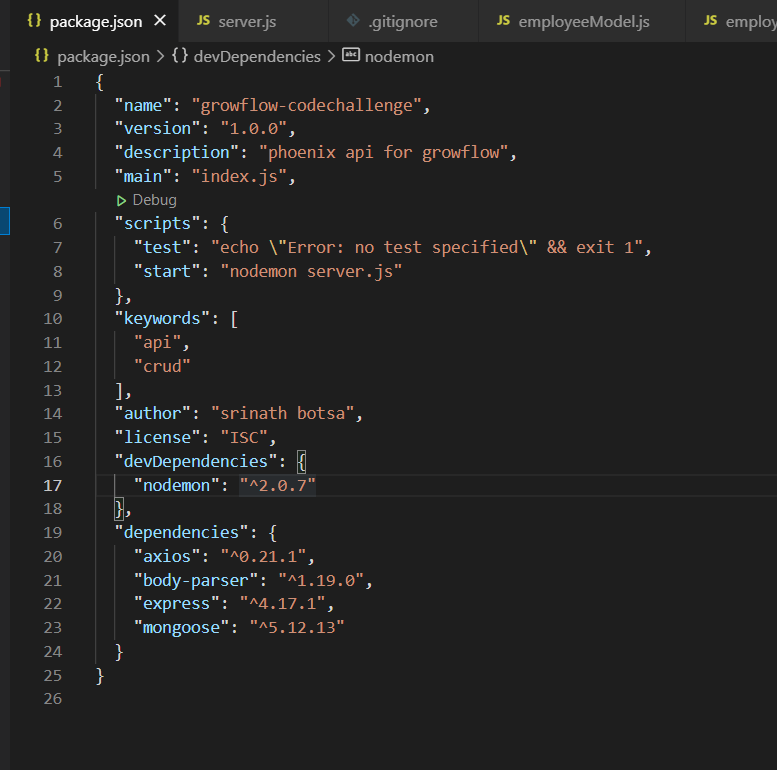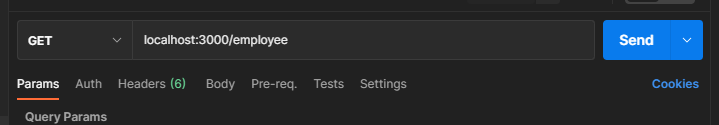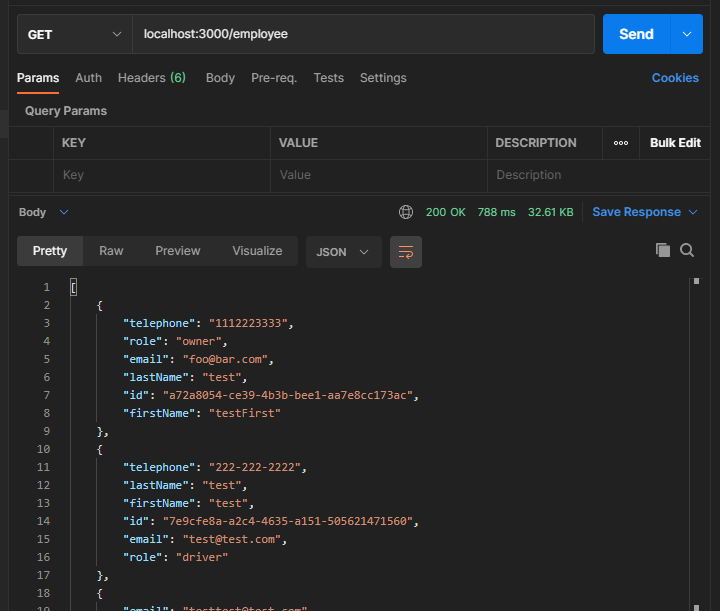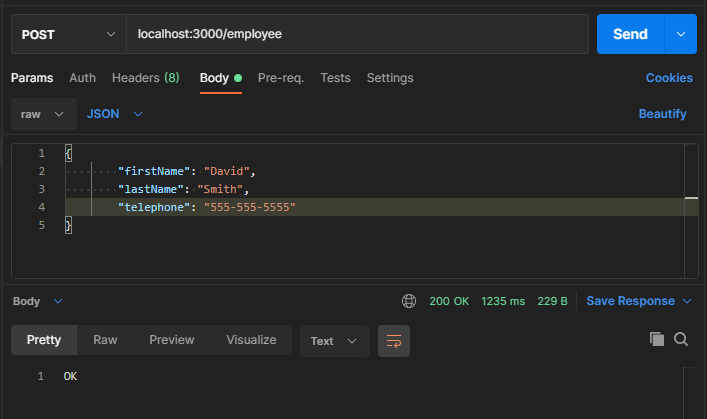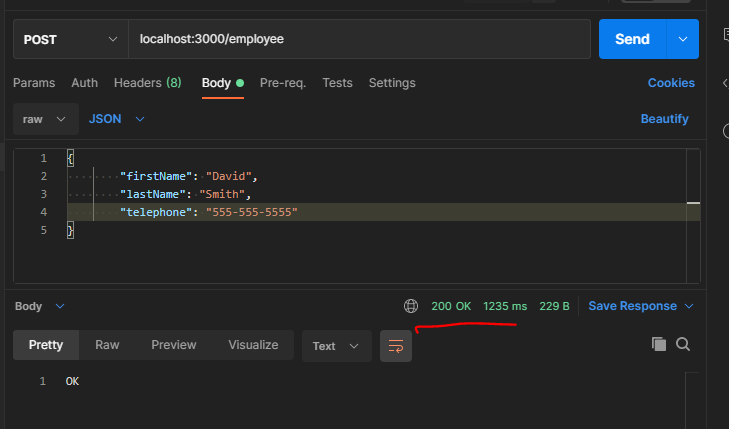A REST API named 'Phoenix' created in NodeJS framework that can perform CRUD operatioons .
On your local machine you must have NodeJS installed before starting to run.Follow this link for Node installation.
- Clone or download the repo on to your local machine
git clone https://github.com/bsrinath9/growflow.git
-
Open the folder growflow in an IDE of your choice ( VSCode/Atom/Sublime Text or any other)
-
Run
npm init, you would get a package.json file similar to the file below -
Install "Express,body-parser,axios and nodemon" using the commands
npm install express npm install body-parser npm install axios npm install nodemon -
Add below line to "scripts" in package.json
"start":"nodemon server.js"- Now run
npm starton the terminal and open a browser and navigate to http:\localhost:3000
Postman is a very useful tool to test APIs and it's absolutely FREE !. Follow this link to install postman on your local machine.
-
Once installed, open postman and run this request GET request and hit SEND button
-
You should get an output like below
-Now run POST request as shown below
You would get an output like below