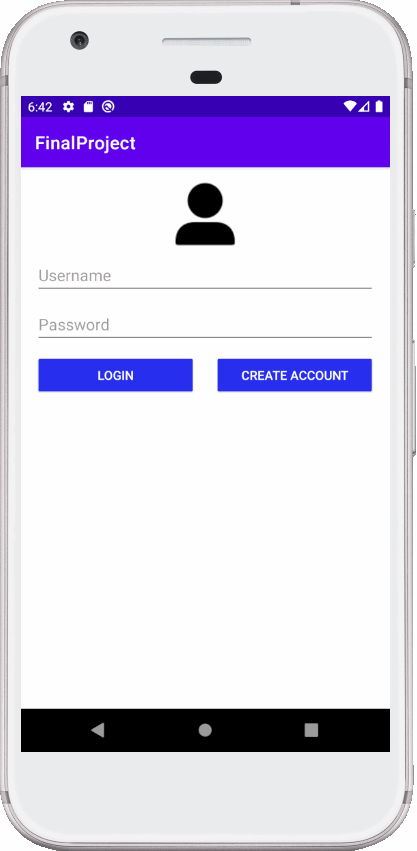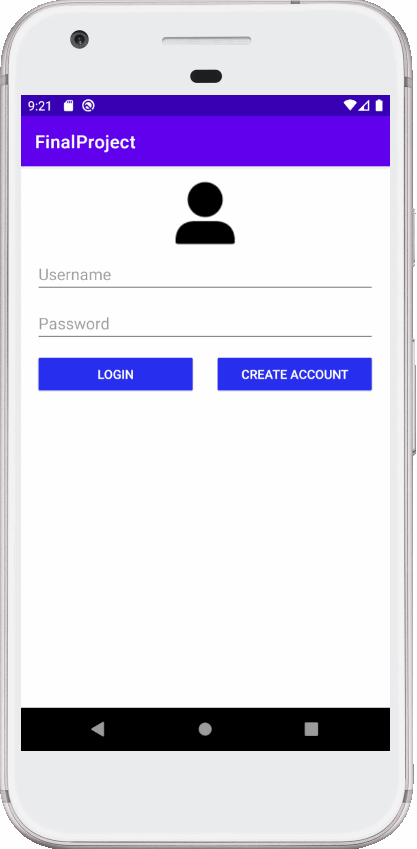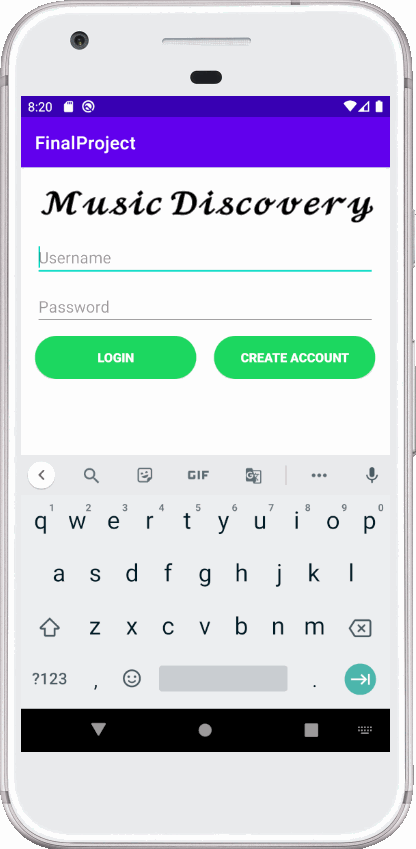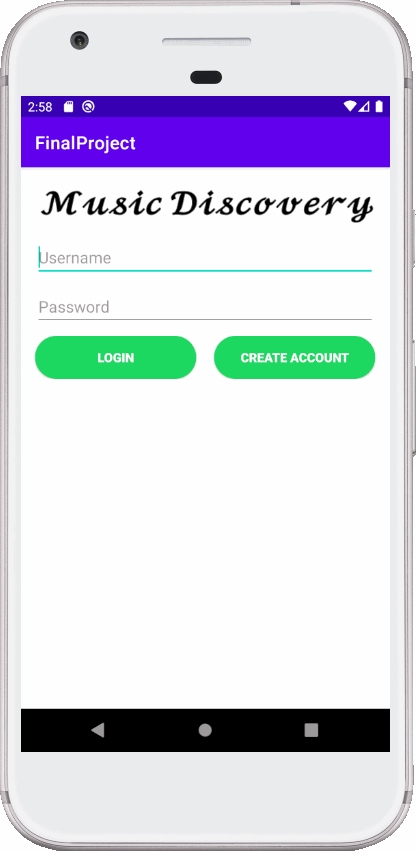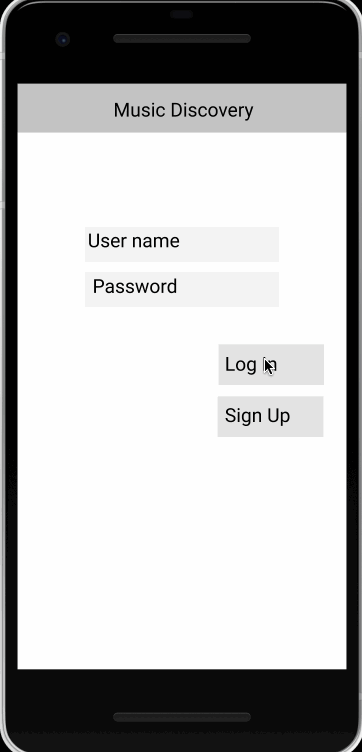Music Discovery allows people to favorite songs and see what songs are popular among other users of the app.
- Category: Music
- Mobile: Our app could also be made for desktop, but would mainly be for mobile devices.
- Story: Allows users to see popular songs, like songs, and keep a list of their favorite songs.
- Market: People who enjoy listening to music and seeing what music is currently popular is the market for this app.
- Habit: This app could be used by users somewhat frequently in order to see new songs which are popularly liked by other users and update their own favorite songs.
- Scope: Our app would start with simply showing what is popular among all users and could progress into a social network that users can use to see their friends' favorite songs.
Required Must-have Stories
- User can register an account and log in
- User can search, like, and favorite songs
- Songs show title, artist, and album art
- User can view their profile and show their favorited songs
- Settings screen where user can change their password or logout
Optional Nice-to-have Stories
- Songs display how many likes they have received from users
- Users can view another user's profile to see their favorited songs
- User can listen to a preview of songs
Progress gifs
- Login screen
- User can register an account and log in
- Song search screen
- User can search, like, and favorite songs
- User profile screen
- User can view their profile and show their favorited songs
- Settings screen
- Settings screen where user can change their password or logout
Tab Navigation (Tab to Screen)
- Song search
- User profile
- Settings
Flow Navigation (Screen to Screen)
- Login screen
- After a user logs in or registers a new account, they are sent to the song search screen
- Song search screen
- The user will be able to search songs using this screen
- After entering search parameters, matching songs will be listed and the user will be able to like and favorite the songs
- User profile screen
- On this screen all of the currently logged in user's favorite songs will be displayed
- Settings screen
- On this screen the user will be able to change their password or logout of their account
Wireframe with navigation shown:
Interactive wireframe: https://www.figma.com/proto/vK3XHi8MqddWZ54iFb2tlf/MusicDiscovery?node-id=2%3A23&scaling=scale-down&page-id=0%3A1
| Property | Type | Description |
|---|---|---|
| userId | String | Unique id for the user post (default field) |
| username | String | Username of the user |
| password | String | Hashed password of the user |
| Property | Type | Description |
|---|---|---|
| userId | Pointer to User | User who this favorite is associated with |
| songId | Pointer to Song | Song which the user has favorited |
| Property | Type | Description |
|---|---|---|
| userId | Pointer to User | User who this favorite is associated with |
| songId | Pointer to Song | Song which the user has liked |
| Property | Type | Description |
|---|---|---|
| songId | String | Spotify ID of the song |
| name | String | Name of song |
| artist | String | Name of song artist |
| album | String | Name of album the song belongs to |
| image | String | URL to image of the art for the album which this song belongs to |
| likes | Number | Number of likes the song has received from users |
- Login Screen
- POST requests
- Create new user
- Login
- POST requests
- Song Search Screen
- POST requests
- Favorite a song
- Like a song
- GET requests
- Search songs
- DELETE requests
- Un-favorite a song
- Un-like a song
- POST requests
- User Profile Screen
- GET requests
- Query all favorites from this user
- Query all likes from this user
- GET requests
- Settings Screen
- PUT requests
- Change user password
- PUT requests
POST, create new user:
ParseUser user = new ParseUser();
user.setUsername(username);
user.setPassword(password);
// username and password are variables which hold the desired username and password for the user
user.signUpInBackground(new SignUpCallback() {
@Override
public void done(ParseException e) {
if (e != null) {
Log.e(TAG, "Error creating user.", e);
return;
}
Log.i(TAG, "User successfully created.");
}
});
GET, favorites:
ParseQuery<Favorite> query = ParseQuery.getQuery(Favorite.class);
query.whereEqualTo(Favorite.KEY_USER, user);
query.addDescendingOrder(Favorite.KEY_CREATED_AT);
query.findInBackground(new FindCallback<Post>() {
@Override
public void done(List<Favorite> foundObjects, ParseException e) {
if (e != null) {
Log.e(TAG, "Problem getting favorites", e);
return;
}