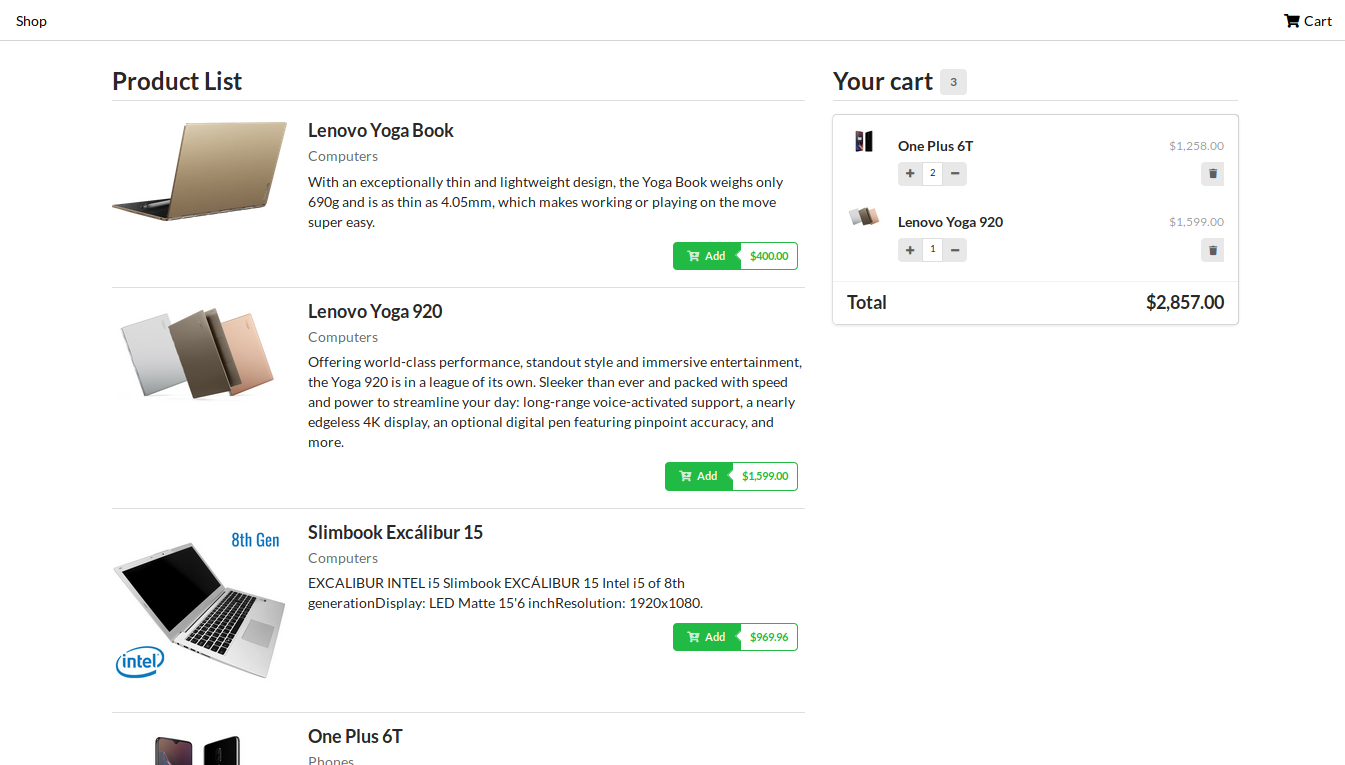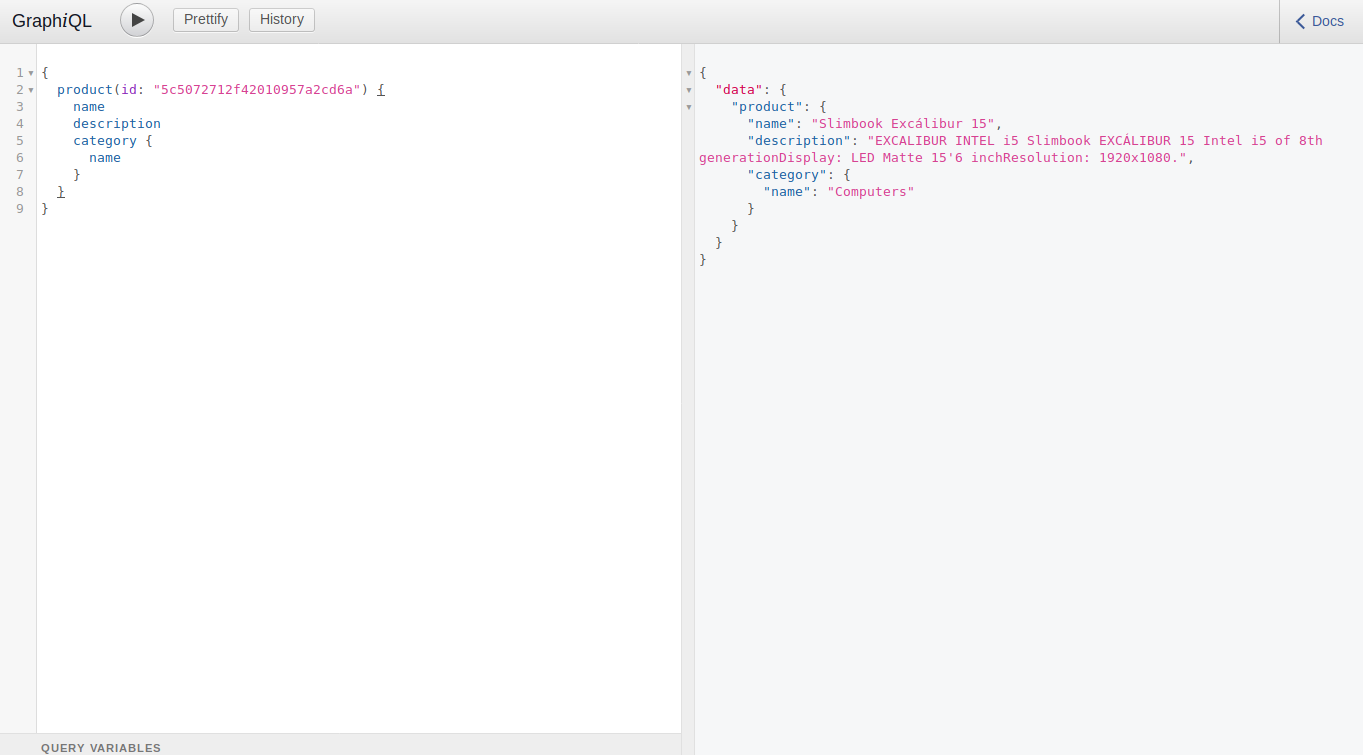Geek Cart
Shopping cart
Client
Server
Steps
Server
Step 1: Clone or download the repo.
Step 2: Switch to your repository's directory
cd /path/to/your/repo
Step 3: Switch to your server directory
cd server
Step 4: Install dependencies
npm install
Step 5: Duplicate the .env-example file and rename it to .env and change the environment variables
cp .env-example .env
Step 6: Run the server
npm start
Client
Step 7: Open a new terminal in your repository's directory
cd /path/to/your/repo
Step 8: Switch to your client directory
cd client
Step 9: Install dependencies
npm install
Step 10: Change the Apollo Client's uri located inside the client/src/index.js file by the path/url of your server
Step 11: Run the server
Step 12: Run the client
npm start
Note: If you have problems running the client, run the
sudo npm startcommand
Made with