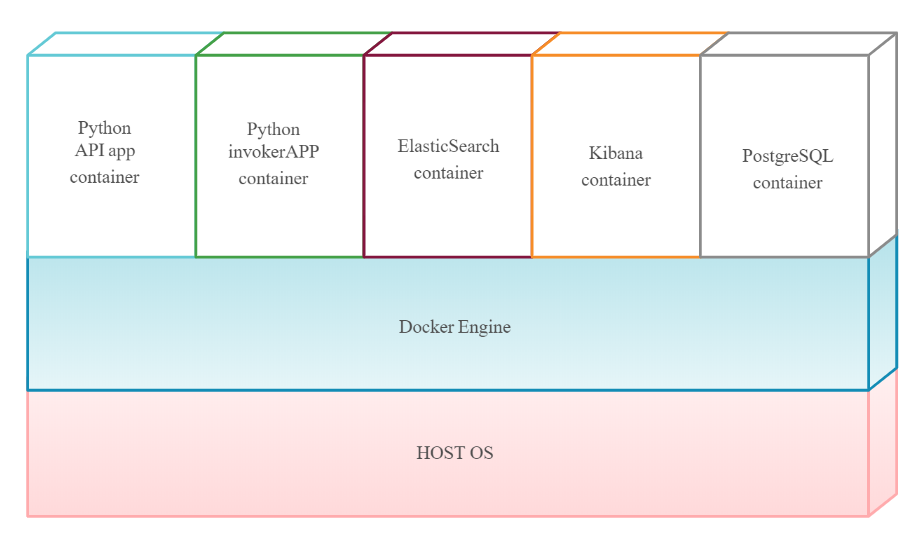This project has two applications, one of them (invokerAPP_cats) is responsible of fetching data from theCatsApi and store some fields in database. The other one (api) is an API that query this new database to retrieve Cats filtered information.
Note: This lab has used Windows10 and Docker for PC for Linux Containers platforms
-
Environment preparation:
- Putting Docker on Linux Containers Mode: Right click on Docker's icon near to clock, "Switch to Linux Containers"
- Running containers with applications:
cmd> cd ProjectsRootFolder
cmd> docker-compose -f docker_compose.yaml up -d
- To End and Remove Containers
cmd> docker-compose -f docker_compose.yaml down
Note: some resources has a sleep time of 120 seconds to wait until all pre-requirements get ready in sequence.
- Application API: http://localhost:5000/v1/cats (Query parameter's on next topic)
- Kibana: http://localhost:5601/
- Elastic Search: http://localhost:9200
To help the evaluation all requests involving the rules scenarios are inside the Postman collection file.
| Application Name | Description |
|---|---|
| api.py | Python Rest API used to query data from Cats DB |
| invokerAPP_cats.py | Fetch data from TheCatsApi and insert in a database |
Note: Docker compose may use latest version of some images. These were used during this test:
- Python v.3.6.6 (modules installed: requests, psycopg2, flask, elasticsearch, psutil)
- PostgreSQL v12.3
- Kibana v5.5.2 - For log monitoring and Dashboards
- Elastic Search v5.5.2 - For saving logs
- Docker for PC (Linux mode) v2.3
- Postman v7.25.2
| HTTP Method | URI | Example of Parameter | Action |
|---|---|---|---|
| GET | /v1/cats/ | N/A | Welcome |
| GET | /v1/cats/breeds/all | N/A | Listing all breeds |
| GET | /v1/cats/breeds/info?breedId= | ?breedId=SomeID | Listing informations about a breed by passing his ID |
| GET | /v1/cats/temperaments?temperament= | ?temperament=SomeTemperament | Listing breeds with the temperament informed |
| GET | /v1/cats/origins?origin= | ?origin=SomeOrigin | Listing breeds with the origin informed |
| GET | /v1/cats/searchimgs? | ?hashat=true or ?hassunglass=true or breedId=SomeID | Search for images with informed filter |
| GET | /v1/cats/healthcheck | N/A | Provides de health check information of API |
Request for all breeds: http://localhost:5000/v1/cats/breeds/all
- Response example:
[
{
"id": "abob",
"name": "American Bobtail"
},
{
"id": "abys",
"name": "Abyssinian"
}, (.......)
Request for some breed info: http://localhost:5000/v1/cats/breeds/info?breedId=abys
- Response example:
[
{
"description": "The Abyssinian is easy to care for, and a joy to have in your home. They\u2019re affectionate cats and love both people and other animals.",
"id": "abys",
"name": "Abyssinian",
"origin": "Egypt",
"temperament": "Active, Energetic, Independent, Intelligent, Gentle"
}
]
Request for breeds with this temperament: http://localhost:5000/v1/cats/temperaments?temperament=Intelligent
- Response example:
[
{
"id": "abob",
"name": "American Bobtail"
},
{
"id": "abys",
"name": "Abyssinian"
},
{
"id": "acur",
"name": "American Curl"
}, (.......)
Request for breeds with this origin: http://localhost:5000/v1/cats/origins?origin=Egypt
- Response example:
[
{
"id": "abys",
"name": "Abyssinian"
},
{
"id": "chau",
"name": "Chausie"
},
{
"id": "emau",
"name": "Egyptian Mau"
}
]
Request for images of this breed: http://localhost:5000/v1/cats/searchimgs?breedId=abys
Request for images with hats: http://localhost:5000/v1/cats/searchimgs?hashat=true
Request for images with sunglass: http://localhost:5000/v1/cats/searchimgs?hassunglass=true \
- Response example:
[
{
"breed_id": "abys",
"hashat": false,
"hassunglass": false,
"imgurl": "https://cdn2.thecatapi.com/images/TGuAku7fM.jpg"
},
{
"breed_id": "abys",
"hashat": false,
"hassunglass": false,
"imgurl": "https://cdn2.thecatapi.com/images/p6x60nX6U.jpg"
},
{
"breed_id": "abys",
"hashat": false,
"hassunglass": false,
"imgurl": "https://cdn2.thecatapi.com/images/itfFA4NWS.jpg"
}
]
Request for healthcheck: http://localhost:5000/v1/cats/healthcheck
- Response example:
{
"Banco de Dados": "OK",
"CPU%": 2.9,
"Memory": [
2088132608,
158515200,
92.4,
1759186944,
87547904,
323452928,
219066368,
39956480,
201441280,
5328896,
64696320
],
"Rota Breeds": "OK",
"Rota Breeds Info": "OK",
"Rota Imgs": "OK",
"Rota Origins": "OK",
"Rota Temperaments": "OK"
}
1- Log into Kibana's page, at http://localhost:5601.
2- Choose the index that was already created.
3- Click on Saved Objects tab and then click on Import Button.
4- Choose the document called All-Dashboards.json
- Dashboard - Dashboards page to list all the dashboards that was created
- Discover - Saved Search to query logs in real time
- Visualize - Individual graphics used on dashboards
Logs can be watched in real time on the following Kibana query link:
Dashboards can be accessed by the following link: