This reduces the time consuming aspect of searching for an icon as a unicode character.
./rofi_fa_ico_finder.sh, then type your keywords, then "enter" then the symbol should be in your clipboard.
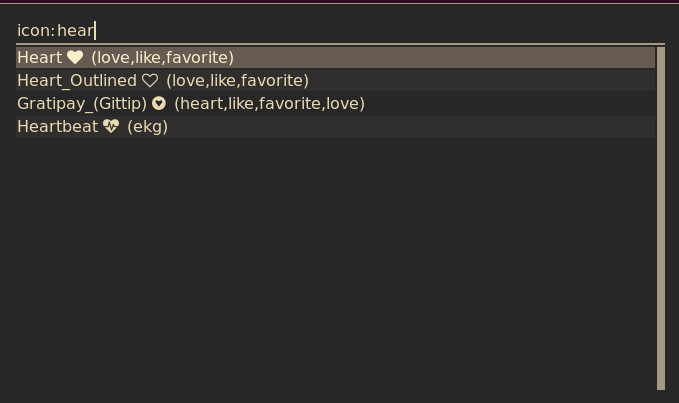
font-awesome installed on your machine (I am not sure about that...)
rofi xclip (default, could be changed through environment variable).
Use the following variables to modify the directory (in case of linking the executable to other folder, ie. /usr/local/bin). Also to change the default command for copying.
# Set to the directory where the repository is forked.
export ROFI_FA_ICON_DIR="foo/bar"
# Set to the binary for copying
export ROFI_FA_ICON_BIN='wl-copy'It works on a list generated with the python script in this repo taking the awesome yaml of the font-awesome github repository into input. As a consequence, at the moment, only the characters supported by font-awesome is supported by this script. If you made a better list, pull it there :).
MIT