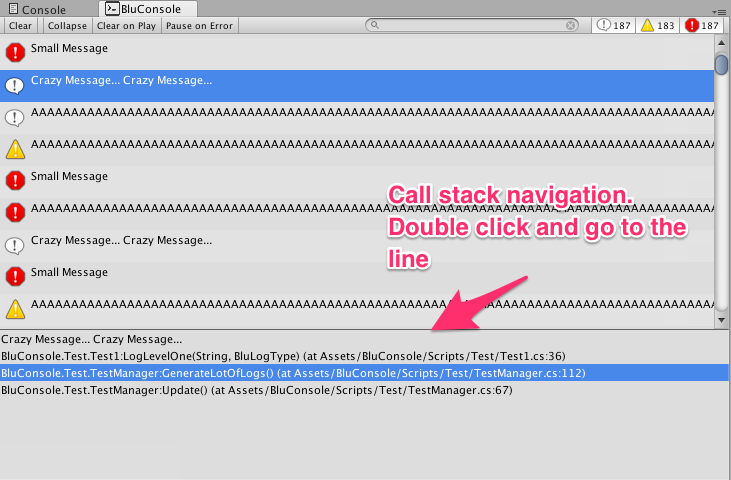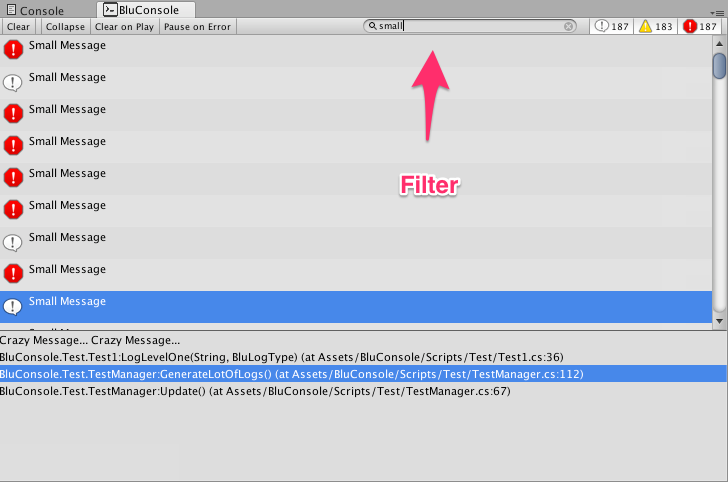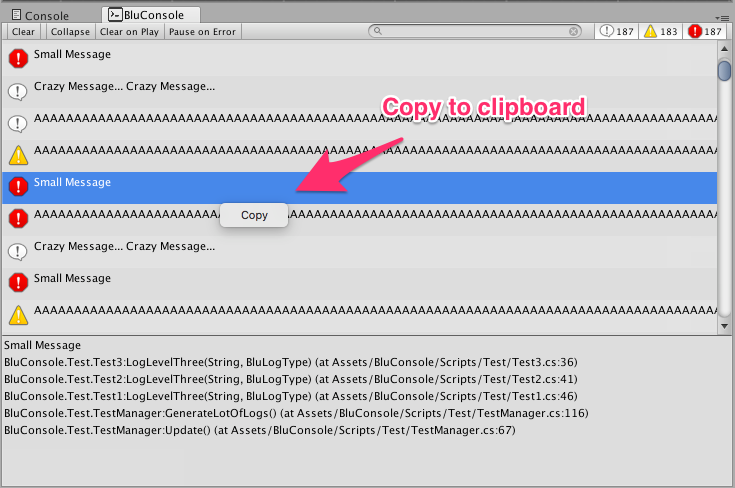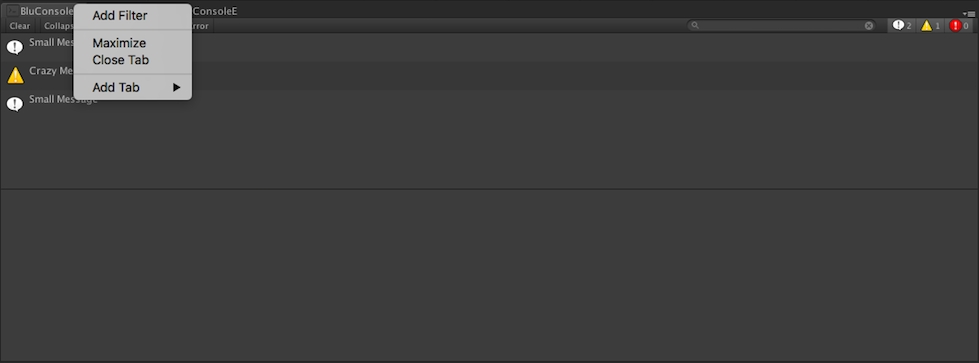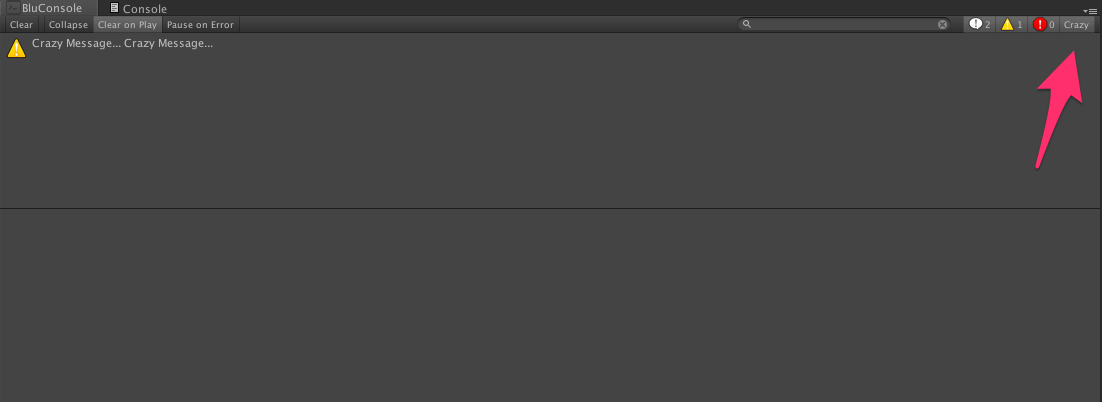Are you looking for images?
Fell free to contribute! Any PR are welcome.
Any doubts, you can post an issue or send me an email: gilberto.alexsantos@gmail.com
To install, just download the bluconsole.unitypackage, install it, and open the window on: Window/BluConsole. Simple like that.
It has all the UnityConsole features, with a few additions:
Search through your logs.
You can open any line of the call stack with a double click.
Right click on the Log, and copy the text to the Clipboard. Simple like that!
If you catch yourself filtering always by the same query, just put that in the FilterSettings (BluConsole/Resources/BluConsole/BluLogSettings). Or you can right click on the console header tab and select Add Filter (check images).
If you want to ignore a function in the StackTrace, just put the [BluConsole.StackTraceIgnore] annotation on it.
- Improve additional filter editor
- Support Regex in the Search Box
- Support for themes (Font size, Colors, etc)
- When filtering logs, the toggles with the number of logs are displayed incorrectly