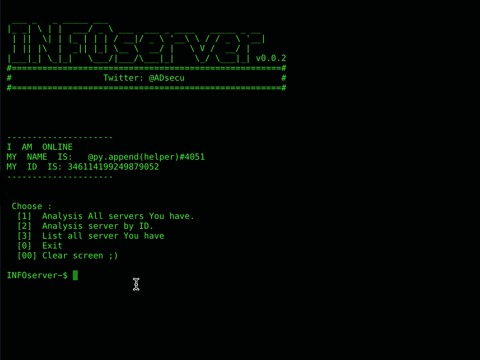bot or tool or code , named as you want . Made for analysis server and you can output all inforamtion about server , who has administrator , manage server , manage role , hidden channels , top 10 roles , roles permissions ...etc You do not need any permissions and You can use it as selfbot
- output as HTML file . saved in bot or code folder. And there is example for output file [3193033456276864 -Example]
- Recommend : use Google Chrome to open HTML file.
self_infoserver.py for selfbot [user account] , infoserver.py for bot account.
- server owner [members, bots].
- who has [administrator,ban_members,kick_members,manage_server,manage_roles,manage_channels,manage_messages].
- Top 10 roles and roles permissions.
- Hidden Text channels with channel ID.
- Muted members and roles in server , channels.
- Hidden voice channels with members.
- python 3.6.X
- pip
modules :
- discord.py - make sure to install development version with this command:
python3 -m pip install -U https://github.com/Rapptz/discord.py/archive/master.zip#egg=discord.py[voice]
open infoserver.py :
token = "Token Here"
replace token by your own(Line 10)
Note : infoserver.pyfor bot token and self_infoserver.py for self account token.
- Linux and macOS :
python3 infoserver.py - Windows :
py infoserver.pyor just double click [if support]
How to :
Choose :
[1] Analysis All servers You have.
[2] Analysis server by ID.
[3] List all server You have
[0] Exit
[00] Clear screen ;)
just type number on terminal !
Ahmad A. Alsrehy
Twitter : @ADsecu