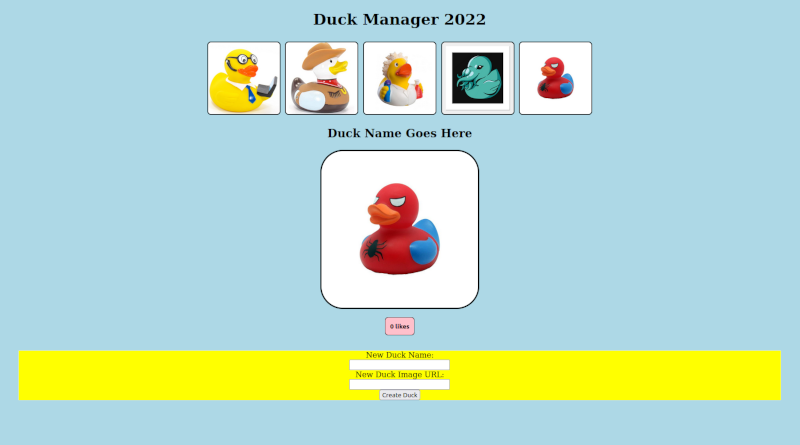Begin by opening the HTML with your browser of choice and running json-server --watch db.json.
For this challenge you'll be using the endpoint http://localhost:3000/ducks
When the page loads, fetch the ducks and display each duck image in the #duck-nav. You may need to do something to make sure your script tag is working in the HTML first...
When a user clicks one of the duck images, it shows the duck's name, the image, and a likes button with the number of likes in the #duck-displaylike so:
<div id="duck-display">
<h2>Duck Shrute</h2>
<img src="https://cdn11.bigcommerce.com/s-nf2x4/images/stencil/1280x1280/products/246/9133/Computer-Geek-Rubber-Duck-Schanables-3__49617.1644583506.jpg?c=2" />
<button>3 likes</button>
</div>If another image is clicked in the #duck-nav it replaces the previous name, image, and button with the proper content.
When the likes button is clicked, it increments the number of likes displayed for that duck. Be sure that the button continues to read "X likes".
When the #new-duck-form is submitted, it generates a new duck image in the #duck-nav. When clicked, it acts like the other images in the #duck-nav and shows a name, image, and like button in the #duck-display. No persistence is needed. A duck starts with 0 likes.