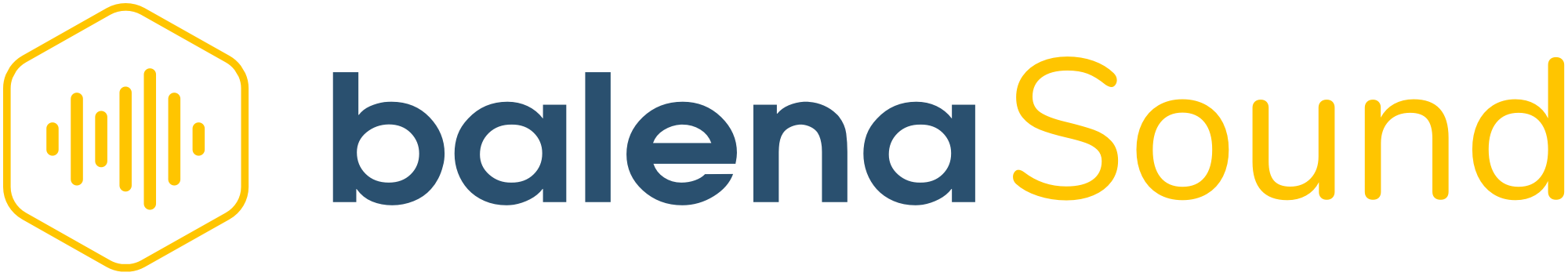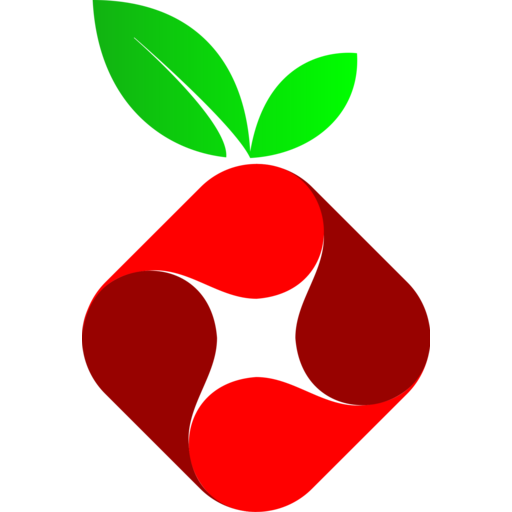A combination of Belana Sound & PiHole on a single Raspberry Pi.
Initially based on this article which showed how to configure multiple services to run on the same device:
https://blog.balena.io/two-projects-one-device-turn-your-raspberry-pi-into-a-multitool/
However the guide was incorrect so this repo is my working configuration.
graph LR
A[Laptop] --> C
subgraph RaspberryPi
direction TB
subgraph BalenaSound
C[Airplay/Bluetooth/Spotify]-->AudioOut
end
subgraph Pihole
DnsServer-->piHole
end
end
A[Laptop]-->DnsServer
piHole --> Internet
AudioOut-->AudioMixer
AudioMixer--> SpeakerL
AudioMixer--> SpeakerR
Starter project enabling you to add multi-room audio streaming via Bluetooth, Airplay2, Spotify Connect and others to any old speakers or Hi-Fi using just a Raspberry Pi.
This project is a balenaCloud stack with the following services:
Set a static IP Address in case the device reboots.
You have to be in
/mnt/boot/system-connectionsto make persistent changes.
[ipv4]
address1=192.168.1.111/24,192.168.1.1
dns=8.8.8.8;8.8.4.4;
dns-search=
method=manualThe initial output from the 3.5mm hack was very low, even with my audio mixer turned up.
Open the terminal to the audio service and type alsamixer, use the up arrow to increase the volume to 100
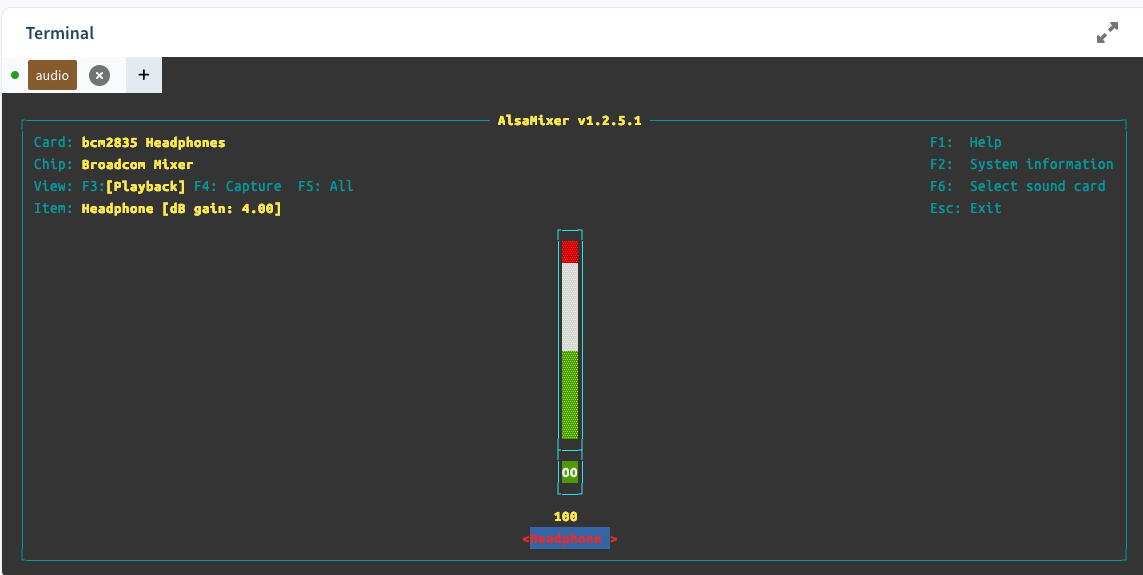 https://forums.raspberrypi.com/viewtopic.php?f=63&t=298119&start=25#p1799483
https://forums.raspberrypi.com/viewtopic.php?f=63&t=298119&start=25#p1799483