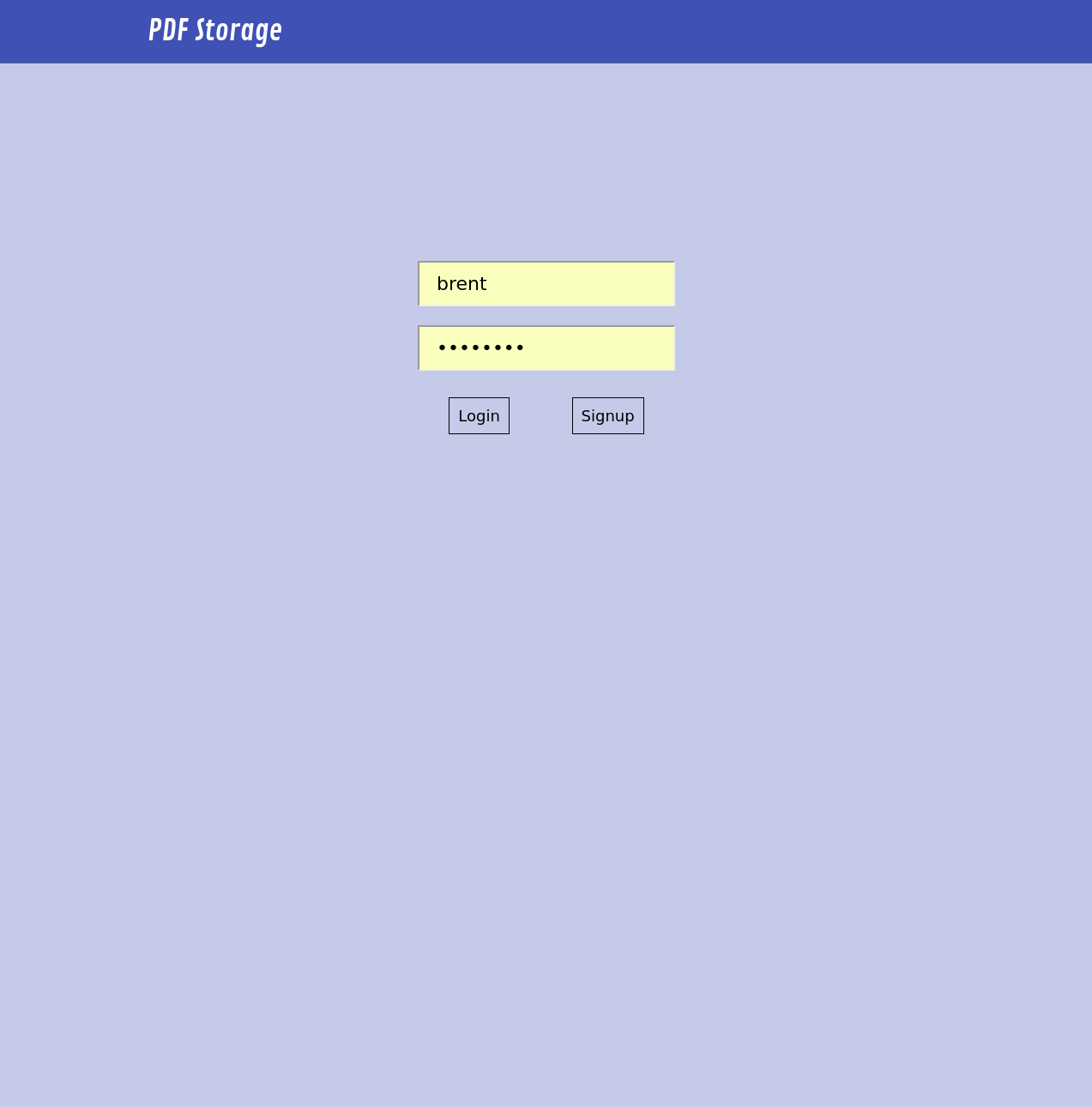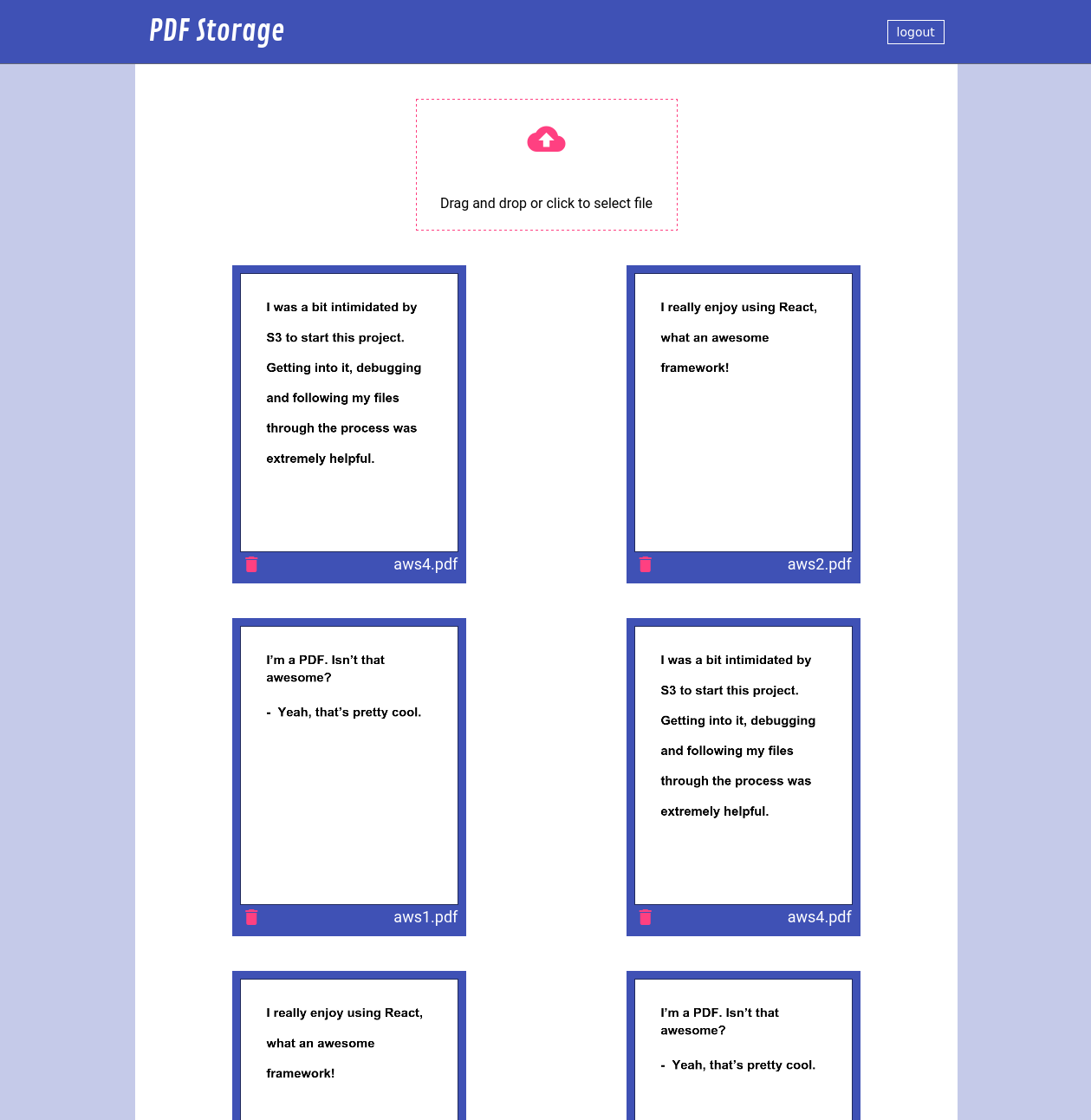Full Stack Single Page app where a user can sign in and upload and download pdf files. I used this app as an opportunity to learn about AWS S3 as a means for storing files, something I had no experience with but wanted to get an understanding of.
- Ruby on Rails
- JavaScript
- React.js
- Redux
- AWS S3
- PostgreSQL Database
- RSpec
I implemented my own auth, utilzing BCrypt to generate hashed password digests from user's passwords and SecureRandom to generate session tokens. I utilized Rspec to create some tests for the User Model, testing some aspects of auth as well as the model validations.
class User < ApplicationRecord
attr_reader :password
validates :username, :password_digest, :session_token, presence: true
validates :username, uniqueness: true
validates :password, length: {minimum: 6}, allow_nil: true
after_initialize :ensure_session_token
before_validation :ensure_session_token_uniqueness
has_many :pdfs,
primary_key: :id,
foreign_key: :user_id
def password=(password)
self.password_digest = BCrypt::Password.create(password)
@password = password
end
def self.find_by_credentials(username, password)
user = User.find_by(username: username)
return nil unless user
user.password_is?(password) ? user : nil
end
def password_is?(password)
BCrypt::Password.new(self.password_digest).is_password?(password)
end
def reset_session_token!
self.session_token = new_session_token
ensure_session_token_uniqueness
self.save
self.session_token
end
private
def ensure_session_token
self.session_token ||= new_session_token
end
def new_session_token
SecureRandom.base64
end
def ensure_session_token_uniqueness
while User.find_by(session_token: self.session_token)
self.session_token = new_session_token
end
end
endI have been interested in getting some experience using AWS and thought this would be a good idea to learn about it's S3 storage solution and implement it as a means to store the user uploaded PDF's. I would dispatch the file to a Upload Controller in rails, which would take the file and create a presigned url and return that along with a public url. Upon receiving that response, I would make 2 separate disptaches, one with the presigned URL to upload to S3, and one with the public URL to store it in my PDF table in PostgreSQL in order to keep track of a users PDF's. I utilized RSpec to test the PDF table, and make sure it was validating the fields correctly as well as had the appropriate assocation with Users.
class Upload < ApplicationRecord
def self.presign(prefix, filename, limit: limit)
extname = File.extname(filename)
filename = "#{SecureRandom.uuid}#{extname}"
upload_key = Pathname.new(prefix).join(filename).to_s
creds = Aws::Credentials.new(ENV['AWS_ACCESS_KEY_ID'], ENV['AWS_SECRET_ACCESS_KEY'])
s3 = Aws::S3::Resource.new(region: 'us-west-1', credentials: creds)
obj = s3.bucket('brent-pdfs').object(upload_key)
params = {acl: 'public-read'}
params[:content_length] = limit if limit
{
presigned_url: obj.presigned_url(:put, params),
public_url: obj.public_url
}
end
endI utilized React.js to create compoenents which make up the UI. I utilized Redux to manage my client side state, re rendering the DOM as that state changed, such as adding or removing PDFs. I wanted to render a preview of the user's PDF's. Unfortunately I was unable to find an appropriate way to embed a PDF in HTML that looked, good in the process. I considered making a converted version of the pdf on the rails backend and storing it in S3 as well, but was hoping to avoid storing uneccesary data if possible. I came across a react component that would convert a PDF to a canvas element, allowing it to be presented as an image and avoid storing extra files in S3.
const PdfIndex = ({pdfs, deletePdf}) => {
const mapPdfs = () => {
let lis = [];
if (pdfs && Object.keys(pdfs).length) {
for (let pdf in pdfs) {
let currPdf = pdfs[pdf];
lis.push(
<li key={pdf} className='pdf-li'>
<a href={currPdf.url} target='_blank'>
<PDFViewer file={currPdf.url} />
</a>
<div className='title-div'>
<i className='material-icons trash-icon' onClick={() => deletePdf(pdf)}>delete</i>
<h4>{currPdf.title}</h4>
</div>
</li>
)
}
}
return lis;
}
return (
<div className='pdfs-container'>
<ul className='pdfs-ul'>
{mapPdfs()}
</ul>
</div>
)
}- Add a form for each pdf, where you can change the title and add a description
- Add a sharing button to each pdf, where you can click on it to email it to someone
- Polish up the design and styling
- Add additional tests