Setup currently is:
- Gentoo Linux
- Custom config for the X1
- Unified kernel image / EFI booting
- systemd boot
- Dracut
- LVM
- LUKS crypt volumes
- Sway window manager
- Wofi menu
- Mako notification handler
- Fish for my shell
- Waybar for my status bar
- Greetd and gtkgreet for my login handling
As of March 2024 this is what the above looks like.

There are additional screenshots in the misc/ directory.
Since I run all windows with no borders, it can be hard to recall what direction the window split is set to.
Normally this is via a coloured window border to show direction either Horizontal or Vertical.
I wrote a Python script that can output to your bar and shows the next split direction as either H or V.
It uses async event loops to subscribe to the window::focus and binding events from the sway IPC.
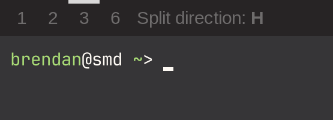
Under the os package group you will find all the configurations I use to setup Gentoo on my Laptop that supports the above configuration.
Under the user package you will find all the dot files that I have configured to support my environment.
To deploy the user group use dotter deploy.
Using -vv to show details or -d for a dry-run.
To deploy the os group you must be root, since this configuration copies files to /etc and other locations.
In order to avoid removing/managing the symlinks handled by the user group you must use a different cache file.
Example:
dotter -d -l .dotter/base-os.toml --cache-file .dotter/base-os-cache.toml deploy
This results in a dry-run using a local config of base-os.toml and a separate cache file.
For the os group I make use of dotter templates, since they preform a copy vs link.
See:
SuperCuber/dotter#77
This is not the best way, but dotter is also not designed to manage operating systems.
You can find screen shots under the misc/ directory.
I also save:
- Current kernel config
- Gentoo installed package list (world file)