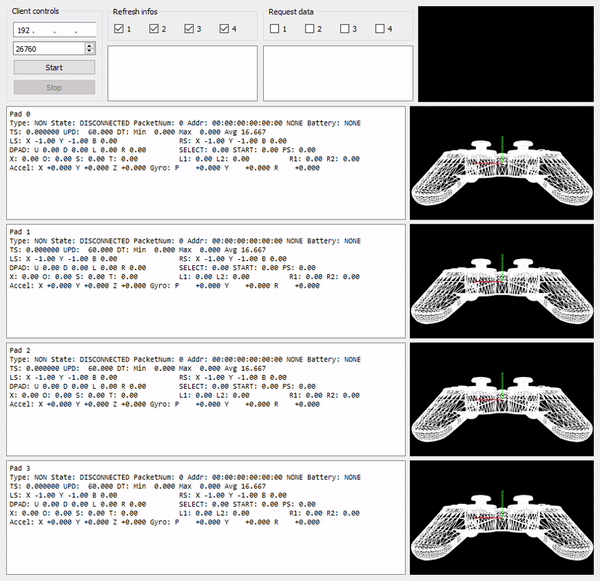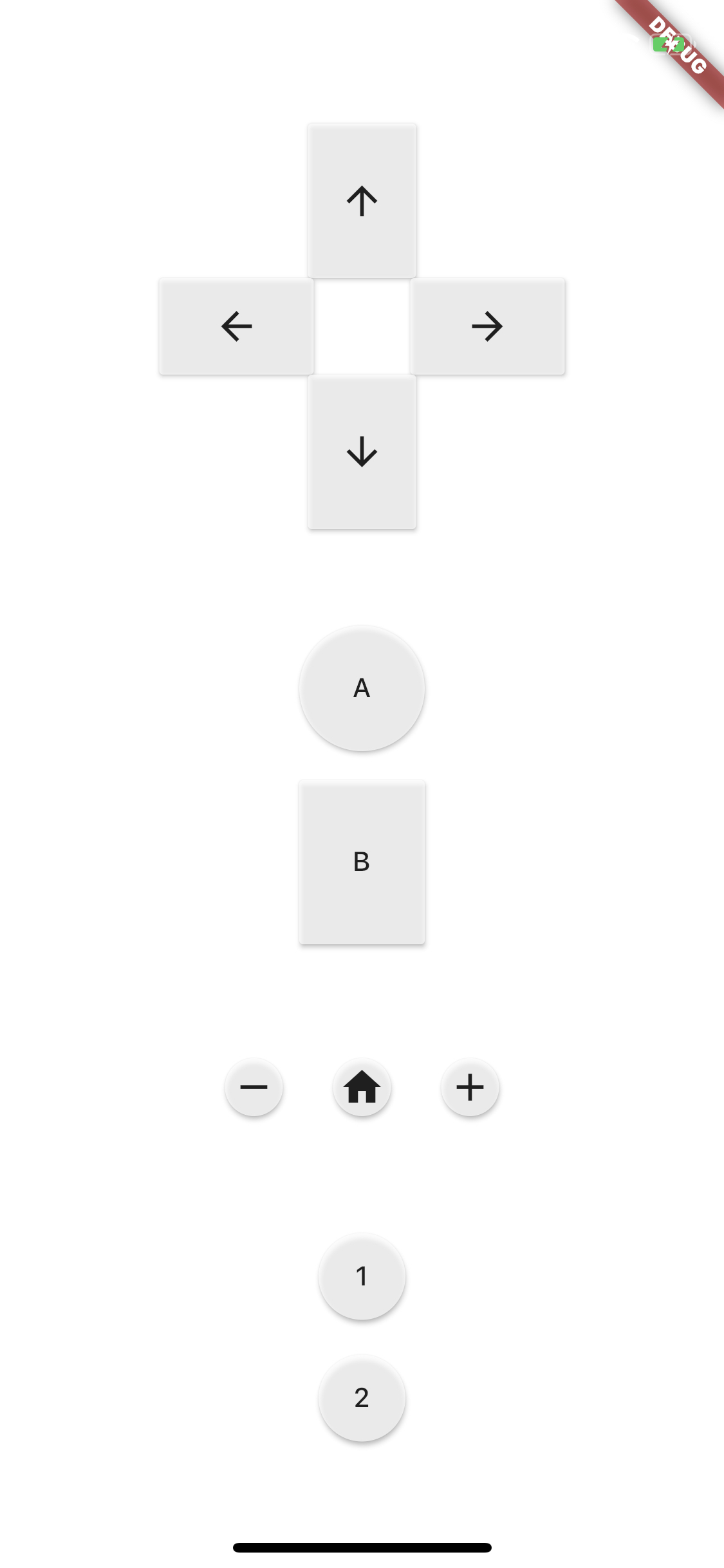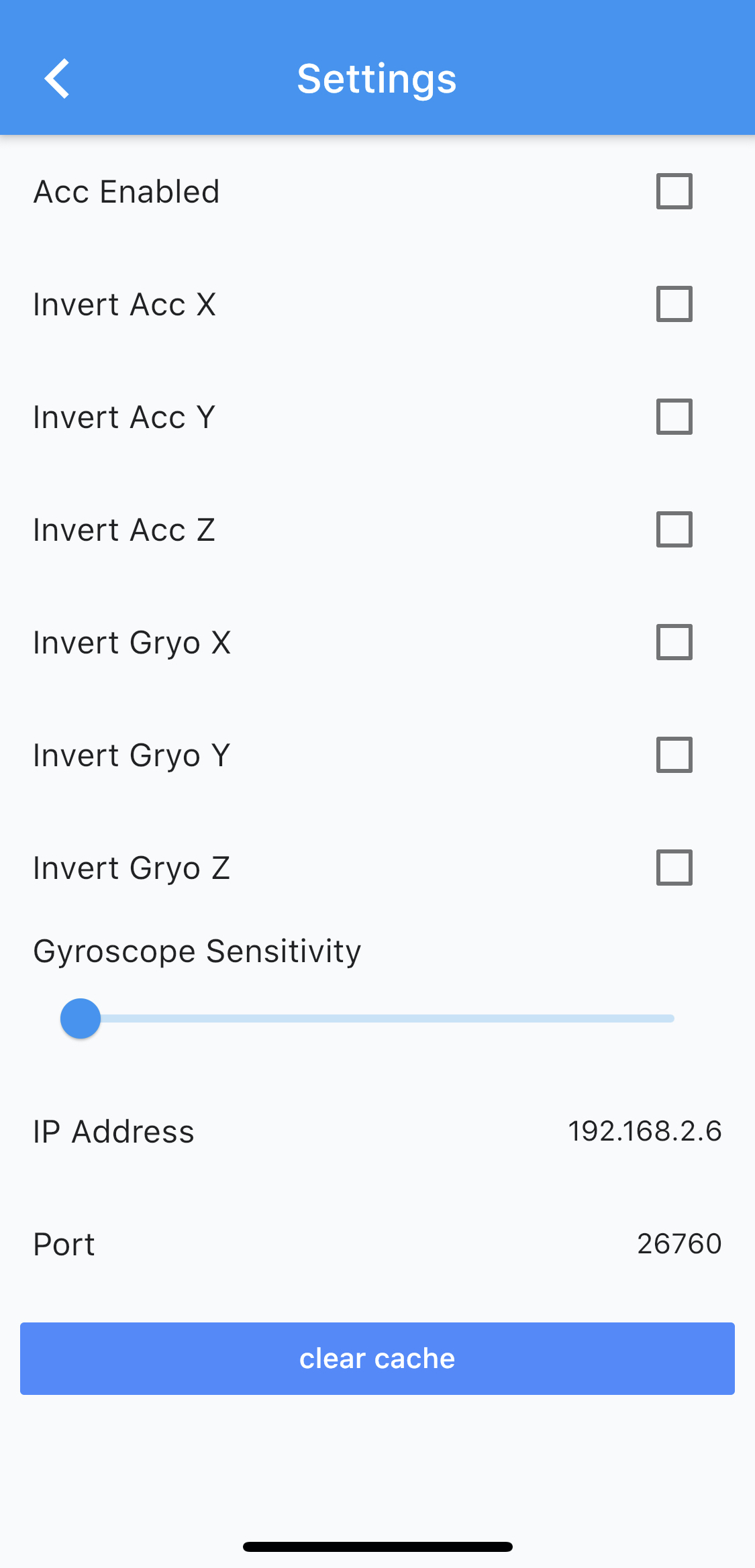Download and install the .apk file from the Releases section.
Download the .ipa file from the Releases section.
If you are jailbroken, you can install AppSync Unified and then install the IPA file directly, just like on Android.
If you are not jailbroken, you will need to sign the IPA first. You can do this for free using AltStore or Sideloadly, but restrictions will apply, such as the need to reinstall every 7 days. If you own a signing certificate, you use it with ios-app-signer or similar for a more permanent solution.
- Make sure you have the Flutter SDK installed on your computer, for more info see Flutter Getting Started.
- Connect your Android or iOS device to your computer and make sure it is listed when you run
flutter devicesin the terminal. - Run inside project directory:
flutter runto build and run the application on your mobile device.
If you want to use this application with the Dolphin emulator, select other input devices and fill in your phones IP address and port 26760. Moreover, a controller profile configuration file can be found in this repository, which should work for most games (some games using motion input may be troublesome, although implemented).
Note: While the screenshots are from the Dolphin application for Mac OS, the same holds (and has been tested) for the Windows version.
-
Open Controller Settings
-
Click Alternate Input Sources
-
Check Enable
-
Fill in your phone's IP Address and port number
26760. -
Select Emulated Wii Remote as "Wii Remote 1" and click Configure.
-
While the application is open on your phone, "DSUClient/0/DualShock 3" (your phone) should be listed as possible input device, select it as input device.
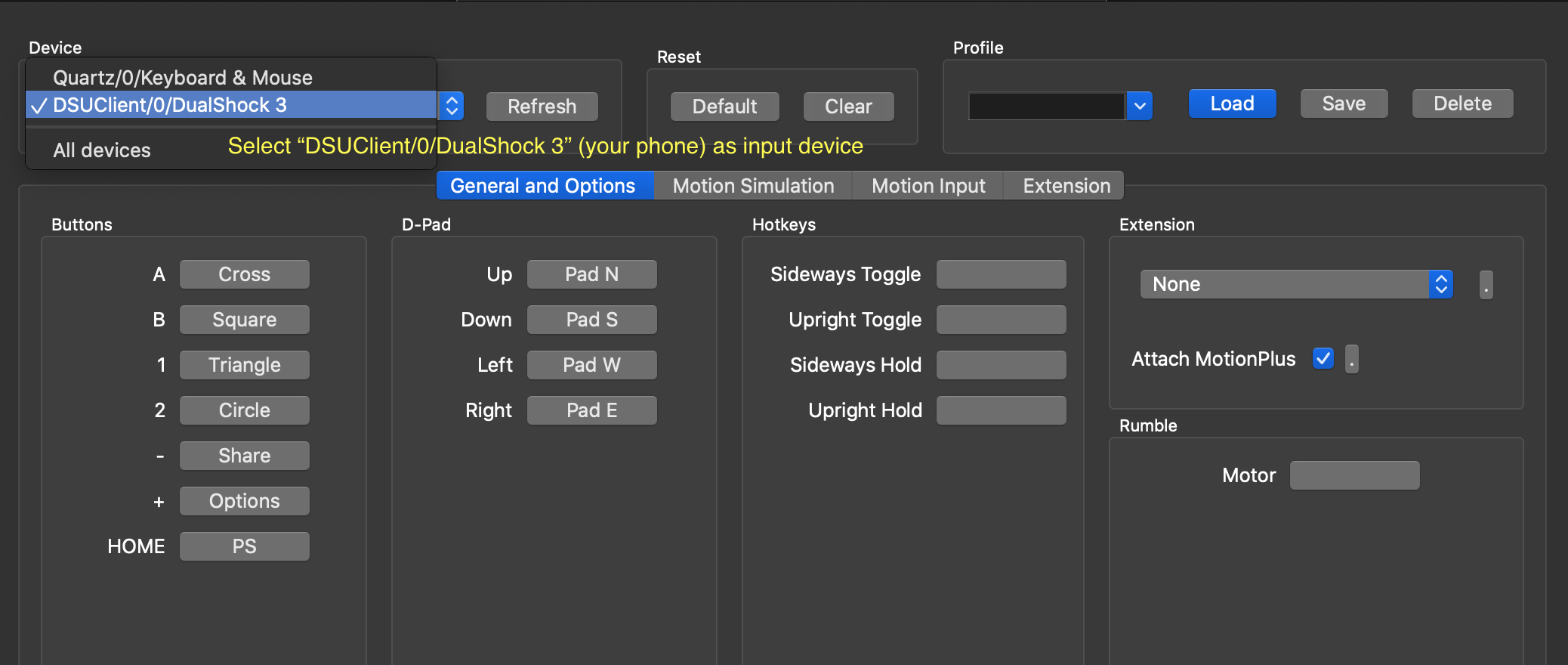
-
You can now either map the buttons manually or use the
WiiMoteDSU.iniprofile file in this repository:- If using the profile from this repository place it within the Config folder of Dolhpin:
- Windows:
(Documents/Dolphin Emulator/)Config/Profiles/Wiimote/WiiMoteDSU.ini - Mac OS:
/Users/username/Library/Application Support/Dolphin/Config/Profiles/Wiimote/WiiMoteDSU.ini
- Windows:
- When placed in this folder you can type "WiiMoteDSU" as profile and press 'Load' on the controller configuration screen.
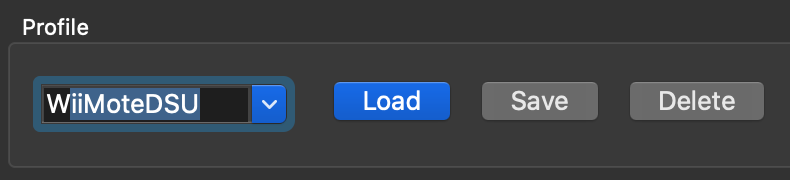
Note: Set Extension to "None", something else (like Nunchunk) can override button mappings.
- If using the profile from this repository place it within the Config folder of Dolhpin:
If you don't see your phone as controller appearing in the list while configuring an "Emulated Wii Remote" you can test whether the connection works using the DSU Pad Test application:
A lot of this application's code was made possible by looking at an existing DSU server implementation for Joy Con controllers at https://github.com/joaorb64/joycond-cemuhook/tree/master
Also the specification of the DSU protocol at https://v1993.github.io/cemuhook-protocol/ is of great value