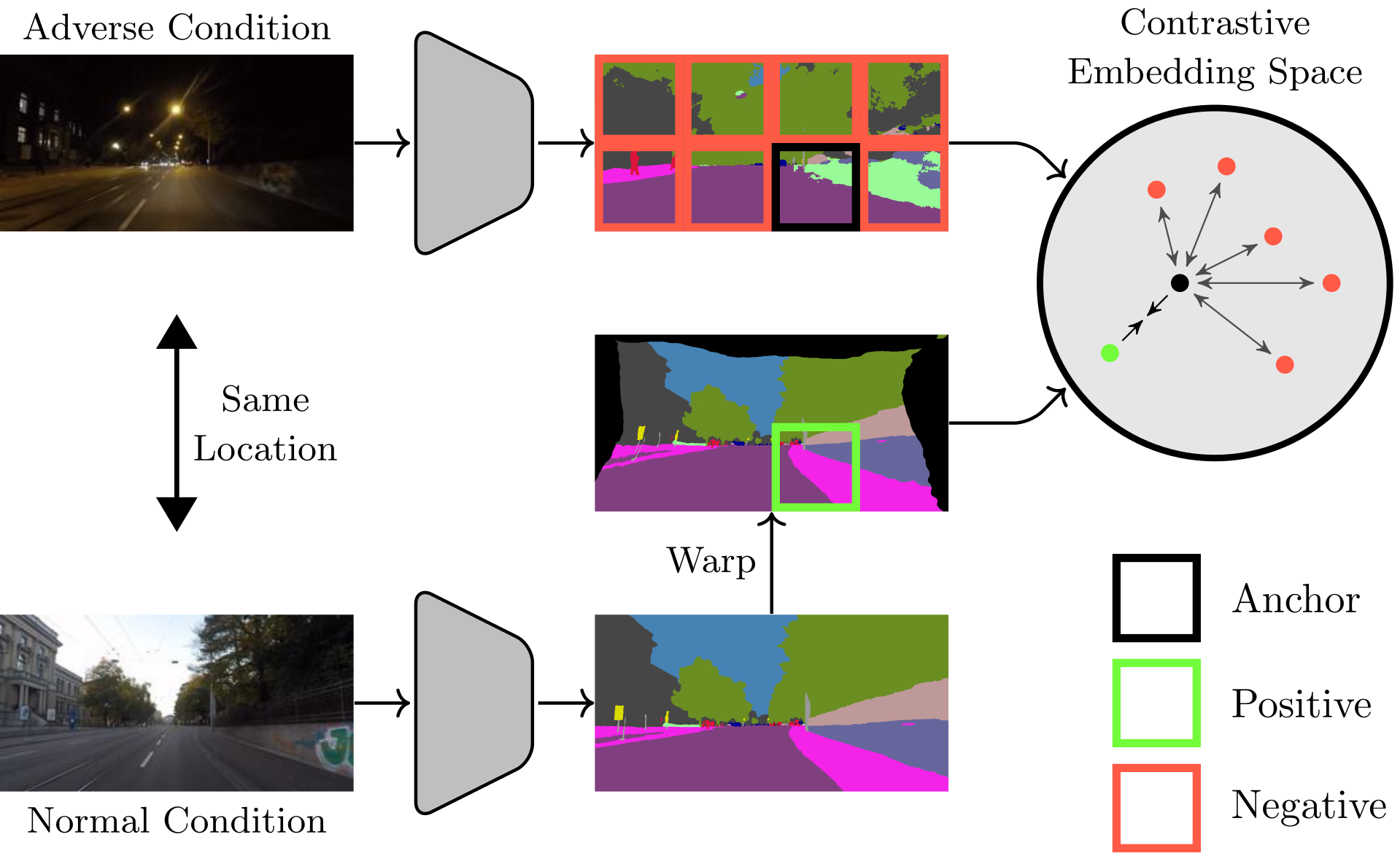Official code for the ICCV 2023 paper Contrastive Model Adaptation for Cross-Condition Robustness in Semantic Segmentation. The code is organized using PyTorch Lightning.
Standard unsupervised domain adaptation methods adapt models from a source to a target domain using labeled source data and unlabeled target data jointly. In model adaptation, on the other hand, access to the labeled source data is prohibited, i.e., only the source-trained model and unlabeled target data are available. We investigate normal-to-adverse condition model adaptation for semantic segmentation, whereby image-level correspondences are available in the target domain. The target set consists of unlabeled pairs of adverse- and normal-condition street images taken at GPS-matched locations. Our method--CMA--leverages such image pairs to learn condition-invariant features via contrastive learning. In particular, CMA encourages features in the embedding space to be grouped according to their condition-invariant semantic content and not according to the condition under which respective inputs are captured. To obtain accurate cross-domain semantic correspondences, we warp the normal image to the viewpoint of the adverse image and leverage warp-confidence scores to create robust, aggregated features. With this approach, we achieve state-of-the-art semantic segmentation performance for model adaptation on several normal-to-adverse adaptation benchmarks, such as ACDC and Dark Zurich. We also evaluate CMA on a newly procured adverse-condition generalization benchmark and report favorable results compared to standard unsupervised domain adaptation methods, despite the comparative handicap of CMA due to source data inaccessibility.
The code is run with Python 3.10.4. To install the packages, use:
pip install -r requirements.txtLocal correlation is implemented through this custom CUDA extension. By default, the extension is built just in time using Ninja. In case of problems, the extension can be alternatively pre-installed in the environment (see also the README of the linked repo):
pip install spatial-correlation-samplerThe following environment variable must be set:
export DATA_DIR=/path/to/data/dirBefore running the code, download and extract the respective datasets to the directory $DATA_DIR.
ACDC
Download rgb_anon_trainvaltest.zip and gt_trainval.zip from here and extract them to $DATA_DIR/ACDC.
$DATA_DIR
├── ACDC
│ ├── rgb_anon
│ │ ├── fog
│ │ ├── night
│ │ ├── rain
│ │ ├── snow
│ ├── gt
│ │ ├── fog
│ │ ├── night
│ │ ├── rain
│ │ ├── snow
├── ...
Dark Zurich
Download Dark_Zurich_train_anon.zip, Dark_Zurich_val_anon.zip, and Dark_Zurich_test_anon_withoutGt.zip from here and extract them to $DATA_DIR/DarkZurich.
$DATA_DIR
├── DarkZurich
│ ├── rgb_anon
│ │ ├── train
│ │ ├── val
│ │ ├── val_ref
│ │ ├── test
│ │ ├── test_ref
│ ├── gt
│ │ ├── val
├── ...
RobotCar
Download all data from here and save them to $DATA_DIR/RobotCar. As mentioned in the corresponding README.txt, the images must be downloaded from this link.
$DATA_DIR
├── RobotCar
│ ├── images
│ │ ├── dawn
│ │ ├── dusk
│ │ ├── night
│ │ ├── night-rain
│ │ ├── ...
│ ├── correspondence_data
│ │ ├── ...
│ ├── segmented_images
│ │ ├── training
│ │ ├── validation
│ │ ├── testing
├── ...
The Cityscapes-pretrained SegFormer weights (segformer.b5.1024x1024.city.160k.pth) are required for CMA. Download them from the SegFormer repository and save them to ./pretrained_models/.
We provide the following model checkpoints and validation set predictions:
| Method | Architecture | Dataset | Test mIoU | Config | Checkpoint | Predictions |
|---|---|---|---|---|---|---|
| CMA | SegFormer | ACDC | 69.1 | config | model | ACDC val |
| CMA | DeepLabv2 | ACDC | 50.4 | config | model | ACDC val |
| CMA | SegFormer | Dark Zurich | 53.6 | config | model | Dark Zurich val |
| CMA | SegFormer | RobotCar | 54.3 | config | model | RobotCar val |
Before training CMA, optionally create pseudo-labels using the source model. For example for a SegFormer architecture on ACDC:
python -m tools.run generate_pl --config configs/cma_segformer_acdc.yaml --trainer.accelerator gpuThis will save the pseudo-labels to $DATA_DIR/pseudo_labels. If this step is skipped, precomputed pseudo-labels will be automatically downloaded to $DATA_DIR/pseudo_labels on the first training run.
To train CMA (with AMP), e.g. for a SegFormer architecture on ACDC, use the following command:
python -m tools.run fit --config configs/cma_segformer_acdc.yaml --trainer.accelerator gpu --trainer.precision 16Note that a GPU with around 20 GB memory is needed to train CMA. See configs/ for config files for other datasets and architectures. See the Lightning CLI Docs for more information on how to control hyperparameters etc.
To evaluate CMA, provide the model checkpoint as argument, e.g. for a SegFormer architecture on RobotCar:
python -m tools.run test --config configs/cma_segformer_robotcar.yaml --trainer.accelerator gpu --ckpt_path /path/to/checkpoint.ckptFor ACDC and Dark Zurich, this command would compute the performance on the validation set. To get test set scores, predictions are evaluated on the respective evaluation servers: ACDC and Dark Zurich. To create and save test predictions for e.g. ACDC, use this command:
python -m tools.run predict --config configs/cma_segformer_acdc.yaml --trainer.accelerator gpu --ckpt_path /path/to/checkpoint.ckptTo evaluate a model on the ACG benchmark, first download the filename lists and instructions here: ACG Benchmark
See the README file of the downloaded ACG bundle for details on how to retrieve and arrange the necessary datasets. In summary, the file structure should look as follows:
$DATA_DIR
├── ACG
│ ├── ...
├── WildDash2
│ ├── ...
├── bdd100k
│ ├── ...
├── Foggy_Driving
│ ├── ...
├── Foggy_Zurich
│ ├── ...
Before running the evaluation, uncomment the respective lines in the config file (in the dataloader and the metrics settings). Then test the model as usual:
python -m tools.run test --config configs/cma_segformer_acdc.yaml --trainer.accelerator gpu --ckpt_path /path/to/checkpoint.ckptIf you find this code useful in your research, please consider citing the paper:
@inproceedings{bruggemann2023contrastive,
title={Contrastive Model Adaptation for Cross-Condition Robustness in Semantic Segmentation},
author={Bruggemann, David and Sakaridis, Christos and Broedermann, Tim and Van Gool, Luc},
booktitle={ICCV},
year={2023}
}This repository is released under the MIT license. However, care should be taken to adopt appropriate licensing for third-party code in this repository. Third-party code is marked accordingly.