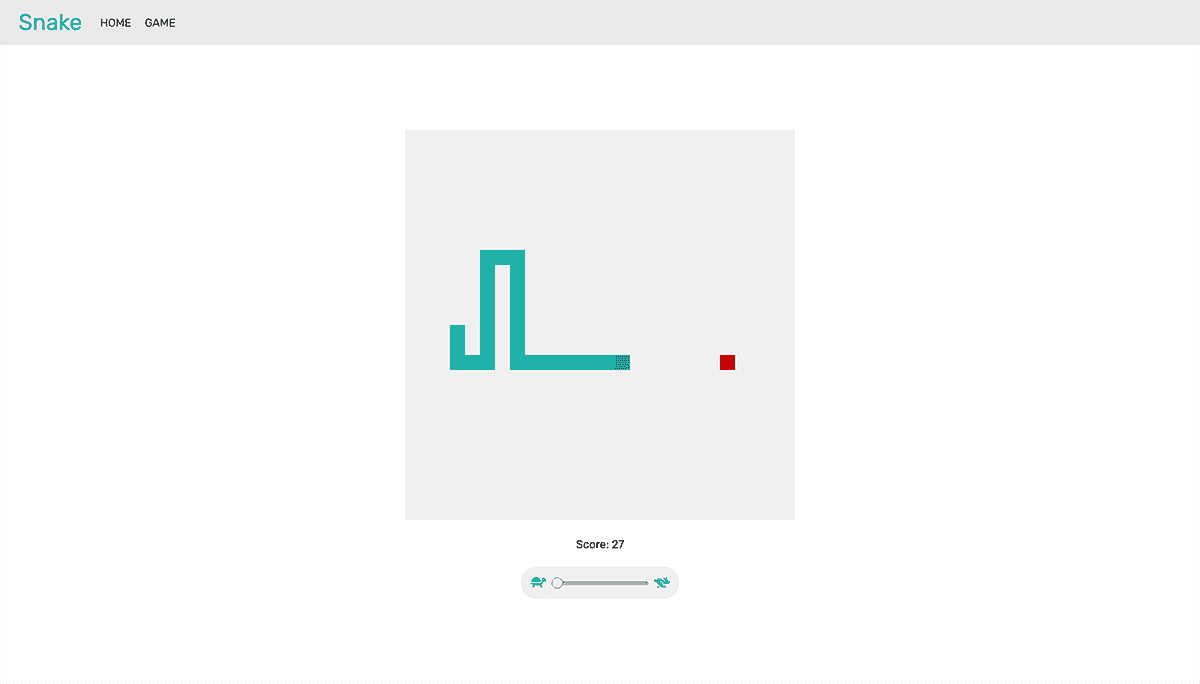The classic 70s arcade game built with React, Typescript, and RxJS.
Snake is a relatively simple game wherein the player controls a "snake" that moves around the game board according to the players input. The player is able to eat "apples", which increase the score by 1, as well as increase the size of the snake by 1 unit. The goal of the game is to achieve the highest score possible. The game ends if the player runs into a wall, or themselves.
-
Handling player input: Player input can come from either touching/clicking on the direction on the game board in which you want to move the snake, or by pressing the WASD or arrow keys on the keyboard. To easily manage this, all player input is captured as a stream of input (RxJS), and then mapped to a "direction" value of either Up, Left, Down, or Right. Every time the a render step occurs, the current direction is passed in to the state reducer, which determines how to move the snake.
-
State management: The game needs do several things on each game render; it must check for any collisions, render the snake movement from the given player direction (given as a state reducer action payload), and check if the snake has "eaten" an apple, increasing the score by 1, length of the snake by 1, and randomizing the apple to a new location.
-
Efficient collision checking: To be efficient about checking for collisions, only the head of the snake is checked, as to avoid having to check every part of the snake, as the rest of the snake follows the head.
-
Efficient game rendering: To be efficient about rendering the snake, only the snake grid points themselves get rendering, as to avoid redundently rendering every point on the grid.
-
Render steps: The game needs to render at a constant pace at which the player moves on each step. The player is also able to control the rate of the render steps, which is achieved by mapping a slider and its value to a Subject stream of its values. This slider value is then switch mapped to an interval of constant render steps, which then dispatches an action to move the player to the render steps.
- React
- React-Router
- Styled-Components
- TypeScript
- RxJS