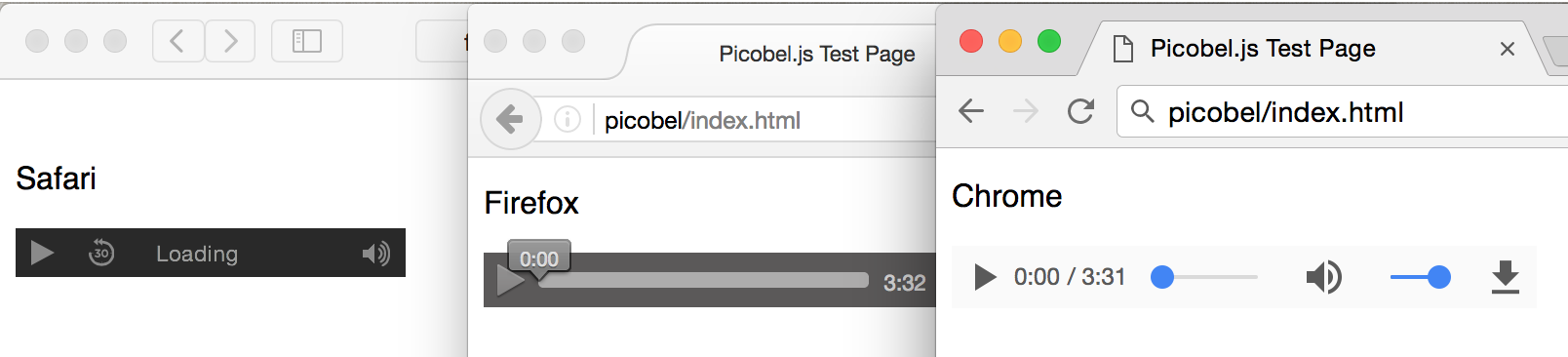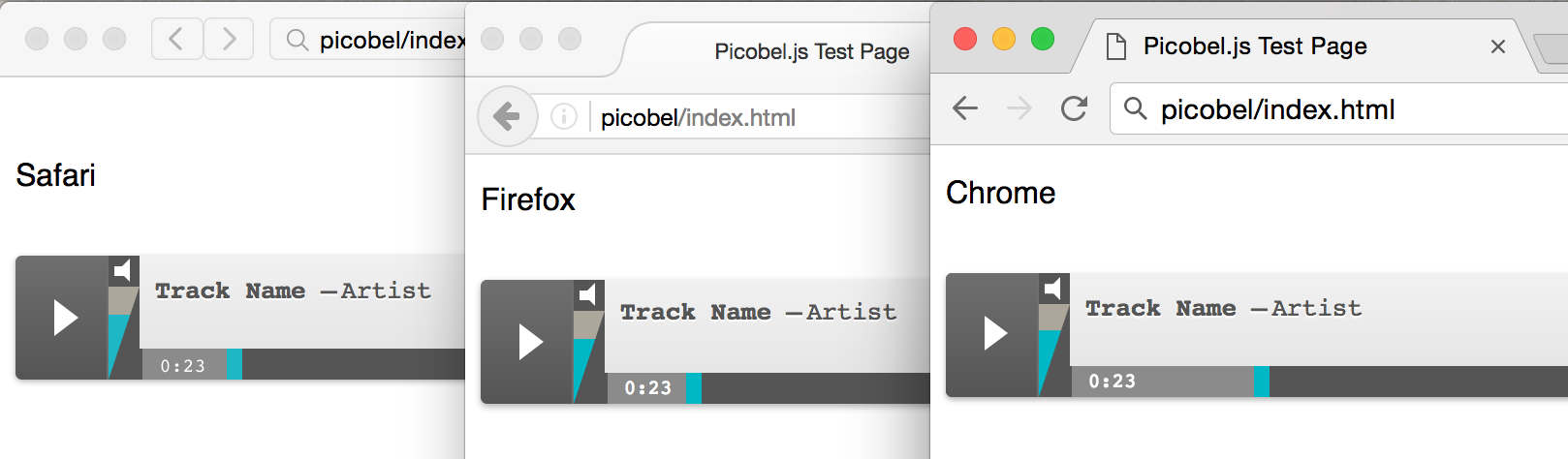Picobel.js (pronounced peek-o-bell, as in decibel) is a lightweight dependency-free Javascript tool that converts html audio tags into styleable markup.
There are two reasons you might want to use Picobel...
-
You want a uniform cross-browser experience for the audio players on your site. Pick a pre-made Picobel theme, and you're all set.
-
You're frontender and CSS magician who loves to have control over every aspect the sites you create. You can use the markup-only version of Picobel, and write your own CSS.
The native html <audio> tag provides fantastic functionality, but gives you no styling options at all. Picobel rebuilds the audio player with regular html elements: you get all the functionality of the native audio element, and complete control of it's appearance.
Using Picobel you can turn this:
Into this:
Picobel allows you to create custom styles for your audio players: providing cross-browser consistency and a seamless integration with your existing brand styles.
To use Picobel.js you'll need to include the picobel.min.js file (found here) in your project. This needs to be called before your custom scripts, and ideally in the <footer> of your page.
<!-- Load Picobel -->
<script type='text/javascript' src='picobel.min.js'></script>
You will also need the CSS styles. Choose which "theme" you'd like to use, and load that stylesheet. All current themes can be previewed in the Picobel.js CodePen Collection, and all the css files can be found in the repo, here.
<!-- Load the Picobel CSS -->
<link rel='stylesheet' href='basic.min.css' type='text/css'/>
Then initialize the function. For simplicity, the example below does this in an in-line <script> tag, but you can add this to your master JS file. Just make sure you initialise Picobel after the picobel.min.js file has been called.
<!-- Initialise Picobel -->
<script>
Picobel();
</script>
When your page loads, Picobel will replace any default <audio> elements with a block of custom-markup, complete with classes that you can use to apply your custom CSS.
If you're using a theme other than "basic", you'll need to specify the theme name in the options object when you intialise Picobel.
Picobel( { theme: 'themename' } );
This adds a class to the container of each audio element, so if you've made your own styles you can use this to make sure your CSS is nicely namespaced.
<audio src="http://path/to/audio/file.mp3"></audio>
<div class="customAudioPlayer player_0" data-song-index="0">
<div class="loader"></div>
<button class="playerTrigger">
<span class="buttonText">play</span>
</button>
<div class="metaWrapper">
<span class="titleDisplay">file.mp3</span>
<span class="artistDisplay"></span>
</div>
<div class="timingsWrapper">
<span class="songPlayTimer">0:00</span>
<div class="songProgressSliderWrapper">
<div class="pseudoProgressBackground"></div>
<div class="pseudoProgressIndicator"></div>
<div class="pseudoProgressPlayhead"></div>
<input type="range" min="0" max="100" class="songProgressSlider">
</div>
<span class="songDuration">3:51</span>
</div>
<div class="songVolume">
<div class="songVolumeLabelWrapper">
<span class="songVolumeLabel">Volume</span>
<span class="songVolumeValue">10</span>
</div>
<div class="songVolumeSliderWrapper">
<div class="pseudoVolumeBackground"></div>
<div class="pseudoVolumeIndicator"></div>
<div class="pseudoVolumePlayhead"></div>
<input type="range" min="0" max="1" step="0.1" class="songVolumeSlider">
</div>
</div>
</div>
Applying metadata to your audio file requires adding data-attributes to your <audio> markup. Picobel gets the track name from the regular title attribute, and looks for artist information in the data-artist attribute. For the demo at the top of this page, the markup looks like this:
<audio src="http://audio.eatenbymonsters.com/reviews/coldWarKids/lostThatEasy.mp3" title="Lost that easy" data-artist="Cold War Kids" controls>
Your browser does not support the <code>audio</code> element.
</audio>
Picobel comes with many pre-made themes. To use a theme, make sure you've downloaded the correct stylesheet from the Picobel CSS library and then reference the chosen themename as an option when you initialize Picobel in your JS.
<!-- Initialise Picobel with a theme-->
<script>
Picobel( { themename: "chosenThemeName" } );
</script>
So if you wanted to use the "iTunes" theme, your Picobel call would look like this: Picobel({themename:"itunes"});. If you don't explicitly choose a theme, then the Default theme will be used. The current options are: skeleton, itunes, bbc, soundcloud, pitchfork, & eatenbymonsters.
You can see them all in action in the Picobel.js CodePen Collection, and see screenshots of each featured theme on this page:
 Default theme. View the this theme on CodePen
Default theme. View the this theme on CodePen
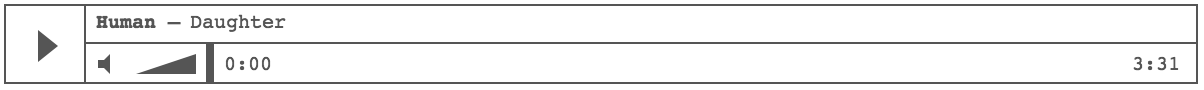 Skeleton theme (use this as a jumping-off point for your own styles). View the this theme on CodePen
Skeleton theme (use this as a jumping-off point for your own styles). View the this theme on CodePen
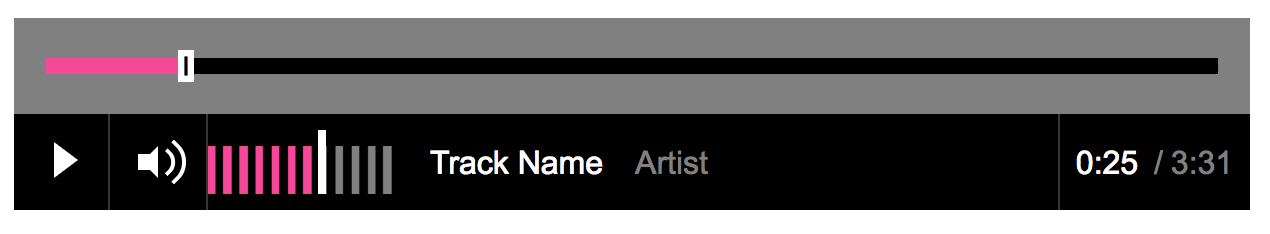 BBC iPlayer-esque theme. View the this theme on CodePen
BBC iPlayer-esque theme. View the this theme on CodePen
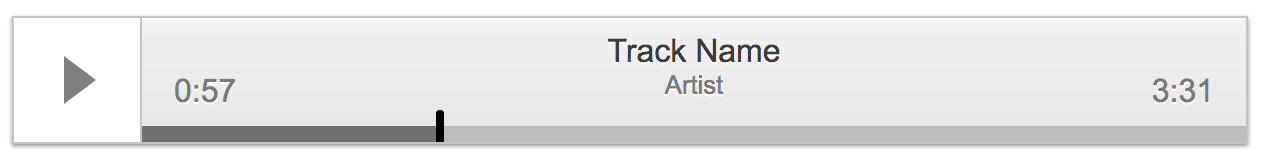 iTunes-esque theme. View the this theme on CodePen
iTunes-esque theme. View the this theme on CodePen
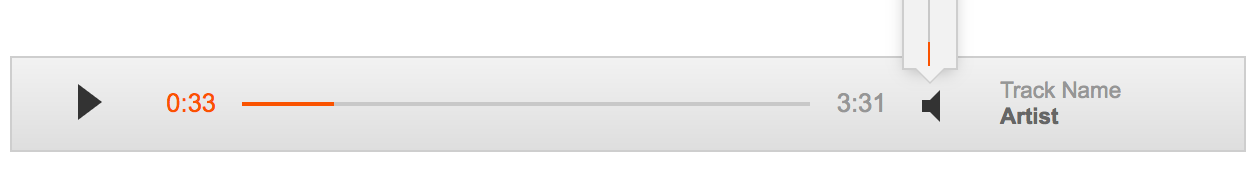 Soundcloud-esque theme. View the this theme on CodePen
Soundcloud-esque theme. View the this theme on CodePen
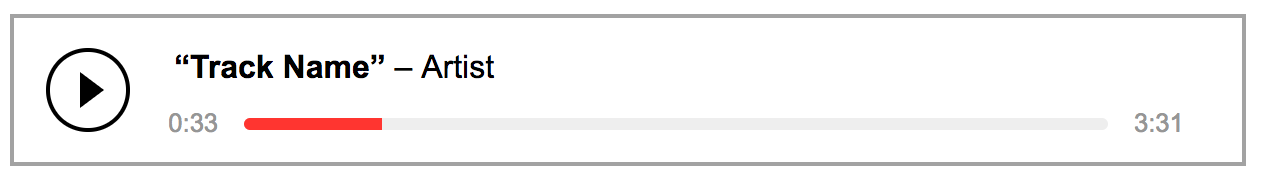 Pitchfork-esque theme. View the this theme on CodePen
Pitchfork-esque theme. View the this theme on CodePen
 Eaten by Monsters theme. View the this theme on CodePen
Eaten by Monsters theme. View the this theme on CodePen
This started out as a "scratch your own itch" tool for a specific project. I'm open-sourcing it in the hope it might prove useful to others too. There are a few audio player tools/plugins out there, but most have too many features for my needs. I like simplicity, and I like any JS I add to my sites to be as lean as possible.
I'm hoping Picobel can be of use to as many people as possible. If you have an improvement or bug-fix or new feature, get in touch! Make a pull request on the Picobel.js Github repo. I'm just getting started with "open source", so I'd be very glad of any help or suggestions or advice.
- MIT license
- No dependencies
- v0.2.0
- Most recent release date: 20170430