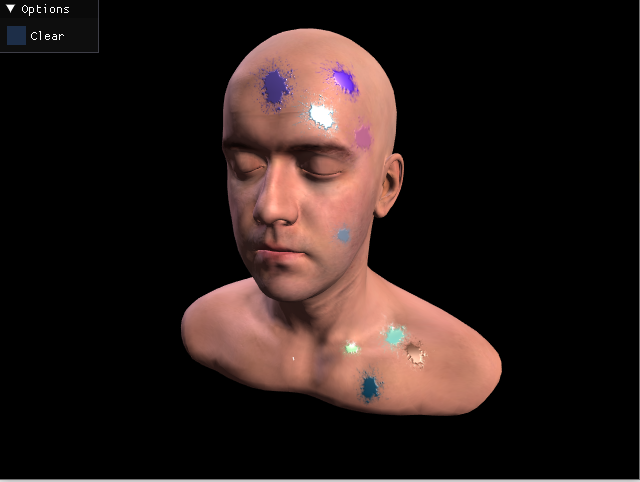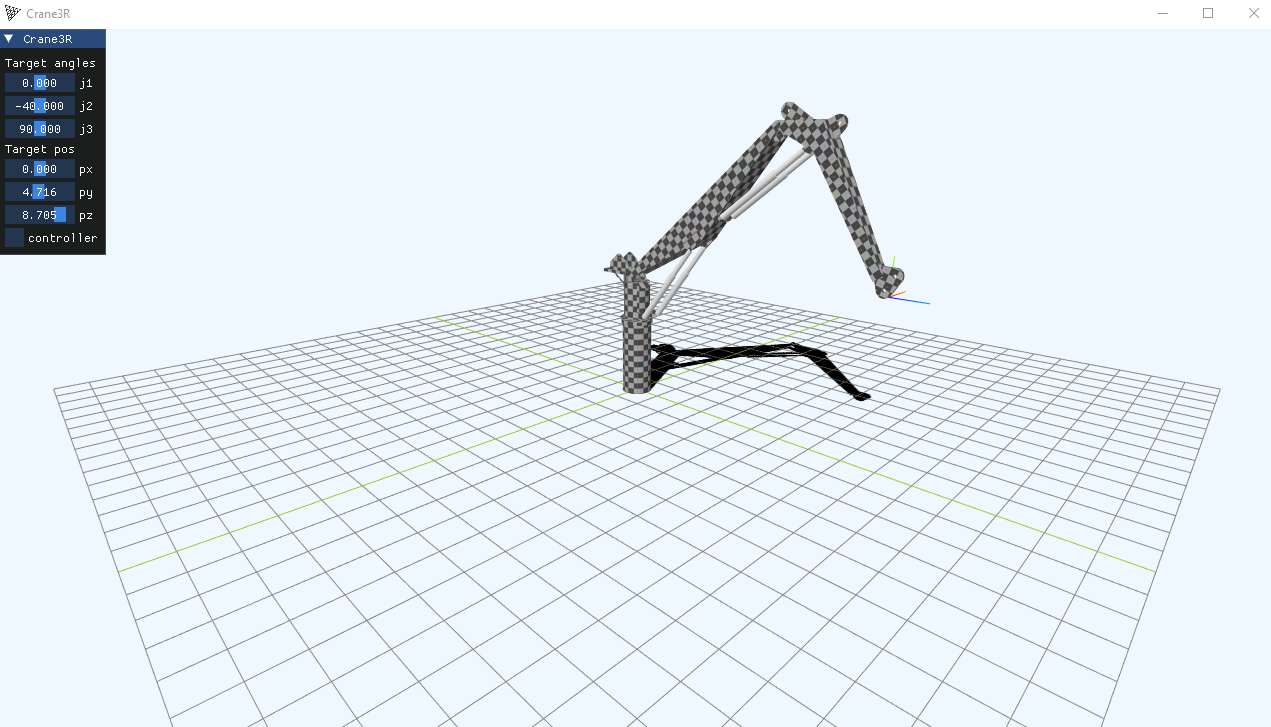Cross-platform C++17 port of the popular Javascript 3D library three.js r129.
Most of the core library has been ported, including advanced rendering capabilities, however much remains to be done..
- Line, Points, Mesh, InstancedMesh
- Geometries [Box, Sphere, Plane, Cylindrical, Capsule, Tube, ++]
- Lights [Ambient, Directional, Point, Spot, Hemi]
- Raycasting [Mesh, Line, Points]
- 2D/3D Textures, 3D text, Sprites, RenderTarget, CubeMaps
- Transparency, Shadows
- Morphtargets, Bones
- OrbitControls, FlyControls
- Water and Sky shaders
- Built-in text rendering and font loading [typeface.json, TTF]
- Loaders [Binary STL, OBJ/MTL, SVG]
- Basic Audio support using miniaudio
- Generic model loader based on Assimp
- Easy integration with Dear ImGui
Builds on Windows, Linux, MacOS, MinGW and with Emscripten.
Because fun.
threepp comes bundled with all required core dependencies.
Use CMake for project configuration and building.
cmake . -A x64 -B build -DCMAKE_BUILD_TYPE="Release"
cmake --build build --config "Release"cmake . -B build -DCMAKE_BUILD_TYPE="Release"
cmake --build buildHowever, some of the examples (and headers) require additional dependencies. To make use of all features and to enable/build all examples, the use of vcpkg is encouraged.
Call CMake with -DCMAKE_TOOLCHAIN_FILE=[path to vcpkg]/scripts/buildsystems/vcpkg.cmake
Add optional features by listing them with -DVCPKG_MANIFEST_FEATURES=feature1;feature2
See vcpkg.json for available features.
Note, however, that under MinGW you'll need to specify the vcpkg triplet:
-DVCPKG_TARGET_TRIPLET=x64-mingw-[static|dynamic] # choose either `static` or `dynamic`.
-DVCPKG_HOST_TRIPLET=x64-mingw-[static|dynamic] # <-- needed only if MSVC cannot be found. Pass to CMake:
-DCMAKE_TOOLCHAIN_FILE="[path to emscripten]\emsdk\upstream\emscripten\cmake\Modules\Platform\Emscripten.cmake"When using vcpkg, however, do:
-DVCPKG_CHAINLOAD_TOOLCHAIN_FILE="[path to emscripten]\emsdk\upstream\emscripten\cmake\Modules\Platform\Emscripten.cmake"This will generate .html versions of a subset of the examples to be loaded in a browser.
When consuming threepp in your own application,
some headers will require additional dependencies in order to compile.
| Header | Dependency | Description |
|---|---|---|
| AssimpLoader | assimp | Import a wide variety of different 3D formats |
| ImguiContext | imgui | ImGUI utility |
In general, you'll find that math classes are value types, while threepp expect smart pointers for other types.
For convenience, geometries, materials etc. has a static ::create function that returns a std::shared_ptr.
Thus, you don't necessarily need to handle memory explicitly using threepp.
Furthermore, materials, geometries and textures are automatically disposed when they go out of scope.
Yay!
#include "threepp/threepp.hpp"
using namespace threepp;
auto createBox(const Vector3& pos, const Color& color) {
auto geometry = BoxGeometry::create();
auto material = MeshPhongMaterial::create();
material->color = color;
auto box = Mesh::create(geometry, material);
box->position.copy(pos);
return box;
}
auto createPlane() {
auto planeGeometry = PlaneGeometry::create(5, 5);
auto planeMaterial = MeshLambertMaterial::create();
planeMaterial->color = Color::gray;
planeMaterial->side = Side::Double;
auto plane = Mesh::create(planeGeometry, planeMaterial);
plane->position.y = -1;
plane->rotateX(math::degToRad(90));
return plane;
}
int main() {
Canvas canvas("Demo");
GLRenderer renderer{canvas.size()};
auto scene = Scene::create();
auto camera = PerspectiveCamera::create(75, canvas.aspect(), 0.1f, 100);
camera->position.z = 5;
OrbitControls controls{*camera, canvas};
auto light = HemisphereLight::create();
scene->add(light);
auto plane = createPlane();
scene->add(plane);
auto group = Group::create();
group->add(createBox({-1, 0, 0}, Color::green));
group->add(createBox({1, 0, 0}, Color::red));
scene->add(group);
canvas.onWindowResize([&](WindowSize size) {
camera->aspect = size.aspect();
camera->updateProjectionMatrix();
renderer.setSize(size);
});
Clock clock;
canvas.animate([&]() {
float dt = clock.getDelta();
group->rotation.y += 1.f * dt;
renderer.render(*scene, *camera);
});
}
Threepp is available as a CMake package and can be consumed in a number of ways.
threepp is compatible with CMake's FetchContent:
include(FetchContent)
set(THREEPP_BUILD_TESTS OFF)
set(THREEPP_BUILD_EXAMPLES OFF)
FetchContent_Declare(
threepp
GIT_REPOSITORY https://github.com/markaren/threepp.git
GIT_TAG tag_or_commit_hash
)
FetchContent_MakeAvailable(threepp)
#...
target_link_libraries(main PUBLIC threepp::threepp)This is the preferred approach, as it enables users to update the targeted threepp version at will.
An example is provided here. See also this demo, which additionally uses WxWidgets as the Window system.
threepp is available for use with vcpkg through a custom vcpkg-registry.
However, this vcpkg port is cumbersome to maintain and is not so often updated, and support may be discontinued in the future.
An example is provided here.