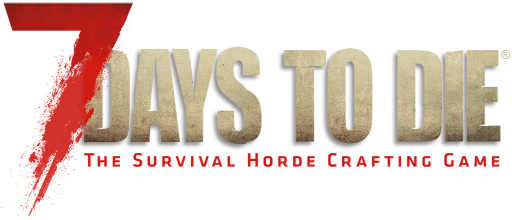- This container works with mods, if you have any problems open a github ticket.
- Also this container have: Automatic backups and auto-restart if crash.
- The first time you start the container it will be auto-installed stable version.
- If you want to change any server settings, edit sdtdserver.xml in /path/to/ServerFiles/sdtdserver.xml
- If you want to recieve alerts check ALERTS.
- Read everything to avoid any errors.
docker run -d \
--name 7dtdserver \
--restart unless-stopped \
-v "./7DaysToDie:/home/sdtdserver/.local/share/7DaysToDie/" \
-v "./ServerFiles:/home/sdtdserver/serverfiles/" \
-v "./LogFolder:/home/sdtdserver/log/" \
-v "./BackupFolder:/home/sdtdserver/lgsm/backup/" \
-v "./LGSM-Config:/home/sdtdserver/lgsm/config-lgsm/sdtdserver/" \
-p 26900:26900/tcp \
-p 26900:26900/udp \
-p 26901:26901/udp \
-p 26902:26902/udp \
-p 8080:8080/udp \
-p 8081:8081/tcp \
-p 8082:8082/tcp \
-e START_MODE=1 \
-e VERSION=stable \
-e TEST_ALERT=NO \
-e ALLOC_FIXES=YES \
-e BACKUP=YES \
-e MONITOR=NO \
-e PUID=1000 \
-e PGID=1000 \
-e TimeZone=Europe/Madrid \
vinanrra/7dtd-serverversion: '2'
services:
7dtdserver:
image: vinanrra/7dtd-server
container_name: 7dtdserver
environment:
- START_MODE=1 #Change between START MODES
- VERSION=stable # Change between 7 days to die versions
- PUID=1000 # Remember to use same as your user
- PGID=1000 # Remember to use same as your user
- TimeZone=Europe/Madrid
- TEST_ALERT=NO
- ALLOC_FIXES=YES #Optional - Install ALLOC FIXES
- BACKUP=YES # Backup server every 7 days
- MONITOR=NO # Keeps server up if crash, if first boot give error read https://github.com/vinanrra/Docker-7DaysToDie/issues/47
volumes:
- ./ServerFiles:/home/sdtdserver/serverfiles/ #Optional, serverfiles
- ./7DaysToDie:/home/sdtdserver/.local/share/7DaysToDie/ #Optional, maps files
- ./log:/home/sdtdserver/log/ #Optional, logs
- ./backups:/home/sdtdserver/lgsm/backup/ #Optional, backups
- ./LGSM-Config:/home/sdtdserver/lgsm/config-lgsm/sdtdserver # Optional, LGSM-Config
ports:
- 26900:26900/tcp
- 26900:26900/udp
- 26901:26901/udp
- 26902:26902/udp
- 8080:8080/tcp #OPTIONAL WEBADMIN
- 8081:8081/tcp #OPTIONAL TELNET
- 8082:8082/tcp #OPTIONAL WEBSERVER https://7dtd.illy.bz/wiki/Server%20fixes
restart: unless-stopped #NEVER USE WITH START_MODE=4 or START_MODE=0| Parameter | Function |
|---|---|
/path/to/7DaysToDie:/home/sdtdserver/.local/share/7DaysToDie/ |
7DaysToDie saves, where maps are store. |
/path/to/ServerFiles:/home/sdtdserver/serverfiles/ |
7DaysToDie server config files. |
/path/to/Logs:/home/sdtdserver/log/ |
7DaysToDie server log files. |
/path/to/BackupFolder:/home/sdtdserver/lgsm/backup/ |
7DaysToDie server backups files. |
/path/to/LGSM-Config:/home/sdtdserver/lgsm/config-lgsm/sdtdserver/ |
LGSM config files. More info |
26900:26900/tcp |
Default 7DaysToDie port required |
26900:26900/udp |
Default 7DaysToDie port required |
26901:26901/udp |
Default 7DaysToDie port required |
26902:26902/udp |
Default 7DaysToDie port required |
8080:8080/tcp |
Default 7DaysToDie webadmin port optional, if you use webadmin remember to change password in /path/to/ServerFiles/sdtdserver.xml |
8081:8081/tcp |
Default 7DaysToDie telnet port optional |
8082:8082/tcp |
Default Alloc Fixes Map GUI webserver port optional |
START_MODE=1 |
Start mode of the container - see below for explanation required |
VERSION=stable |
Change between 7 days to die versions more info optional |
TEST_ALERT=YES |
Test alerts at start of server optional |
ALLOC_FIXES=YES |
Install/Update Alloc Fixes, ONLY USE WITH LATEST STABLE BUILD optional |
BACKUP=YES |
Backup server at 5 AM (Only the latest 5 backups will be keep, maximum 30 days) More info optional |
MONITOR=NO |
Monitor server status, if server crash this will restart it More info, if map is not alread generate will give error read #47 optional |
PUID=1000 |
for UserID - see below for explanation |
PGID=1000 |
for GroupID - see below for explanation |
TimeZone=Europe/Madrid |
for TimeZone - see TZ Database for time zones recomendable |
--restart unless-stopped |
Restart container always unlesss stopped manually NEVER USE WITH START_MODE=4 |
| START_MODE | Information |
|---|---|
| 0 | Install server |
| 1 | Start server |
| 2 | Update server |
| 3 | Update server and start, useful if you have already a 7 Days To Die server installed |
| 4 | Backup server and STOP the container |
IF YOU UPDATE FROM STABLE TO EXPERIMENTAL OR VICE VERSA, REMEMBER TO BACKUP FIRST YOUR SERVER TO AVOID ANY ERRORS, and if you do not care about files atleast backup your /path/to/ServerFiles/sdtdserver.xml yo save your server settings.
The backup command allows the creation of .tar.gz archives of a game server, alter these three settings by editing LinuxGSM Config
- maxbackups
- maxbackupdays
- stoponbackup
Backups settings can be changed in /path/to/LGSM-Config/common.cfg
If you wants to force a backup run this command:
docker-compose exec 7dtdserver ./sdtdserver backupLinuxGSM allows alerts to be received using various methods, multiple alerts can be enable at same time:
- Discord
- IFTTT
- Mailgun
- Pushbullet
- Pushover
- Telegram
- Slack
Alerts settings can be changed in /path/to/LGSM-Config/common.cfg
You recieve alerts only if the server crashes or updates itself.
When using volumes (-v flags) permissions issues can arise between the host OS and the container, we avoid this issue by allowing you to specify the user PUID and group PGID.
Ensure any volume directories on the host are owned by the same user you specify and any permissions issues will vanish like magic.
In this instance PUID=1000 and PGID=1000, to find yours use id user as below:
$ id username
uid=1000(dockeruser) gid=1000(dockergroup) groups=1000(dockergroup)- Shell access whilst the container is running:
docker exec -it 7dtdserver /bin/bash - To monitor the logs of the container in realtime:
docker logs -f 7dtdserver - container version number
docker inspect -f '{{ index .Config.Labels "build_version" }}' 7dtdserver
- image version number
docker inspect -f '{{ index .Config.Labels "build_version" }}' vinanrra/7dtd-server
- Update the image:
docker pull vinanrra/7dtd-server - Stop the running container:
docker stop 7dtdserver - Delete the container:
docker rm 7dtdserver - Recreate a new container with the same docker create parameters as instructed above (if mapped correctly to a host folder, your folders and settings will be preserved)
- Start the new container:
docker start 7dtdserver - You can also remove the old dangling images:
docker image 7dtdserver
- Update all images:
docker-compose pull- or update a single image:
docker-compose pull 7dtdserver
- or update a single image:
- Let compose update all containers as necessary:
docker-compose up -d- or update a single container:
docker-compose up -d 7dtdserver
- or update a single container:
- You can also remove the old dangling images:
docker image prune
- LinuxGSM - For the awesome script
- Linuxserver - For readme structure and all the info.
- Linuxserver Base Image - For the user script.
- Codestation Reddit User - Permission problems with volumes
If you want to buy me a beer here you can