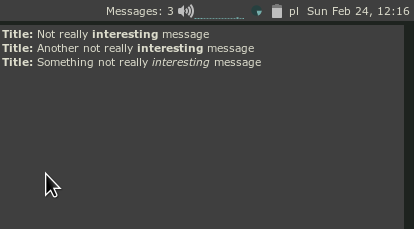Collects notifications shown by naughty.
- Shows the number of already collected in the top.
- Clicking the left button shows/hides a widget with titles and messages
- Clicking the right button resets the state. (Mark as read?)
- Mouse wheel - scrolls messages.
- Clone the library (e.g. in the config directory
~/.config/awesome/)$ cd ~/.config/awesome/ $ git clone git@github.com:bozydar/notifications-widget.git - Edit the
rc.lua- Load the library
local notifications_widget = require('notifications-widget.widget') - Connect to the
naughtycallbacknaughty.config.notify_callback = function(args) notifications_widget:new_message(args) return args end
- Add the widget to the wibox
-- Add widgets to the wibox s.mywibox:setup { layout = wibox.layout.align.horizontal, -- ... s.mytasklist, -- Middle widget { -- Right widgets layout = wibox.layout.fixed.horizontal, notifications_widget, -- <-- for example put it there wibox.widget.systray(), mytextclock, }, }
- Load the library
- To test, send a message from the terminal
$ notify-send "Title" "Something not really <i>interesting</i> message"
- Show messages on the same screen as mouse - DONE
- Remove messages after clicking on the widget - DONE
- Show title in the box - DONE
- Indicate that there is more messages there
- Show icons