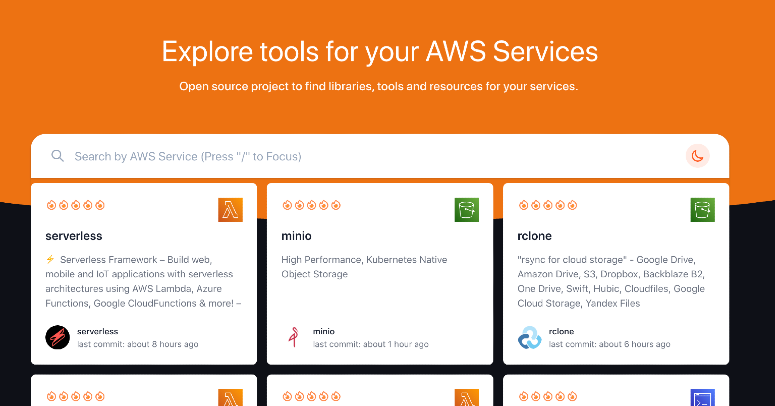New MIT open source project to find libraries, tools and resources for your aws services.
To help people search for relevant and up to date tools for the AWS services they are using.
The resources are filtered out if they are old and unmaintained.
✨ Search for resouces by service
✨ Add new resources with a url in the .yml file
✨ Explore and find up to date and relevant projects
✨ Dark mode 😎
✨ Preferences sync to localStorage
This project currently supports two types of resources
- code
- website
If you want to add a code resource just use the github url of the repo you would like to add.
If you want to add a website just add the url of the website to the file.
Adding a resource is super easy just open scripts/projects.yml and add your resource under the relevant service.
Example
cloudformation:
urls:
- https://github.com/aws/aws-cdk
- https://github.com/awslabs/cfn-python-lint
- https://github.com/awslabs/cfncluster-cookbook
- https://github.com/awslabs/cfncluster
- https://github.com/Appliscale/perun
- https://github.com/bazaarvoice/cloudformation-ruby-dsl
- https://github.com/Sceptre/sceptre
- https://github.com/cloudtools/troposphere
- https://github.com/peterkh/cumulus
- https://github.com/envato/stack_master
- https://github.com/sparkleformation/sfn
- https://github.com/sparkleformation/sparkle_formation
- https://github.com/stelligent/cfn_nag
- https://my-website.comThis shows the resources for cloudformation, if you wanted to add a resource just add another link and make a pull request.
I will review and update.
Thanks goes to these wonderful people (emoji key):
David Killmon 📖 |
David Boyne 💻 |
Daniel Schroeder 💻 |
Neil Kuan 📖 |
David Kocher 📖 |
Pankaj Agrawal 📖 |
rennokki 📖 |
Pat Myron 📖 |
Ben Schaechter 📖 |
John Corrales 📖 |
Andrea Cavagna 📖 |
This project follows the all-contributors specification. Contributions of any kind welcome!
Contributions are welcome! I’m actively maintaining this website.
awstools.dev is built on top of Next.js, Tailwind CSS, GA for analytics. If you plan on contributing, the only thing you need to know is before you can build the development server, you need to run yarn tailwind-dev to build the Tailwind configuration file. yarn tailwind-build is the command for building the Tailwind configuration file for production (you probably don’t need to use this one).
That’s pretty much it. I’m using a custom ESLint configuration file for formatting, but you can ignore this yourself when contributing.
Thank you for contributing!
Open source software licensed as MIT.
This is a Next.js project bootstrapped with create-next-app.
First, run the development server:
npm run dev
# or
yarn devOpen http://localhost:3000 with your browser to see the result.
You can start editing the page by modifying pages/index.js. The page auto-updates as you edit the file.
To learn more about Next.js, take a look at the following resources:
- Next.js Documentation - learn about Next.js features and API.
- Learn Next.js - an interactive Next.js tutorial.
You can check out the Next.js GitHub repository - your feedback and contributions are welcome!
The easiest way to deploy your Next.js app is to use the Vercel Platform from the creators of Next.js.
Check out our Next.js deployment documentation for more details