Easy to use bash configurations!
To install, clone this repo and run the install script:
$ cd $HOME
$ git clone https://github.com/boxman0617/bash-personal.git
$ cd bash-personal
$ ./install.shThat will install everything that is needed for you to start.
- Keybindings for history lookup (up/down keys to navigate history)
- New bash prompt
- NPM completion
- Alias Pipeline (fancy for, can create new aliases on the fly)
- Git branch and dirty states on the bash prompt
- IP address of current machine on the bash prompt
- Long History (can keep a longer version of your bash command history)
It's simple, as you start using the terminal, bash will always keep a record of all your commands.
You can get to it through the history command, but it's hard to find stuff and copy & paste and all that jazz.
So now instead of doing all of that, just start typing a command, pause and hit the "up" or "down" arrow keys to
start going through the history using what you typed as a filter of sorts.
As you start using the terminal more and more, you will notice that there are commands that you just use over and over again, like getting to a specific directory, it makes sense to make an alias of it. I sometimes forget, or it is too much of a context switch to open an editor and add in my new alias and refresh my session so I can use it. So now you can do the following:
$ addalias gotodev "cd /home/bob/projects/dev"
$ addalias startapp "gotodev && bundle exec rails server"