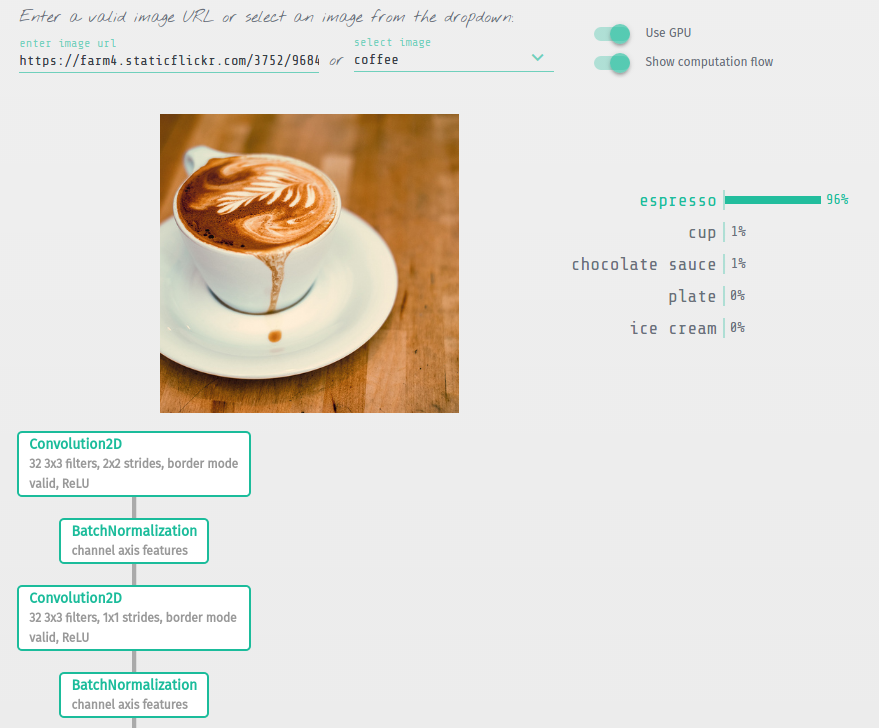Keras.js
Run Keras models (trained using Tensorflow backend) in your browser, with GPU support. Models are created directly from the Keras JSON-format configuration file, using weights serialized directly from the corresponding HDF5 file.
Inspiration is drawn from a number of deep learning / neural network libraries for JavaScript and the browser, including Tensorflow Playground, ConvNetJS, synaptic, brain, CaffeJS, MXNetJS. However, the focus of this library is on inference only.
Tensor operations are extended on top of the ndarray library. GPU support is powered by WebGL through weblas.
Interactive Demos
-
Basic Convnet for MNIST
-
Convolutional Variational Autoencoder, trained on MNIST
-
50-layer Residual Network, trained on ImageNet
-
Inception V3, trained on ImageNet
-
Xception, trained on ImageNet
-
Bidirectional LSTM for IMDB sentiment classification
planned: Char-RNN, SqueezeNet
Usage
See demos/src/ for source code of real examples written in VueJS.
- Works for models based on both
ModelandSequentialclasses:
model = Sequential()
model.add(...)
......
model = Model(input=..., output=...)Once trained, save the weights and export model architecture config:
model.save_weights('model.hdf5')
with open('model.json', 'w') as f:
f.write(model.to_json())See jupyter notebooks of demos for details: demos/notebooks/. All that's required for ResNet50, for example, is:
from keras.applications import resnet50
model = resnet50.ResNet50(include_top=True, weights='imagenet')
model.save_weights('resnet50.hdf5')
with open('resnet50.json', 'w') as f:
f.write(model.to_json())- Run the encoder script on the HDF5 weights file:
$ python encoder.py /path/to/model.hdf5This will produce 2 files in the same folder as the HDF5 weights: model_weights.buf and model_metadata.json.
- The 3 files required for Keras.js are:
-
the model file:
model.json -
the weights file:
model_weights.buf -
the weights metadata file:
model_metadata.json
- Include both the Keras.js and Weblas libraries:
<script src="lib/weblas.js"></script>
<script src="dist/keras.js"></script>- Create new model
On instantiation, data is loaded using XHR (same-domain or CORS required), and layers are initialized as a directed acyclic graph:
const model = new KerasJS.Model({
filepaths: {
model: 'url/path/to/model.json',
weights: 'url/path/to/model_weights.buf',
metadata: 'url/path/to/model_metadata.json'
},
gpu: true
})Class method ready() returns a Promise which resolves when these steps are complete. Then, use predict() to run data through the model, which also returns a Promise:
model.ready()
.then(() => {
// input data object keyed by names of the input layers
// or `input` for Sequential models
// values are the flattened Float32Array data
// (input tensor shapes are specified in the model config)
const inputData = {
'input_1': new Float32Array(data)
}
// make predictions
// outputData is an object keyed by names of the output layers
// or `output` for Sequential models
model.predict(inputData)
.then(outputData => {
// e.g.,
// outputData['fc1000']
})
.catch(err => {
// handle error
}
})
.catch(err => {
// handle error
}Alternatively, we could also use async/await:
try {
await model.ready()
const inputData = {
'input_1': new Float32Array(data)
}
const outputData = await model.predict(inputData)
} catch (err) {
// handle error
}Available layers
-
advanced activations: LeakyReLU, PReLU, ELU, ParametricSoftplus, ThresholdedReLU, SReLU
-
convolutional: Convolution1D, Convolution2D, AtrousConvolution2D, SeparableConvolution2D, Deconvolution2D, Convolution3D, UpSampling1D, UpSampling2D, UpSampling3D, ZeroPadding1D, ZeroPadding2D, ZeroPadding3D, Cropping1D, Cropping2D, Cropping3D
-
core: Dense, Activation, Dropout, SpatialDropout2D, SpatialDropout3D, Flatten, Reshape, Permute, RepeatVector, Merge, Highway, MaxoutDense
-
embeddings: Embedding
-
noise: GaussianNoise, GaussianDropout
-
normalization: BatchNormalization
-
pooling: MaxPooling1D, MaxPooling2D, MaxPooling3D, AveragePooling1D, AveragePooling2D, AveragePooling3D, GlobalMaxPooling1D, GlobalAveragePooling1D, GlobalMaxPooling2D, GlobalAveragePooling2D
-
recurrent: SimpleRNN, LSTM, GRU
-
wrappers: Bidirectional, TimeDistributed
Layers to be implemented
Note: Lambda layers cannot be implemented directly at this point, but will eventually create a mechanism for defining computational logic through JavaScript.
-
core: Lambda
-
convolutional: AtrousConvolution1D
-
locally-connected: LocallyConnected1D, LocallyConnected2D
-
pooling: GlobalMaxPooling3D, GlobalAveragePooling3D
Notes
WebWorkers and their limitations
Keras.js can be run in a WebWorker separate from the main thread. Because Keras.js performs a lot of synchronous computations, this can prevent the UI from being affected. However, one of the biggest limitations of WebWorkers is the lack of <canvas> (and thus WebGL) access. So the benefits gained by running Keras.js in a separate thread are offset by the necessity of running it in CPU-mode only. In other words, one can run Keras.js in GPU mode only on the main thread. This will not be the case forever.
WebGL MAX_TEXTURE_SIZE
In GPU mode, tensor objects are encoded as WebGL textures prior to computations. The size of these tensors are limited by gl.getParameter(gl.MAX_TEXTURE_SIZE), which differs by hardware/platform. See here for typical expected values. For operations involving tensors where this value is exceeded along any dimension, that operation falls back to the CPU.
Firefox on certain platforms (macOS in particular, possibly others) still has texture size limits hard-coded. Even on modern GPUs, this limit may be too low. This is a known issue. While Keras.js will gracefully downgrade to use the CPU in this case, computational performance will be degraded. One way to get around this is to go to about:config and change gfx.work-around-driver-bugs to false, and restart the browser. This should increase the max texture size back to normal.
Development / Testing
There are extensive tests for each implemented layer. See notebooks/ for jupyter notebooks generating the data for all these tests.
$ npm installTo run all tests run npm run server and simply go to http://localhost:3000/test/. All tests will automatically run. Open up your browser devtools for additional test data info.
For development, run:
$ npm run watchEditing of any file in src/ will trigger webpack to update dist/keras.js.
To create a production UMD webpack build, output to dist/keras.js, run:
$ npm run buildData files for the demos are located at demos/data/. All binary *.buf files uses Git LFS (see .gitattributes).