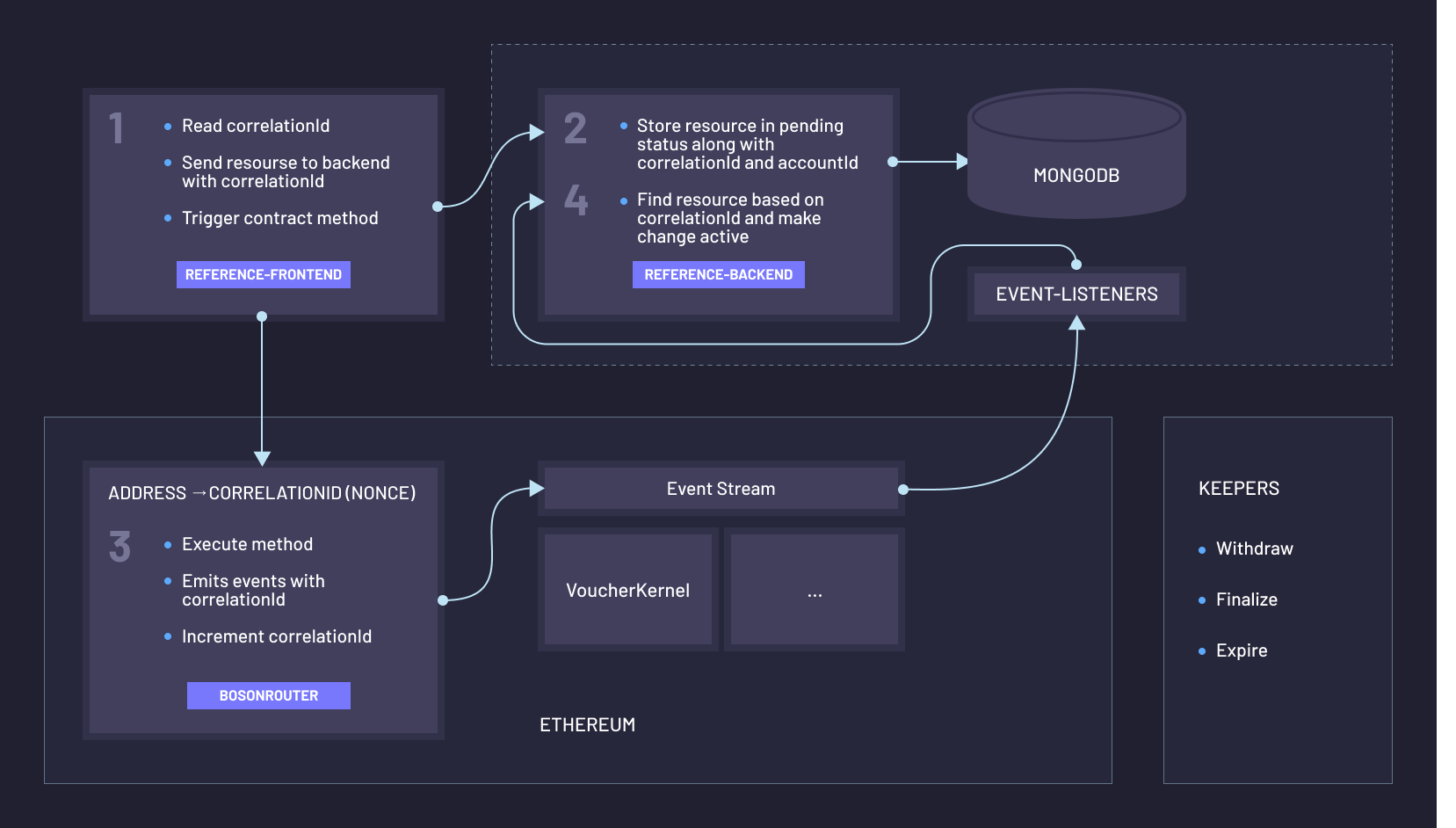Leptonite - Powered by Boson Protocol
This is a reference application which demonstrates how to integrate Boson Protocol into a NodeJS back-end. This repository contains a MongoDB service as well as keeper functions & event listeners.
This reference app may be used as a template for building your own marketplace powered by Boson Protocol. Users can connect their wallets and list a set of items as a seller, as well as discover products that can be purchased as a buyer. The application also demonstrates how to the transaction lifecycle can be tracked and co-ordinated by both parties.
Table of Contents
Design & Architecture
The application architecture is as depicted below. There are various components to this:
Frontend(details can be found in thereference-frontendrepository)BackendSmart contracts(details can be found in thecontractsrepository)
Local Development
Prerequisites
For local development of the reference-backend, your development machine will need a few
tools installed. These will allow you to run the ruby scripts (executed as ./go [args]) to build and test the project.
At a minimum, you'll need:
- Node (12.20)
- NPM (> 6)
- Ruby (2.7)
- Bundler (> 2)
- Git
- Docker
- direnv
- This easily allows environment variables to be switched when navigating between project directories (e.g.
contracts,reference-backendandreference-frontend). You will be prompted to rundirenv allowto enable this.
- This easily allows environment variables to be switched when navigating between project directories (e.g.
For instructions on how to get set up with these specific versions:
- See the OS X guide if you are on a Mac.
- See the Linux guide if you use a Linux distribution.
Build
We have a fully automated local build process to check that your changes are good to be merged. To run the build:
./goBy default, the build process fetches all dependencies, compiles, lints, formats and tests the codebase. There are also tasks for each step. This and subsequent sections provide more details of each of the tasks.
To fetch dependencies:
./go app:dependencies:installRun
You will need to:
- Run a MongoDB database instance (can be local or cloud hosted, like MongoDb Atlas). Be sure the deployed instance is secured with authentication enforced (https://docs.mongodb.com/guides/server/auth/)
- Create a file './.env' on the basis of './.env.example' with the following information:
Where:
DB_CONNECTION_STRING=mongodb://localhost:27017 DB_NAME=api DB_USERNAME=admin DB_PASSWORD=secret TOKEN_SECRET=1fdd5ab2823e118ee997219330c7abc37a56a5093b753b545ab40e5f216491eec5d400f121e678d6c5b03b01f2e56e1fd14b79afd5c0fdd61477ce469472a8a6 GCLOUD_SECRET=1f123ce56aeec5d400b2823e7abc121e6756e1f4b118ee VOUCHERS_BUCKET="vouchers-upload-images-bucket"- DB_CONNECTION_STRING: the connection string to the DB
- DB_NAME: the name of the DB (will be created)
- DB_USERNAME/DB_PASSWORD: login/password to access the database
- TOKEN_SECRET: see §Configuration above
- GCLOUD_SECRET: see §Configuration above
- Run the API server:
npm install set PORT=3333 npm run start - Create a file './external/keepers/src/.env' on the basis of './external/keepers/src/.env.example' with the following information:
Where:
TOKENS_CONTRACT_ADDRESS="0x..." BOSON_ROUTER_CONTRACT_ADDRESS="0x..." VOUCHER_KERNEL_ADDRESS="0x..." API_URL="http://localhost:3333" GCLOUD_SECRET="GENERATED_TOKEN" ALCHEMY_URL="https://eth-desired-network.alchemyapi.io/v2/your-api-key"- TOKENS_CONTRACT_ADDRESS: the address of the ERC1155721 contract
- BOSON_ROUTER_CONTRACT_ADDRESS: the address of the BosonRouter contract
- VOUCHER_KERNEL_ADDRESS: the address of the VoucherKernel contract
- API_URL: the URL of the backend API server (started above)
- GCLOUD_SECRET: generated on http://jwtbuilder.jamiekurtz.com with payload = {token: <GCLOUD_SECRET>} and key=<TOKEN_SECRET>, where GCLOUD_SECRET and TOKEN_SECRET values are defined in the env var of the API server
- ALCHEMY_URL: URL of the blockchain entry node (Alchemy, Infura, ...). If omitted will fallback to local rpc at port 8545 (default)
- Run the Keepers service:
npm run start:local:keepers
- Create a file './external/lambdas/.env' on the basis of './external/lambdas/.env.example' with the following information:
Where:
TOKENS_CONTRACT_ADDRESS="0x..." BOSON_ROUTER_CONTRACT_ADDRESS="0x..." CASHIER_ADDRESS="0x..." VOUCHER_KERNEL_ADDRESS="0x..." EXECUTOR_PRIVATE_KEY="0x..." API_URL="http://localhost:3333" GCLOUD_SECRET="GENERATED_TOKEN" PROVIDER_URL="https://eth-desired-network.alchemyapi.io/v2/your-api-key" #If the provider requires a secret authorization field in the request header (like Infura) PROVIDER_SECRET=- TOKENS_CONTRACT_ADDRESS: the address of the ERC1155721 contract
- BOSON_ROUTER_CONTRACT_ADDRESS: the address of the BosonRouter contract
- CASHIER_ADDRESS: the address of the Cashier contract
- VOUCHER_KERNEL_ADDRESS: the address of the VoucherKernel contract
- EXECUTOR_PRIVATE_KEY: the private key of the wallet to be used to interact with the contracts
- API_URL: the URL of the backend API server (started above)
- GCLOUD_SECRET: generated on http://jwtbuilder.jamiekurtz.com with payload = {token: <GCLOUD_SECRET>} and key=<TOKEN_SECRET>, where GCLOUD_SECRET and TOKEN_SECRET values are defined in the env var of the API server
- PROVIDER_URL: URL of the blockchain entry node (Alchemy, Infura, ...). If omitted will fallback to local rpc at port 8545 (default)
- PROVIDER_SECRET: (optional) if the provider requires a secret authorization field in the request header (like Infura)
- Run the Triggers service:
npm run start:local:triggers
Test
All tests are written using Chai's JavaScript testing support.
Unit Tests
To run the unit tests:
./go tests:app:unitComponent Tests
To run the component tests:
./go tests:app:componentPersistence Tests
To run the persistence tests:
./go tests:app:persistenceCode Linting & Formatting
Both the app itself and the tests are linted and formatted as part of the build process.
For the tests, we use:
To lint the app:
./go app:lintThis will check if the linter is satisfied. If instead you want to attempt to automatically fix any linting issues:
./go app:lint_fixTo check the formatting of the app:
./go app:formatTo automatically fix formatting issues:
./go app:format_fixSimilarly, for the tests, to perform the same tasks:
./go tests:app:lint
./go tests:app:lint_fix
./go tests:app:format
./go tests:app:format_fixContributing
We welcome contributions! Until now, Boson Protocol has been largely worked on by a small dedicated team. However, the ultimate goal is for all of the Boson Protocol repositories to be fully owned by the community and contributors. Issues, pull requests, suggestions, and any sort of involvement are more than welcome.
If you have noticed a bug, file an issue. If you have a large pull request, we recommend filing an issue first; small PRs are always welcome.
Questions are also welcome, as long as they are tech related. We can use them to improve our documentation.
All PRs must pass all tests before being merged.
By being in this community, you agree to the Code of Conduct. Take a look at it, if you haven't already.
License
Licensed under LGPL v3.