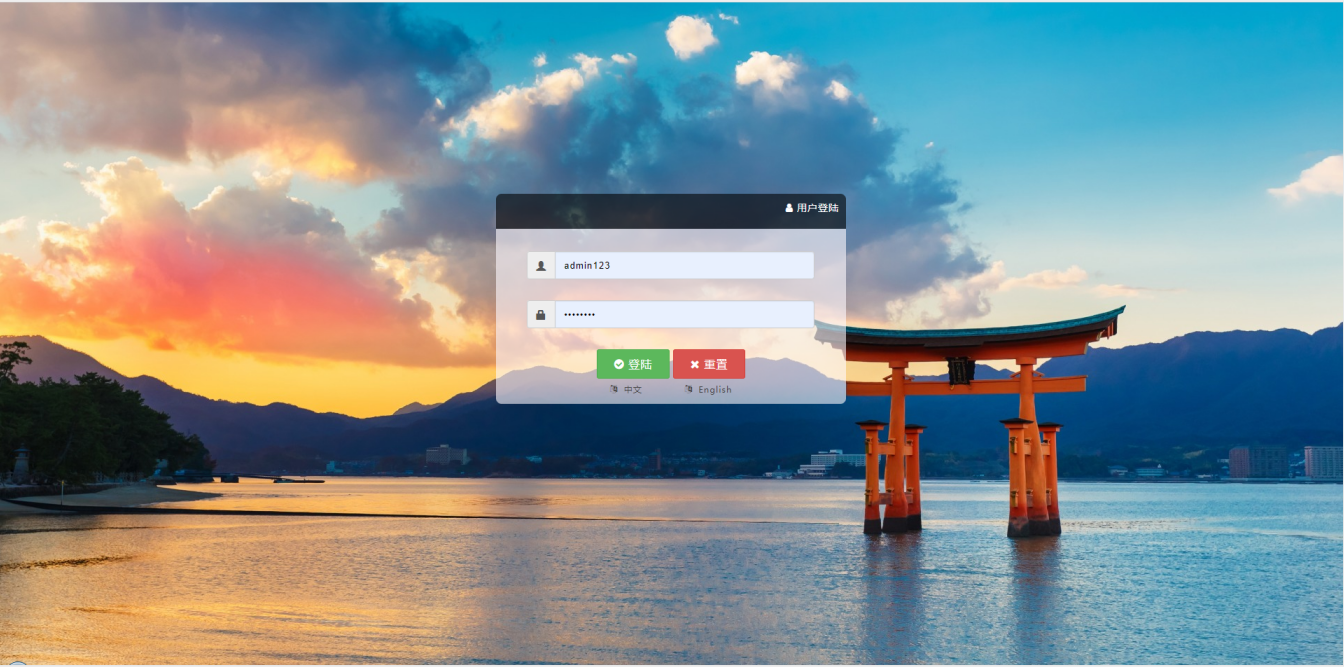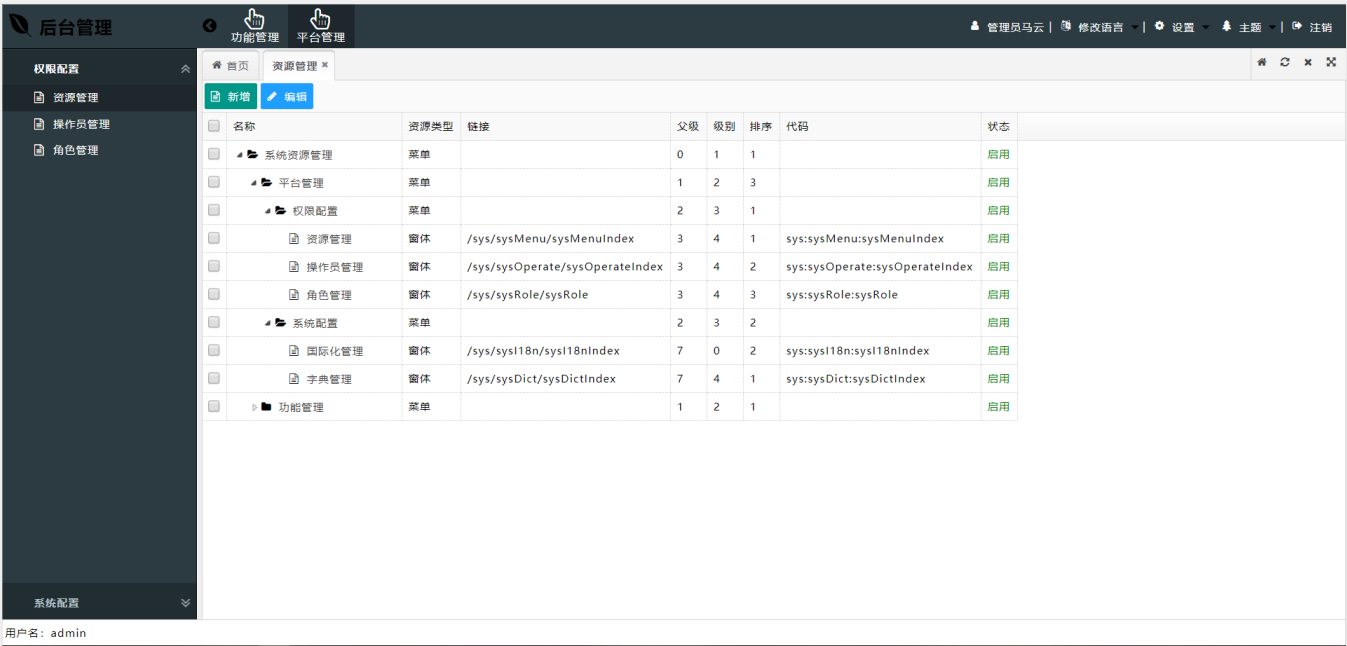A scaffold multi-module project created by Spring Cloud
With the development of the micro services, there are a lot of frameworks we should study. But when we create a project it always the same to integrate the refs of all the dependencies. Mostly, what we want is to use them but to do the duplicate things. So I create a scaffold of Spring Cloud to use and study Spring Cloud frameworks for coders. And you can use it develop your projects fast.
It’s a scaffold project for everyone who want to create a Spring Cloud stuff quickly.
Because this is a Java project, if you have not developed java projects or some other relevant experience you may need start from RUNOOB.
And then you should learn about creating a java web project.
Relevantly, mysql, Redis, docker, maven, etc. Learn more if you can.
-
Install MySQL locally and remember your username and password, also port(default 3306)
-
Install Redis, same note as last step
-
Install maven, if you are in China, use Alibaba’s mirror will be faster:
<mirror> <id>alimaven</id> <name>aliyun maven</name> <url>http://maven.aliyun.com/nexus/content/groups/public/</url> <mirrorOf>central</mirrorOf> </mirror>
-
Clone from git
git@github.com:Fatezhang/scaffold-cloud.git -
Make sure the configuration in your
application-local.propertiesare correct. -
Start scaffold-eureka, for automically registration/discovery
-
Start scaffold-tx-manager, for distributed transaction
-
Start scaffold-business-sys-service, this is a basic module, others depends on it
-
Start scaffold-operate
-
Visit http://localhost:8750 , it's a CMS management platform
- Install maven
- Install docker,follow install guide
- If you get some issue with this:
docker-compose: command not foundinstall guide here: https://docs.docker.com/compose/install/ - Go into the folder
- Run script
./.scripts/recreate-docker-image.shto create docker images. - Run script
./.scripts/start-docker-service.shto start with docker-compose - Visit http://localhost:8750 , it's a CMS management platform
If you want to contribute this project, just rise issues or PRs to me. Thank you.