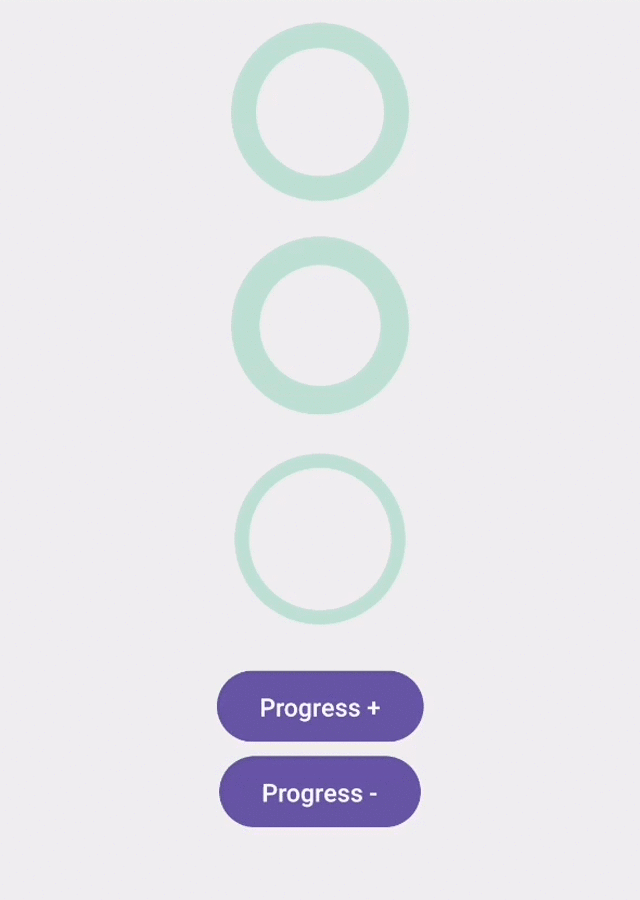ProgressCircle(
modifier = Modifier.size(150.dp),
progress = progress,
progressCircleSpec = CircleSpec(
color = Color.Green,
width = 12.dp
),
backgroundCircleSpec = CircleSpec(
color = Color.Green.copy(alpha = 0.2f),
width = 12.dp
)
)
// or with animation
ProgressCircleAnimated(
modifier = Modifier.size(150.dp),
progress = progress,
progressCircleSpec = CircleSpec(
color = Color.Green,
width = 12.dp
),
backgroundCircleSpec = CircleSpec(
color = Color.Green.copy(alpha = 0.2f),
width = 12.dp
),
animationSpec = tween(
durationMillis = 500
),
onAnimationFinished = { progress ->
// React to animation completed event
}
)The animation itself is performed inside of the ProgressCircleAnimated Composable. You just need to pass the target value of progress.
<de.bornholdtlee.progress_circle.view.ProgressCircleView
android:id="@+id/progress_circle_view"
android:layout_width="100dp"
android:layout_height="100dp"
app:pcv_colorBackground="@color/primaryVariant"
app:pcv_colorProgress="@color/primary"
app:pcv_progress="10"
app:pcv_strokeWidthBackground="12"
app:pcv_strokeWidthProgress="8" />If you don't want to draw a background circle behind the progress indicator, just pass @android:color/transparent to the app:pcv_colorBackground paremter in your XML.
Set the progress:
binding.progressCircleView.progress = 20fSet the progress with animation:
binding.progressCircleView.setProgressWithAnimation(progress = 20f)
// or fully specified
binding.progressCircleView.setProgressWithAnimation(
progress = 20f,
animationDuration = 2000L,
animationInterpolator = OvershootInterpolator(1f)
) { newProgress ->
// React to animation completed event
}Add it in your root build.gradle at the end of repositories:
allprojects {
repositories {
...
maven { url 'https://jitpack.io' }
}
}Add the dependency to your module level build.gradle:
dependencies {
implementation 'com.github.bornholdtleegmbh:android-progress-circle:1.1.0'
}