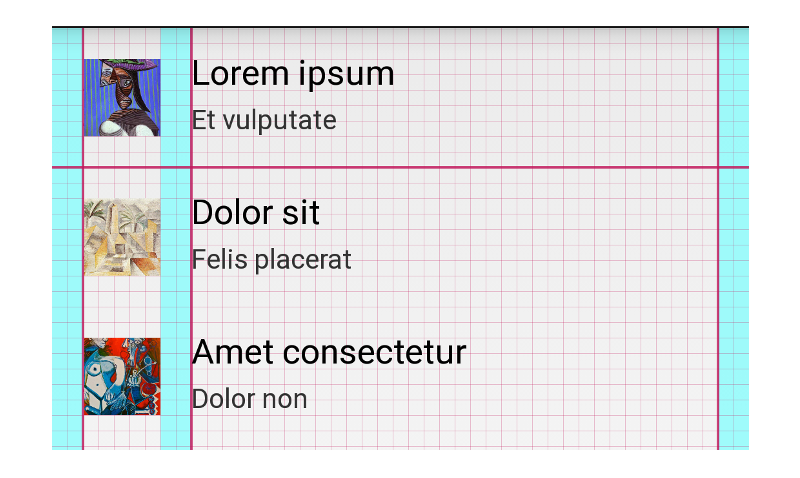dspec
A simple way to define and render UI specs on top of your Android UI.
Usage
Enclose the target UI with a DesignSpecFrameLayout, usually the root of your view hierarchy.
Get the associated DesignSpec instance with getDesignSpec and then you can:
- Toggle baseline grid visibility with
setBaselineGridVisible(boolean). - Change baseline grid cell width with
setBaselineGridCellSize(int). - Change baseline grid color with
setBaselineGridColor(int). - Toggle keylines visibility with
setKeylinesVisible(boolean). - Change keylines color with
setKeylinesColor(int). - Add keylines with
addKeyline(int, From). - Toggle spacing markers visibility with
setSpacingsVisible(boolean). - Change spacing markers color with
setSpacingsColor(int). - Add spacing marker with
addSpacing(int, int, From).
You can also specify the design spec in a raw JSON resource like:
{
"baselineGridVisible": true,
"baselineGridCellSize": 8,
"keylines": [
{ "offset": 16,
"from": "LEFT" },
{ "offset": 72,
"from": "LEFT" },
{ "offset": 16,
"from": "RIGHT" }
],
"spacings": [
{ "offset": 0,
"size": 16,
"from": "LEFT" },
{ "offset": 56,
"size": 16,
"from": "LEFT" },
{ "offset": 0,
"size": 16,
"from": "RIGHT" }
]
}Because DesignSpec is a Drawable, you can simply add it to a
ViewOverlay if you're running your app on API level >= 18:
DesignSpec designSpec = DesignSpec.fromResource(someView, R.raw.some_spec);
someView.getOverlay().add(designSpec);Download
Download the latest JAR or grab via Gradle:
compile 'org.lucasr.dspec:dspec:0.1.1'or Maven:
<dependency>
<groupId>org.lucasr.dspec</groupId>
<artifactId>dspec</artifactId>
<version>0.1.1</version>
</dependency>License
Copyright 2014 Lucas Rocha
Licensed under the Apache License, Version 2.0 (the "License");
you may not use this file except in compliance with the License.
You may obtain a copy of the License at
http://www.apache.org/licenses/LICENSE-2.0
Unless required by applicable law or agreed to in writing, software
distributed under the License is distributed on an "AS IS" BASIS,
WITHOUT WARRANTIES OR CONDITIONS OF ANY KIND, either express or implied.
See the License for the specific language governing permissions and
limitations under the License.