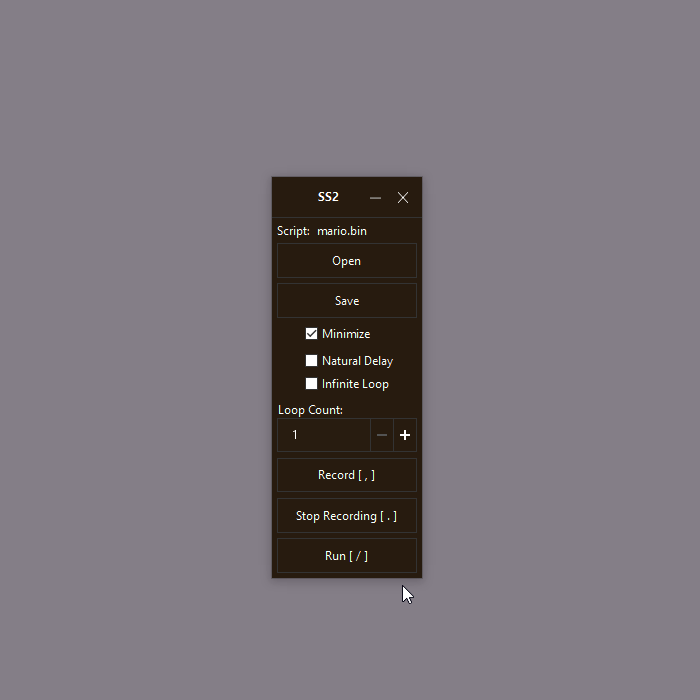Summary
Simply Scriptor 2 is a general scripting program that records and simulates keyboard and mouse input. Simply Scriptor 2 runs on Windows, Linux, and Mac OS (through a more simplified, command line tool) and is made with Rust.
This project is a continuation of the older Simply Scriptor project originally made with C.
Simply Scriptor 2 utilizes the rdev crate to capture and simulate keyboard and mouse events. GTK is used to provide a simple GUI as well as help provide a few additional features such as file saving/loading.
Requirements
You can build and run the project using Cargo, Rust's official dependency management and build tool. You will need to have GTK 3 installed on your system to run and build it. There is also a Windows release that includes all of the shared library files for users that don't wish to install GTK 3.
GTK installation documentation can be found on the official GTK website here.
Usage
When Simply Scriptor 2 is open, you can record a script (shortcut ',' or 'comma'), stop recording a script (shortcut '.' or 'period'), and run the script (shortcut '/' or 'right slash'). If you are using Linux or Windows, you can also click the buttons instead of using keyboard shortcuts if you prefer to do so.
There are a few additional options for recording and running scripts:
- The "Minimize" checkbox automatically minimizes the SS2 window if you click either the "Record" or "Run" buttons.
- "Natural Delay" (checked by default) indicates that the script will mimic the delay that was present while recording the script. This is handy if you need to emulate human-like mouse movement or wait for something to finish in the middle of a script.
- Unchecking this tells SS2 to run the loaded script as fast as possible and without any delay.
- The "Infinite Loop" checkbox and "Loop Count" number box dictates how many times a script is run.
- If "Infinite Loop" is unchecked (default), SS2 uses the "Loop Count" value to run the script a certain amount of times (e.g. having the "Infinite Loop" checkbox disabled and a "Loop Count" value of 5 will run the script 5 times before stopping).
- If "Infinite Loop" is enabled, the "Loop Count" value is disregarded and the script will run forever until it is manually stopped or SS2 is closed.
- To stop a loop manually, regardless of how many times it will loop, press the '/' or 'right slash' keyboard shortcut to halt the script.
Once you create a script, you have the option of saving it as a .bin file. You can also load previously saved script files to prevent the need to record the script each time SS2 is launched.
Download
You can download the latest version of Simply Scriptor 2 for Linux, Windows, or macOS here.
Current Version
0.2.0