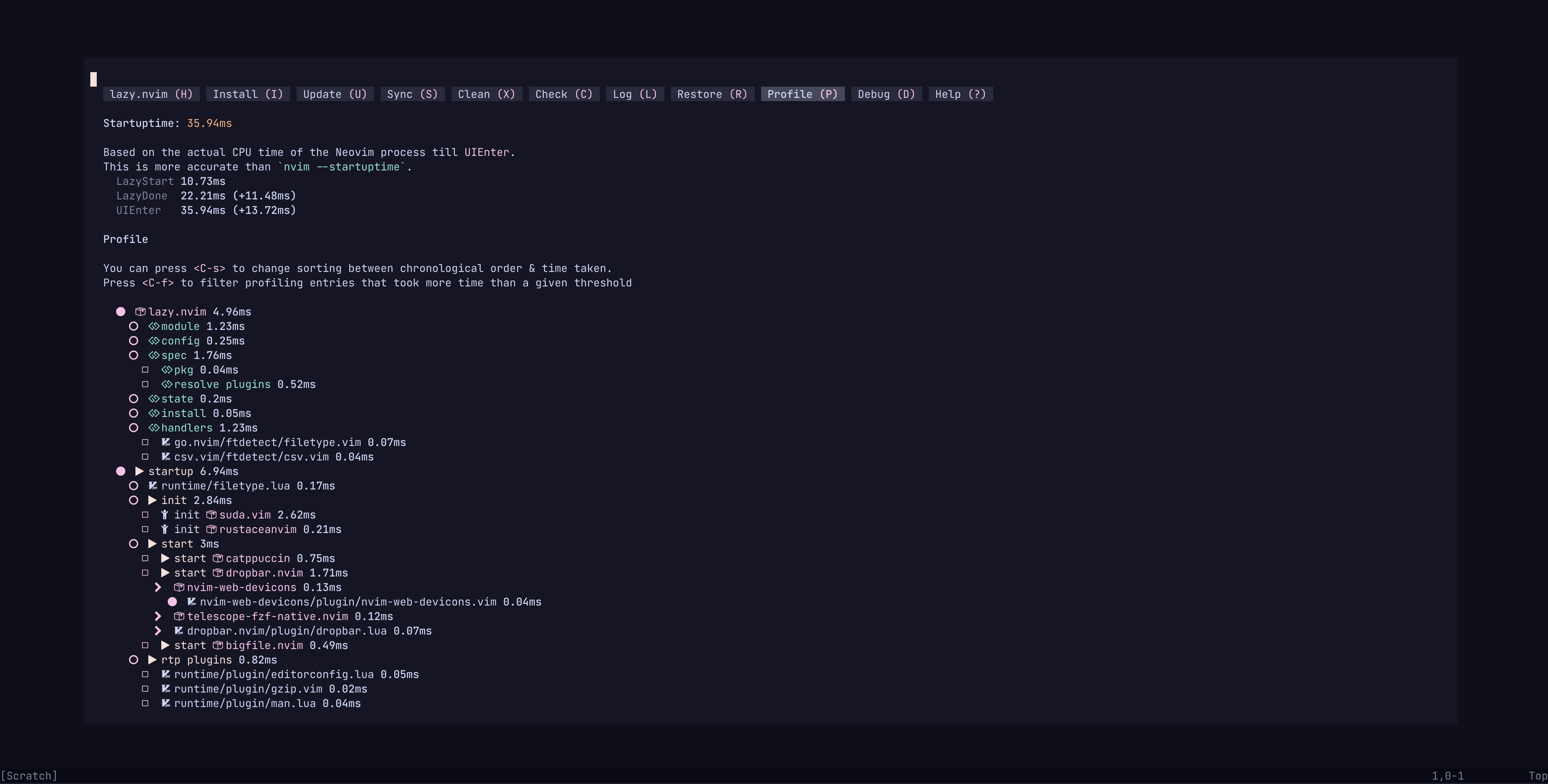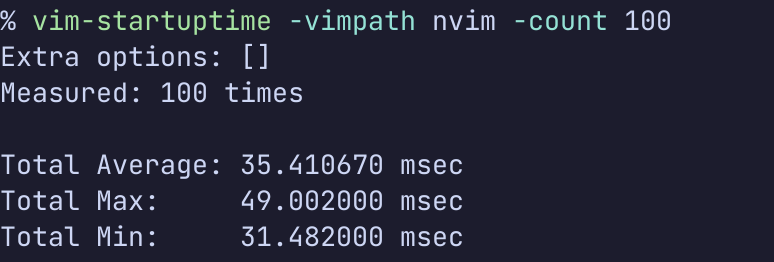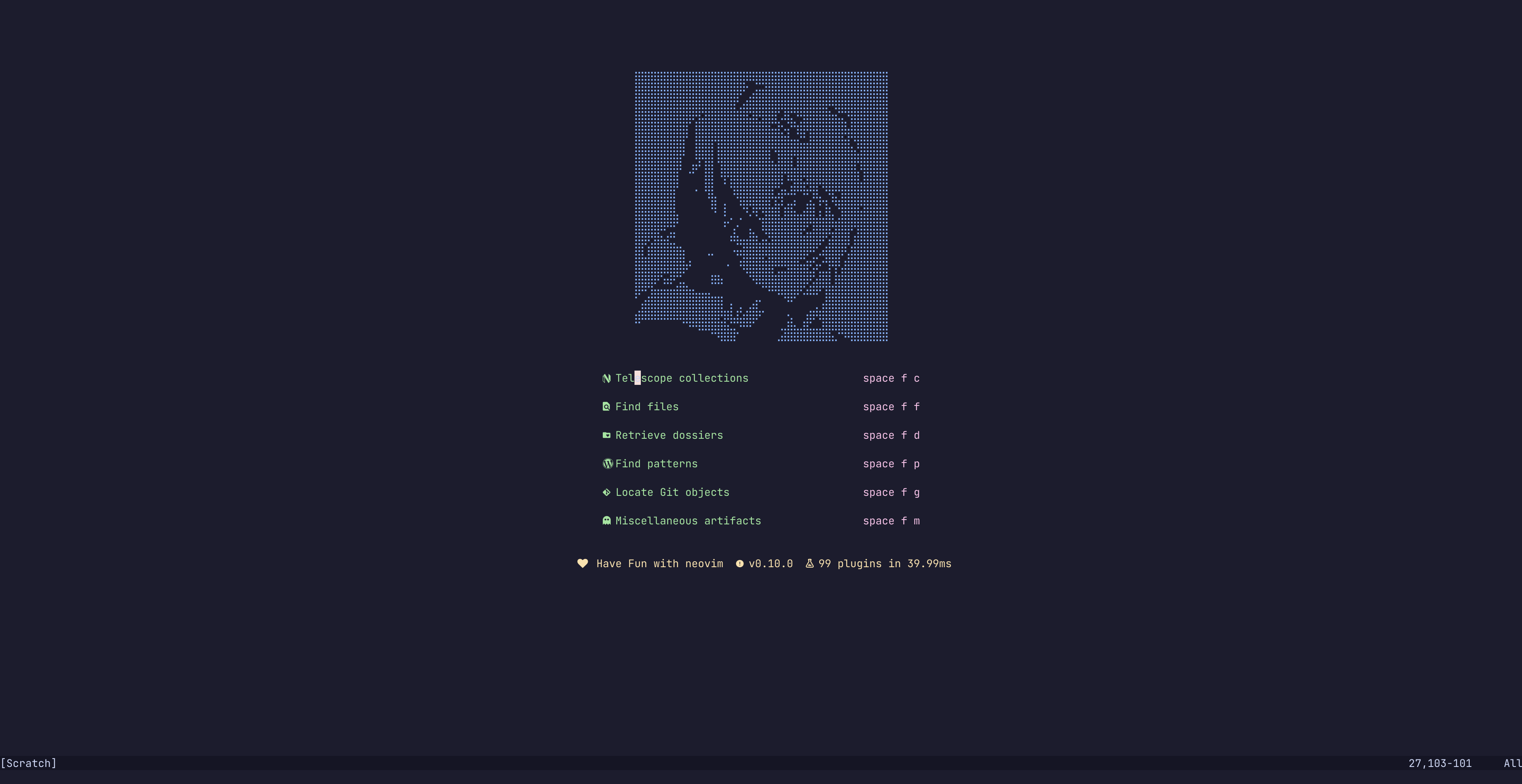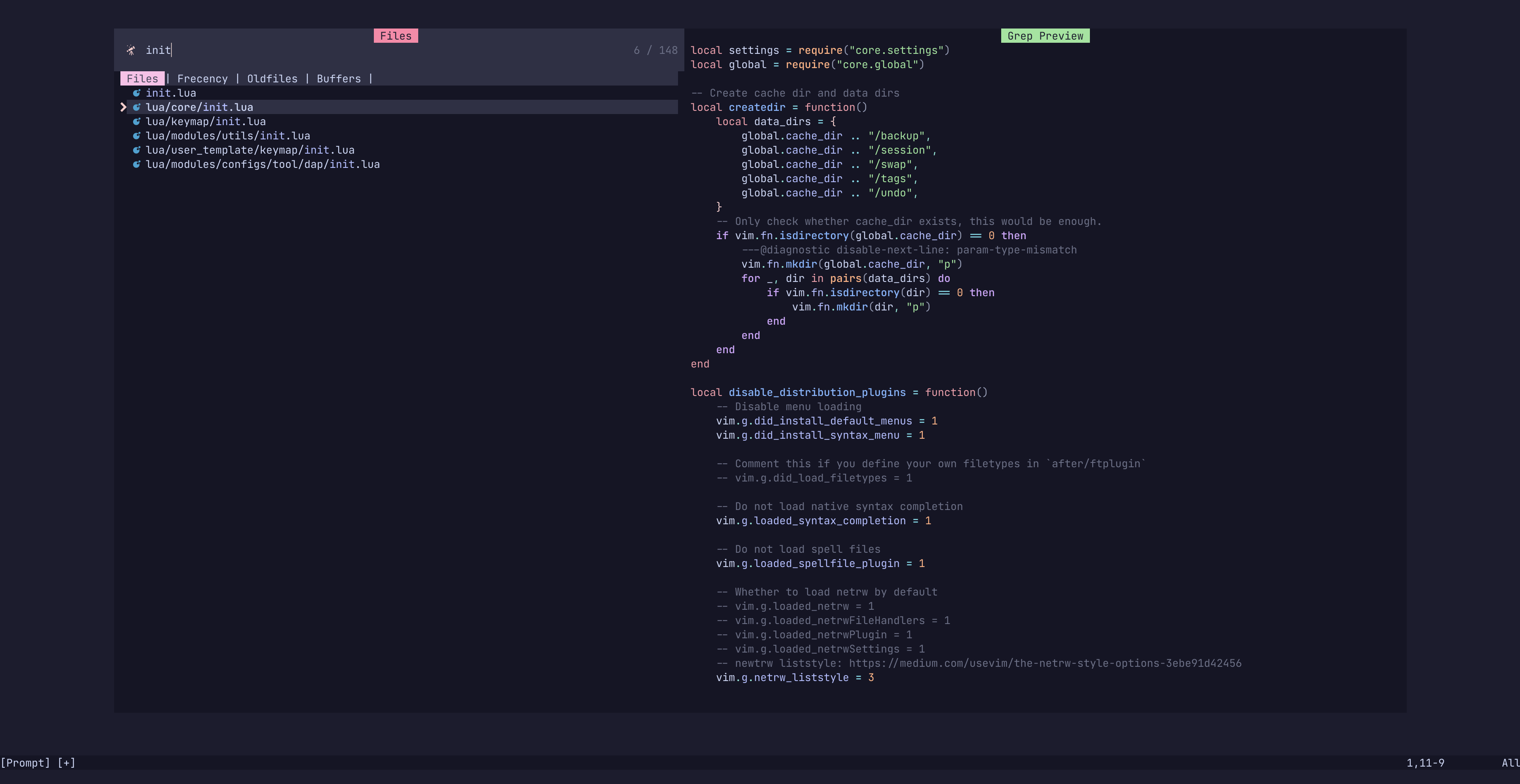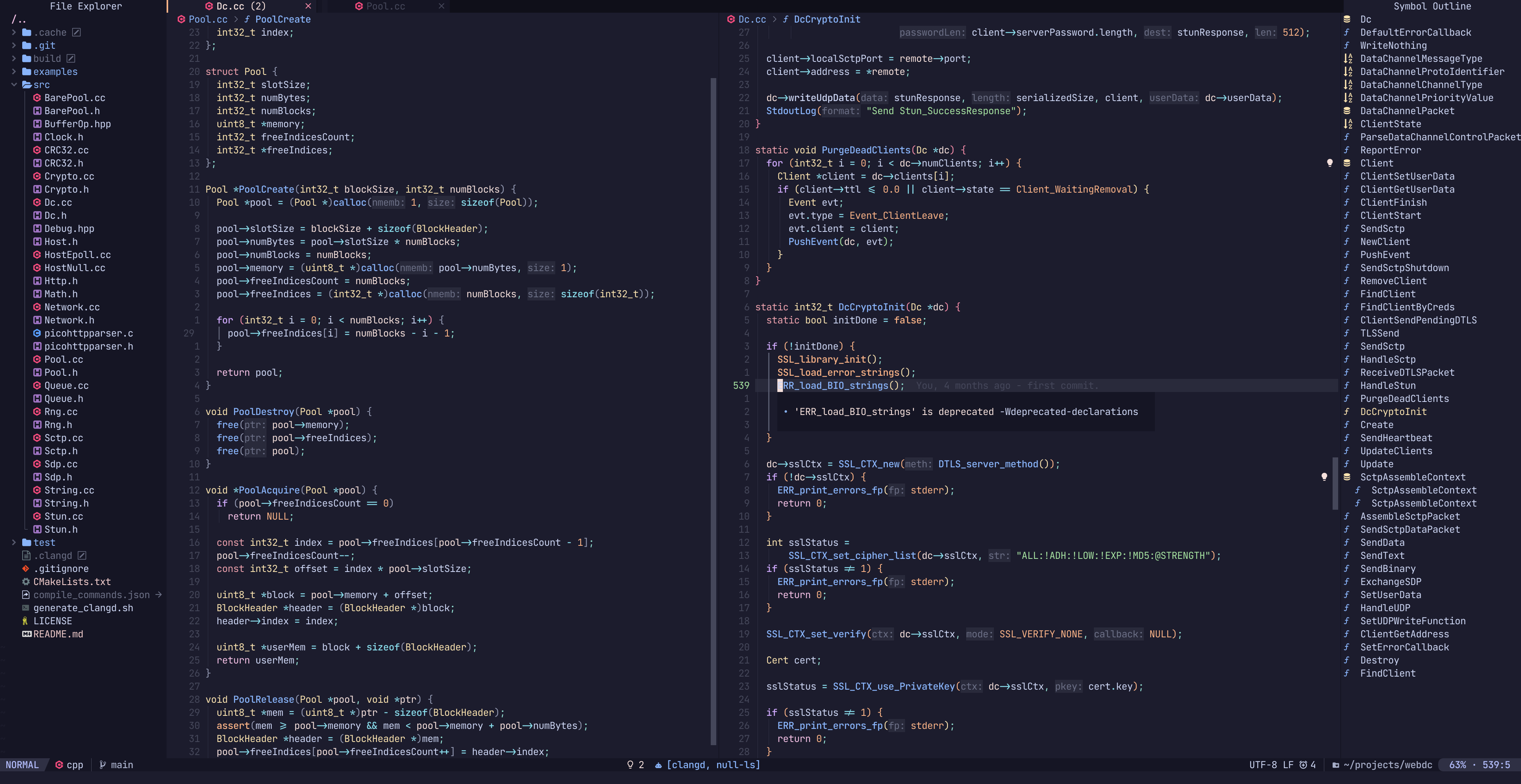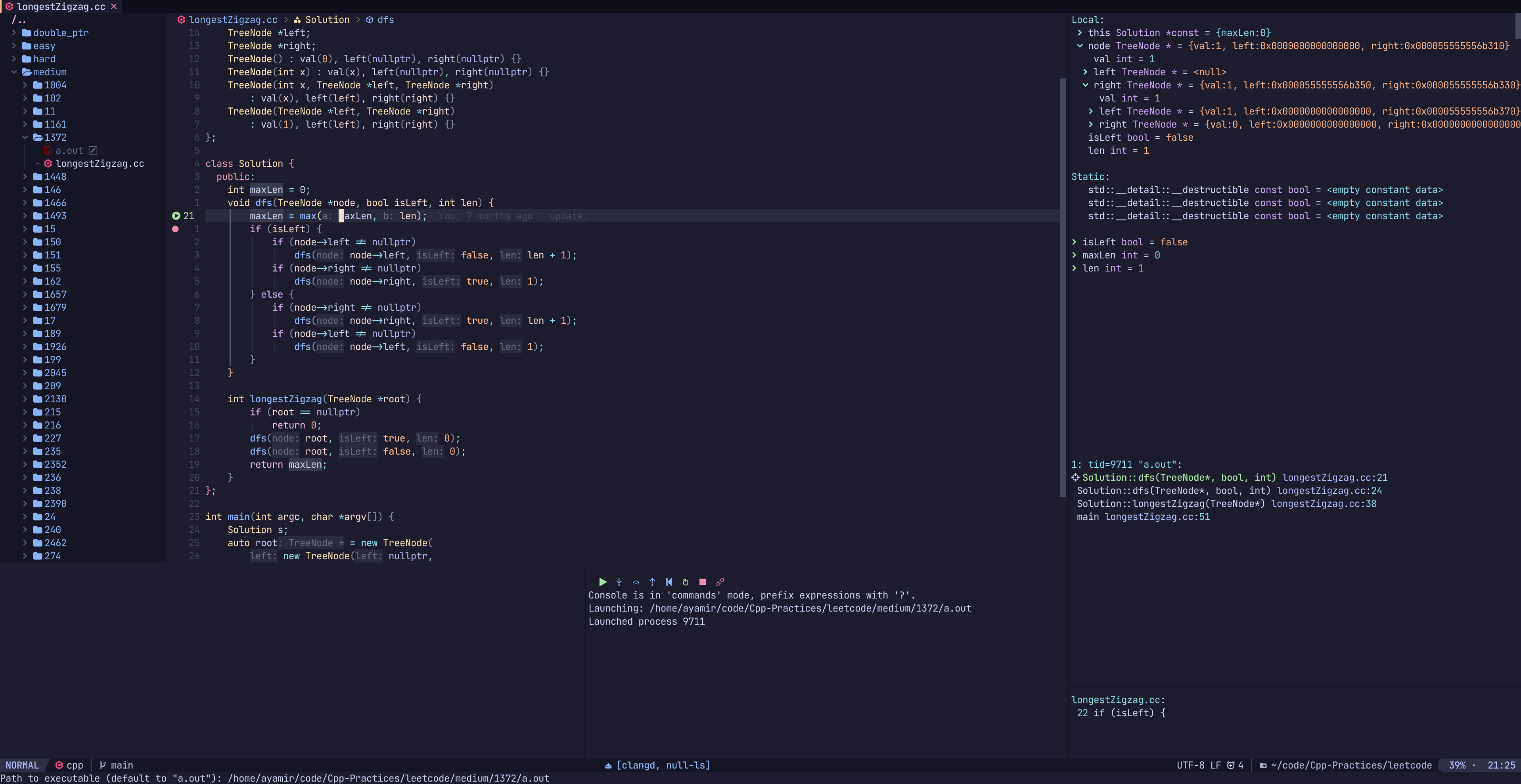This repo hosts my NeoVim configuration for Linux, macOS, and Windows. init.lua is the config entry point.
Branch info:
| Branch | Supported neovim version |
|---|---|
| main | nvim 0.9 stable |
| 0.8 | nvim 0.8 |
| 0.7 | nvim 0.7 |
I use lazy.nvim to manage plugins.
Chinese introduction is here.
- Fast. Less than 30ms to start (Depends on SSD and CPU, tested on Zephyrus G14 2022 version).
- Simple. Run out of the box.
- Modern. Pure
luaconfig. - Modular. Easy to customize.
- Powerful. Full functionality to code.
Just run the following interactive bootstrap command, and you're good to go 👍
- Windows (Note: This script REQUIRES
pwsh>v7.1)
Set-ExecutionPolicy Bypass -Scope Process -Force; Invoke-Expression ((New-Object System.Net.WebClient).DownloadString('https://raw.githubusercontent.com/ayamir/nvimdots/HEAD/scripts/install.ps1'))- *nix
if command -v curl >/dev/null 2>&1; then
bash -c "$(curl -fsSL https://raw.githubusercontent.com/ayamir/nvimdots/HEAD/scripts/install.sh)"
else
bash -c "$(wget -O- https://raw.githubusercontent.com/ayamir/nvimdots/HEAD/scripts/install.sh)"
fiIt's strongly recommended to read Wiki: Prerequisites before starting, especially for *nix users.
Refer to Wiki: Keybindings
Refer to Wiki: Plugins
(You can also find a deps diagram there!)
Refer to Wiki: Usage
Refer to Wiki: FAQ
Tested with rhysd/vim-startuptime
 Lazygit with built-in Terminal
Lazygit with built-in Terminal
- If you find anything that needs improving, do not hesitate to point it out or create a PR.
- If you come across an issue, you can first use
:checkhealthcommand provided by nvim to trouble-shoot yourself.- If you still have such problems, feel free to open a new issue!
This NeoVim configuration is released under the MIT license, which grants the following permissions:
- Commercial use
- Distribution
- Modification
- Private use
For more convoluted language, see the LICENSE.