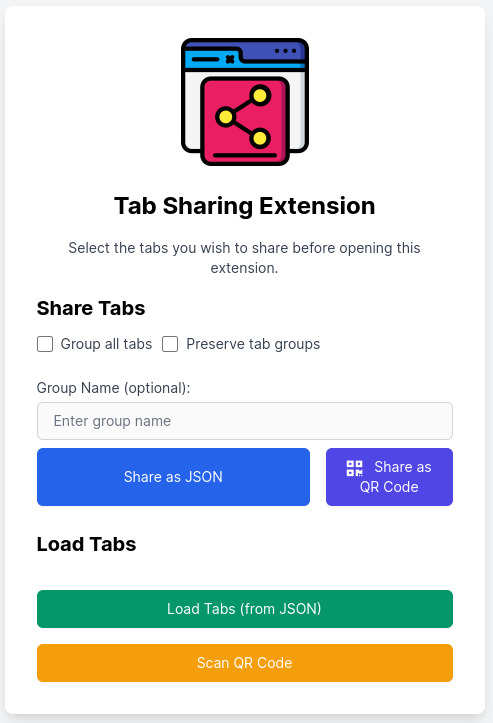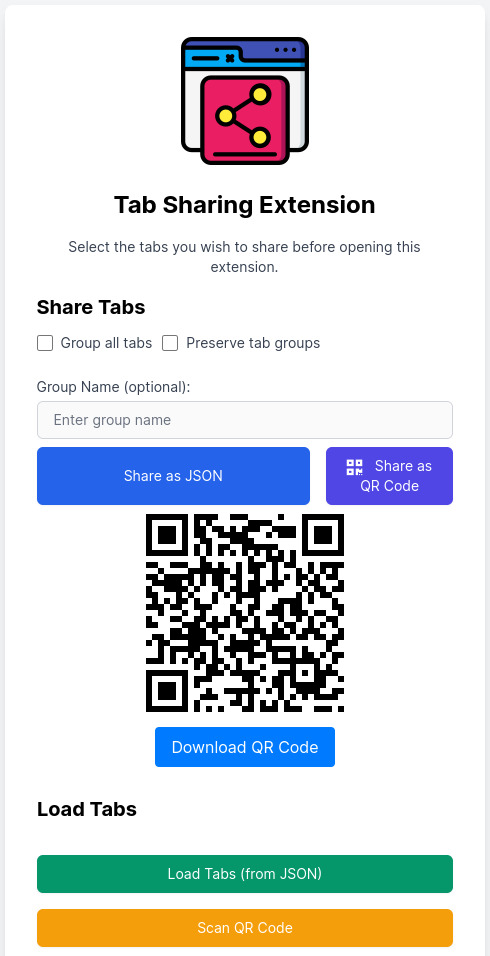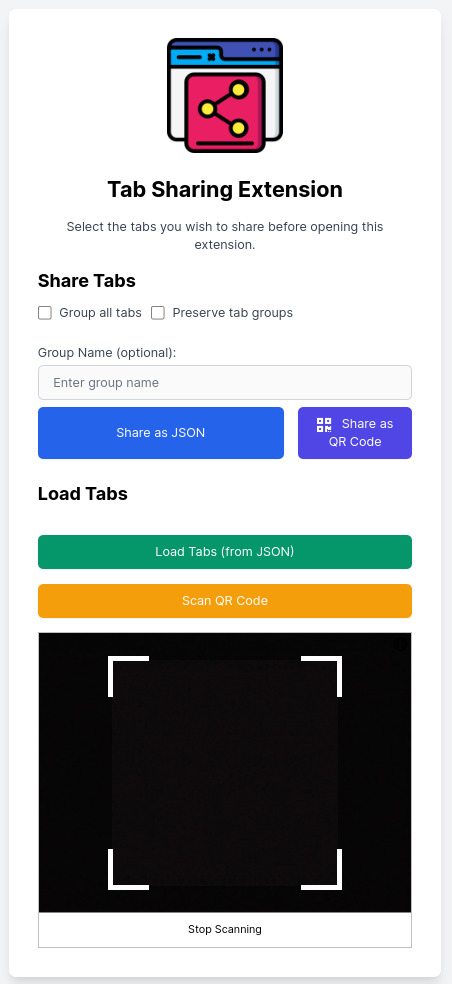Easily share multiple links and keep them organized with the TabShare Chrome Extension - now featuring QR Code support!
Get it on the Chrome Web Store
TabShare is an innovative Chrome extension designed to make sharing and organizing multiple links not only effortless but also enjoyable. Whether you're collaborating on a project, sharing fascinating articles with friends, or researching options for your next purchase, TabShare takes the process of sharing and opening multiple tabs to the next level.
Say goodbye to the tedious task of copying and pasting links one by one. With TabShare, you can share and open all your links at once, saving you precious time and hassle. And now, with QR Code support, sharing and loading multiple tabs has never been easier!
- Select multiple tabs to share with just a few clicks
- Organize shared tabs into groups
- Import
tabSharefiles or scan QR Codes to load tabs automatically - Create a
tabSharefile manually for greater customization - Seamlessly works with Chrome's tab groups feature
- Generate QR Codes for easy sharing
- Open the TabShare extension window.
- Hold down the SHIFT or CONTROL key and select the tabs you want to share.
- Choose whether you want to group the tabs or not, and name the group if necessary.
- You can also choose to preserve the current groups of your selected tabs.
- Click "Share selected tabs". A
tabShare.jsonfile will be downloaded, or a QR Code will be generated. - Share the downloaded file or QR Code with someone who also has the TabShare extension installed.
Make sure the URLs from your tabs are valid ones and/or can be accessed via HTTP or HTTPS protocols. For example, "chrome://extensions/" is not a valid HTTP URL.
You can also create a tabShare file manually for greater customization. When creating
the file, use the reserved keyword "NO_GROUP" as the group name if you want the tabs to
open outside of a group.
{
"groups": [
{
"name": "NO_GROUP",
"tabs": [ "http://www.myurl.com" ]
}
]
}We're exploring the idea of shipping apps or products with a TabShare token/file/shortlink, making it easy for users to open a collection of relevant tabs organized by groups with every link, resource, and material they need to get started!
TabShare was initially created to solve a specific problem in the simplest way possible, using vanilla Javascript. We hope to keep things simple unless there's a compelling reason to adopt a framework like React or Vue.
We welcome ideas and contributions on how to improve the user experience and UI, and we're excited to see how the community can help shape the future of TabShare!
If you want to build and load the TabShare extension locally, follow these simple steps:
- Clone or download the repository to your local machine.
git clone https://github.com/yourusername/tabshare.git- Open Google Chrome and navigate to chrome://extensions/.
- Enable 'Developer mode' by toggling the switch in the top-right corner of the Extensions page.
- Click on the 'Load unpacked' button and select the directory containing the downloaded repository.
The TabShare extension should now be loaded into your Chrome browser, and you can use it as you would with the version from the Chrome Web Store.
Remember to pull any updates from the repository and reload the extension in the chrome://extensions/ page to get the latest features and bug fixes.
Make sure to replace "yourusername" in the git clone command with your actual GitHub
username. This addition will guide users on how to build and load the TabShare extension
locally.
TabShare icons made by Smashicons from www.flaticon.com.