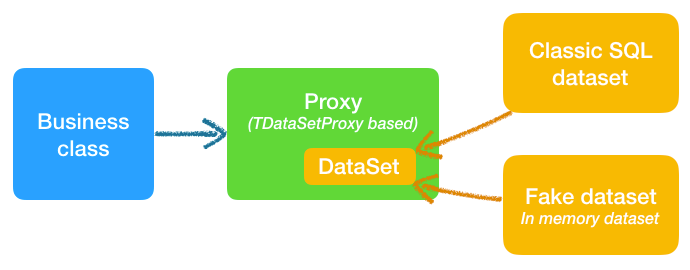TDataSetProxy is a wrapper component for the classic Delphi dataset component. It allows to replace any dataset with a fake dataset (in-memory table). Proxy can be used to separate a business class from datasets, this separation is helpful when the business code needs to be putted into automated test harness (unit tests).
Inspiration. Idea is based on Proxy GoF pattern and Active Record pattern, defined by Martin Fowler in book Patterns of Enterprise Application Architecture
DataSet Proxy pattern is helpful during the business logic extraction. This could be especially useful for improving legacy, highly coupled projects. When production code is dependent on a SQL data and SQL connection, it's really difficult to write unit tests for such code.
Replacing dataset with proxies introduce new abstraction level which can facilitate both: SQL datasets in production code and memory datasets in test project. Proxy has very similar interface (methods list) to classic dataset, which help in easy migration. Fake datasets will allow to verify (assert) production code without connecting to database.
DataSet Proxy together with two companion projects (DataSet Generator, Delphi Command Pattern) gives developers opportunity to introduce unit tests with with safe refactorings.
Dataset proxy is a temporary solution and after covering code with the tests engineers can apply more advanced refactorings: decoupling code or make it more composable and reusable. As one of these refactorings proxy can be safely replaced by the DAO object or by the model data structures.
Together with code and quality improvement developers will learn how to write cleaner code or how to use test first approach and work better.
Supportive project:
| Project | GitHub Repo |
|---|---|
| DataSet Generator | https://github.com/bogdanpolak/dataset-generator |
Project includes source code of base class TDataSetProxy and two different types of proxy generators:
- Component: TDataProxyGenerator
- unit
src/Comp.Generator.DataProxy.pas - As an input receives dataset and as an output generates source code: unit containing proxy class inherited from
TDataSetProxy
- unit
- Tool: Generator App for FireDAC
- tool source:
tools/generator-app - VCL Forms application written in Delphi which is able to connect to SQL server via FireDAC, then prepare SQL command, fetch result dataset and generate proxy class together with dataset fake
- tool source:
Component TDataProxyGenerator is useful when engineer wants to generate proxy for exiting dataset in production code. This is two steps easy task: (1) add component unit to uses section, (2) find code using dataset and call generator method:
Current production code:
aBooksDataSet := fDBConnection.ConstructSQLDataSet(
aOwner, APPSQL_SelectBooks);
dbgridBooks.DataSource.Dataset := aBooksDataSet;Injected generator code:
TDataProxyGenerator.SaveToFile('../../src/Proxy.Books',
aBooksDataSet, 'TBookProxy');Generator App for FireDAC is alternative tool created mostly for demo purposes. In practice using this tool can be less useful then using directly the component generator. Generator App is dedicated for coaching and training purposes. For more information check: Generator App for FireDAC - User Guide.
type
TBookProxy = class(TDatasetProxy)
private
fISBN :TWideStringField;
fTitle :TWideStringField;
fReleseDate :TDateField;
fPages :TIntegerField;
fPrice :TBCDField;
protected
procedure ConnectFields; override;
public
property ISBN :TWideStringField read fISBN;
property Title :TWideStringField read fTitle;
property ReleseDate :TDateField read fReleseDate;
property Pages :TIntegerField read fPages;
property Price :TBCDField read fPrice;
end;
procedure TBookProxy.ConnectFields;
begin
Assert(fDataSet.Fields.Count = 5);
fISBN := fDataSet.FieldByName('ISBN');
fTitle := fDataSet.FieldByName('Title');
fReleseDate := fDataSet.FieldByName('ReleseDate');
fPages := fDataSet.FieldByName('Pages');
fPrice := fDataSet.FieldByName('Price');
end;DataSetProxy component is a proxy class, which has almost identical methods to classic TDataSet component. Developer can easily replace any DataSet component with this proxy applying only few and low risk changes to the production code. From the production code point o view change is small small and not much important but from the testing perspective this is fundamental change, because developer is able to reconfigure proxy to use lightweight memory dataset.
Most of the TDataSetProxy methods are just clones of TDataSet once. You can easily expand set of this methods adding missing once or build new unique ones. This proxy methods are: Append, Edit, Cancel, Delete, Close, Post, RecordCount, First, Last, Eof, Next, Prior, EnableControls, DisableControls, Locate, Lookup, Refresh and others. Documentation and this methods usage is the same like standard Delphi documentation for TDataSet class.
Rest of TDataSetProxy methods can be divided into two groups: proxy setup methods (configuration) and proxy helper methods (expanding classic dataset functionality).
procedure TDataModule1.OnCreate(Sender: TObject);
begin
fOrdersProxy := TOrdersProxy.Create(fOwner);
fOrdersDataSource := fOrdersProxy.ConstructDataSource;
end;
procedure TDataModule1.InitOrders(aYear, aMonth: word);
begin
fOrdersProxy.WithFiredacSQL( FDConnection1,
'SELECT OrderID, CustomerID, OrderDate, Freight' +
' FROM {id Orders} WHERE OrderDate between' +
' :StartDate and :EndDate',
[ GetMonthStart(aYear, aMonth),
GetMonthEnd(aYear, aMonth) ],
[ftDate, ftDate])
.Open;
fOrdersInitialized := True;
end;
procedure TDataModule1.InitOrders(aDataSet: TDataSet);
begin
fOrdersProxy.WithDataSet(aDataSet).Open;
fOrdersInitialized := True;
end;Current release of TDataSetProxy component is containing only one helper methods which was implemented as an example. Developers are able to expand this collection according to the team coding practices. Suggested of expanding proxy class is using the inheritance. Sample usage of existing ForEach helper method:
function TDataModule.CalculateTotalOrders (const aCustomerID: string): Currency;
begin
Result := 0;
fOrdersProxy.ForEach(procedure
begin
if fOrdersProxy.CustomerID.Value = aCustomerID then
Result := Result + fOrdersProxy.GetTotalOrderValue;
end;
end;- Unit:
Comp.Generator.DataProxy.pas - Class methods:
SaveToFileSaveToClipboard
- Methods:
Execute
- Properties:
CodeDataSetGeneratorModeDataSetAccessFieldNamingStyleNameOfUnitNameOfClassIndentationText
| Option | Values | Description |
|---|---|---|
GeneratorMode |
(pgmClass, pgmUnit) |
Generates only class header and implementation or whole unit with a class |
NameOfUnit |
String |
Name of the generated unit uses to create unit header |
NameOfClass |
String |
Name of a generated proxy class |
FieldNamingStyle |
(fnsUpperCaseF, fnsLowerCaseF) |
Decides how class fields are named: using upper case F suffix or lower-case |
IndentationText |
String |
Text uses for each code indentation, default value is two spaces |
DataSetAccess |
(dsaNoAccess, dsaGenComment, dsaFullAccess) |
Defines access to internal proxy dataset: full access = read-only property is generated to have an access. No access option is default and recommended |
To generate poxy class you can use Execute method, but before calling it you should setup all options and DataSet properties. After calling Execute generated code will be stored in the internal TStringList accessible through Code property. See sample code bellow:
aProxyGenerator:= TDataProxyGenerator.Create(Self);
try
aProxyGenerator.DataSet := fdqEmployees;
aProxyGenerator.NameOfUnit := 'Proxy.Employee';
aProxyGenerator.NameOfClass := 'TEmployeeProxy';
aProxyGenerator.IndentationText := ' ';
aProxyGenerator.Execute;
Memo1.Lines := aProxyGenerator.Code;
finally
aProxyGenerator.Free;
end;Much easier and compact way of generating proxy classes is to use generator class methods: SaveToFile or SaveToClipboard. Its names are enough meaningful to understand their functionality. SaveToFile generates whole unit and writes it into file and SaveToClipboard generates only a class and writes to Windows Clipboard. See samples bellow:
TDataProxyGenerator.SaveToFile(
'src/Proxy.Employee',
fdqEmployees,
'TEmployeeProxy',
' '
fnsLowerCaseF);TDataProxyGenerator.SaveToClipboard(
fdqEmployees,
'TEmployeeProxy',
' '
fnsLowerCaseF);This project is effect of many years and multiple teams experience. This teams found that classic event based Delphi approach is not only less productive, but even dangerous for the developers, the managers and for the customers.
Working with RDBMS (SQL servers) in Delphi looks to be very productive and simple. Developer drops a Query component, enters SQL command, sets Active property, connects all DB-aware controls to query and you are done ... almost done, almost but actually far from being ready to deliver application.
Using this simple visual pattern developer can expose and modify SQL server data extremely quickly. In reality what looks simple at the begging, latter becomes challenging. Within time engineers create more and more datasets and events, defragmenting business flow and mixing presentation, configuration and domain code. Project becomes more and more messy and coupled. After some years managers and developers lose control over such project: plans and deadlines are not possible to quantify, customers are struggling with unexpected and strange bugs, simple changes require many hours of work.
- Pros of classic even approach:
- Intuitive
- Easy to learn
- Productive (in initial phases)
- Easy prototyping
- Easy to debug
- Cons of classic approach:
- Messy code
- Almost no architectural design
- Massive copy-paste development - difficult to reuse code
- Mixing layers - manipulation of user controls along with business logic and data in a single class or even in a single method
- High technical debt
- Stagnation and team demotivation - developers aren’t motivated to learn, improve and change
- No or minimalistic unit test coverage
Replacing classic dataset with proxy requires some time to learn and validate in action. This approach could looks a little strange for Delphi developers, but is easy to adopt and learn. With management motivation and senior engineer coaching team will faster adopt code extraction and replacing datasets with proxies technique.
Defined here proxy approach is a simple and safe refactoring technique dedicated for classic VCL application builded in EDP (Event Driven Programming) way. Using this solution in evolution way small, but important parts of business code can be extracted and covered with unit tests. After some time, with a better safety net (unit tests coverage), engineers can swap proxies with OOP DAOs and improve code more using advanced refactorings and architectural patterns.
The modernization process includes following steps:
- Business code extraction
- Proxy generation
- Dataset replacement with the proxy
- Unit test introduction
- Decomposition (big methods into smaller once) with unit test coverage
- New composable classes creation (unit tests)
- Proxy retirement (to replace with DAO)
Look at example showing the migration path of a legacy VCL project using a TDataSetProxy. We'll start with the classic method defined in the form:
procedure TFormMain.LoadBooksToListBox();
var
aIndex: integer;
aBookmark: TBookmark;
aBook: TBook;
isDatePrecise: boolean;
begin
ListBox1.ItemIndex := -1;
for aIndex := 0 to ListBox1.Items.Count - 1 do
ListBox1.Items.Objects[aIndex].Free;
ListBox1.Clear;
aBookmark := fdqBook.GetBookmark;
try
fdqBook.DisableControls;
try
while not fdqBook.Eof do
begin
aBook := TBook.Create;
ListBox1.AddItem(fdqBook.FieldByName('ISBN').AsString + ' - ' +
fdqBook.FieldByName('Title').AsString, aBook);
aBook.ISBN := fdqBook.FieldByName('ISBN').AsString;
aBook.Authors.AddRange(BuildAuhtorsList(
fdqBook.FieldByName('Authors').AsString));
aBook.Title := fdqBook.FieldByName('Title').AsString;
aBook.ReleaseDate := ConvertReleaseDate(
fdqBook.FieldByName('ReleaseDate').AsString);
aBook.Price := fdqBook.FieldByName('Price').AsCurrency;
aBook.PriceCurrency := fdqBook.FieldByName('Currency').AsString;
ValidateCurrency(aBook.PriceCurrency);
fdqBook.Next;
end;
finally
fdqBook.EnableControls;
end
finally
fdqBook.FreeBookmark(aBookmark);
end;
end;Notice! Presented above solution is a bad practice, but unfortunately is often used by Delphi developers. Goal of using TDataProxy is to improve this state and separate business logic from visualization.
This method is loading data from SQL database, using fdqBook TFDQuery. An object of class TBook is created for each row, its fields are filled with data set values and validated. Because TBook objects are stored in the TListBox control, which also owns them, this method must release them first.
We replace the data set with the proxy object. In addition, we are modernizing the code by changing the classic while-not-eof loop with a functional ForEach method. At the same time, we are introducing a safer variant of accessing field values. It is possible to separate this phase in 3 separate phases, but for this article we need to keep content compact.
procedure TFormMain.LoadBooksToListBox();
var
aIndex: integer;
aBook: TBook;
begin
ListBox1.ItemIndex := -1;
for aIndex := 0 to ListBox1.Items.Count - 1 do
ListBox1.Items.Objects[aIndex].Free;
ListBox1.Clear;
fProxyBooks.ForEach(
procedure
begin
aBook := TBook.Create;
ListBox1.AddItem(fProxyBooks.ISBN.Value + ' - ' +
fProxyBooks.Title.Value, aBook);
aBook.ISBN := fProxyBooks.ISBN.Value;
aBook.Authors.AddRange(
BuildAuhtorsList(fProxyBooks.Authors.Value));
aBook.Title := fProxyBooks.Title.Value;
aBook.ReleaseDate := ConvertReleaseDate(
fProxyBooks.ReleaseDate.Value);
aBook.Price := fProxyBooks.Price.AsCurrency;
aBook.PriceCurrency := fProxyBooks.Currency.Value;
ValidateCurrency(aBook.PriceCurrency);
end);
end;The code is more readable and safer, but is still in the form. It's time to remove it and separate from all dependencies to enable testing.
We must start with an important architectural decision. Currently in the code we have two similar classes: TBook storing data and TBookProxy processing them. It is important to decide which of these classes depends on the other. TBook is part of the model layer and should be not aware about about data access object.
procedure TForm1.LoadBooksToListBox();
begin
ListBox1.Clear;
fProxyBooks.LoadAndValidate;
fProxyBooks.FillStringsWithBooks(ListBox1.Items);
end;Finally, the form method looks nice and clear. This is a good sign that we are going in the right direction. Code extracted and moved to a dataset proxy looks almost like previous:
procedure TBooksProxy.LoadAndValidate;
var
aBook: TBook;
isDatePrecise: boolean;
begin
fBooksList.Clear;
ForEach(
procedure
begin
aBook := TBook.Create;
fBooksList.Add(aBook);
aBook.ISBN := ISBN.Value;
aBook.Authors.AddRange(
BuildAuhtorsList(Authors.Value));
aBook.Title := Title.Value;
aBook.ReleaseDate := ConvertReleaseDate(
ReleaseDate.Value, isDatePrecise);
aBook.IsPreciseReleaseDate := isDatePrecise;
aBook.Price := Price.AsCurrency;
aBook.PriceCurrency := Currency.Value;
ValidateCurrency(aBook.PriceCurrency);
end);
end;Together with this code we had to move all dependent methods responsible for converting and validating data: BuildAuhtorsList, ConvertReleaseDate and ValidateCurrency.
This proxy contains internal collection of book fBookList which is used to fill ListBox. At that moment we moved this code to dataset proxy class to reduce number of changes, but letter it should be moved into proper class:
procedure TBooksProxy.FillStringsWithBooks(
aStrings: TStrings);
var
aBook: TBook;
begin
aStrings.Clear;
for aBook in fBooksList do
aStrings.AddObject(
aBook.ISBN + ' - ' + aBook.Title, aBook);
end;- Books sample demo application
- see the setup documentation: Samples README
- Generated proxy =
TBookProxyin (Data.Proxy.Book.pasunit) - Generated mock factory =
function CreateMockTableBookin (Data.Mock.Book.pasunit)