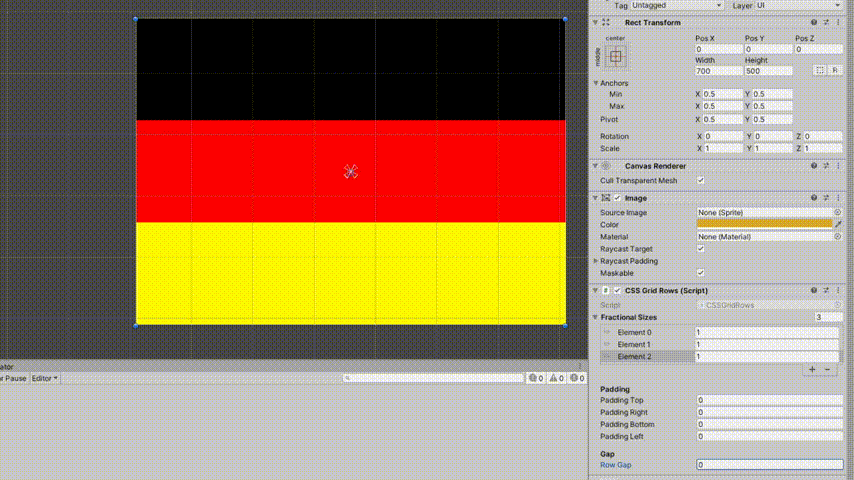Laying out UI elements in rows, similar to CSS Grid rows.
Download CSSGridRows.cs and place it into your Unity project. On a container GameObject in the Canvas, add the CSS Grid Rows component. Add child elements under this container and set the Flex Values to the desired size.
Child elements are resized dynamically, their heights are determined by their flex values. The width fills the horizontal space.
Flex Values: an array that contains the relative sizes of the child elements in <flex> values. Read about <flex> values on MDN. None of these values can be less than 1. There must be a flex value for every child object.
In short: if there are two rows with flex heights of 1 and 2 respectively, the first row will take up a third of the available height: 1 / (1 + 2).
Padding: padding inside the container object.
Row Gap: margin between rows.