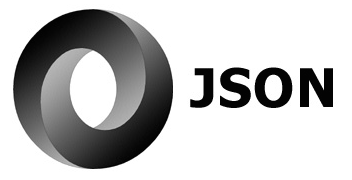Blazing fast header only json parser
compiled and tested on c++14 or higher version.
tinyjson::json_node node;
std::string err;
string json = R"({"key":"value","obj":{"name":"hello"},"array":[32,99,75]})";
bool result = tinyjson::json_parser::parse(node, json, err);
if (!result) {
std::cout << err << std::endl;
return -1;
}
// true -> prettify serialize
// false -> unformatted serialize (default)
std::cout << node.serialize(true) << std::endl;{
"key": "value",
"obj": {
"name": "hello"
},
"array": [
32,
99,
75
]
}In RFC 4627, only objects or arrays were allowed as root values of json.
assert(node.is_object());
assert(node.is_array());Let's query about "key1" is exists or not.
assert(node.has("key1"));
assert(node["key1"].is_object());
std::cout << node["key1"].serialize(true) << std::endl;{
"hello": true,
"hello2": false,
"hello3": null,
"hello4": [
1,
1.33,
99.8,
21.92
]
}[] based approach is convenient like accessing plain javascript object. below code shows function based approach equivalent which is a bit messy.
std::cout << node.get_node("key1").serialize(true) << std::endl;setting values are simple as getting values. just take a value from [] operator and assign other values to this.
object root;
root.insert(std::make_pair("key", new json_node("value")));
node["key1"]["hello4"] = root;
std::cout << node.serialize(true) << std::endl;{
"hello": true,
"hello2": false,
"hello3": null,
"hello4": {
"key": "value"
}
}as you know, assigning is also work with number, array, object, boolean and string.
node["key1"]["hello4"] = "hello world";
node["key1"]["hello3"] = 10.22;
std::cout << node.serialize(true) << std::endl;{
"hello": true,
"hello2": false,
"hello3": 10.22,
"hello4": "hello world"
}but beware that, assigning null json value should be as follows.
node["key1"]["hello"] = json_node();"hello": null
beacuse empty json_node is same as null json value.
you can assign a json_node directly.
object root;
root.insert(std::make_pair("key", new json_node("value")));
object inner;
inner.insert(std::make_pair("name", new json_node("hello")));
root.insert(std::make_pair("obj", new json_node(inner)));
auto* arr = new json_node({new json_node(32.0), new json_node(99.0), new json_node(75.0)});
root.insert(std::make_pair("array", arr));
json_node node2(root);
node["key1"]["hello4"] = node2;{
"key1": {
"hello": true,
"hello2": false,
"hello3": null,
"hello4": {
"key": "value",
"obj": {
"name": "hello"
},
"array": [
32,
99,
75
]
}
}
}there are another case assigning same json_node instance. this will cause a undefined behaviour like memory leak.
what about array? below sample code shows how to loop through all the elements.
but beware that, json_node.length() function works with string, array and object as well.
so make sure json_node is array type before looping array elements.
tinyjson::json_node& array_node = node["key1"]["hello4"];
assert(array_node.is_array());
for (size_t i = 0; i < array_node.length(); ++i) {
std::cout << "hello4[" << i << "]: " << array_node[i].get_number() << std::endl;
}hello4[0]: 1
hello4[1]: 1.33
hello4[2]: 99.8
hello4[3]: 21.92
or, using c++11 range based loop.
note that, array is just a stl vector container. you can use standard iterator as you know.
tinyjson::json_node& array_node = node["key1"]["hello4"];
assert(array_node.is_array());
tinyjson::array& arr = array_node.get_array();
int i = 0;
for (auto n : arr) {
std::cout << "hello4[" << i << "]: " << n->get_number() << std::endl;
i++;
}hello4[0]: 1
hello4[1]: 1.33
hello4[2]: 99.8
hello4[3]: 21.92
querying object is same as array.
note that, object is almost same as ordered map. so any kind of standard iterator can be used.
tinyjson::object& obj_node = node["key1"].get_object();
for (auto& v : obj_node) {
std::cout << v.second.serialize(true) << std::endl;
}true
false
null
[
1,
1.33,
99.8,
21.92
]
comparing values are simple like string compare.
assert(node == node2);
json_node& first = node.get_node("key1").get_node("hello4").get_element(3);
// OR node["key1"]["hello4"][3];
assert(first == 21.92);there are four kind of operators:
inline bool operator==(const json_node& other);
inline bool operator==(const string& other);
inline bool operator==(const double other);
inline bool operator==(const int other);operator with json_node compare two json_node as deep equal. the other three operator compare with json_node inner value.
export to json is a bit complex now.
object root;
root.insert(std::make_pair("key", new json_node("value")));
object inner;
inner.insert(std::make_pair("name", new json_node("hello")));
root.insert(std::make_pair("obj", new json_node(inner)));
auto* arr = new json_node({new json_node(32.0), new json_node(99.0), new json_node(75.0)});
root.insert(std::make_pair("array", arr));
json_node node2(root);
std::cout << node2.serialize(true) << std::endl; // prettify print{
"key": "value",
"obj": {
"name": "hello"
},
"array": [
32,
99,
75
]
}The number is represented by e-notation.
{
"e-not": 3.125e7
}above example can be expressed as following.
{
"e-not": 31250000
}tested on MackBook Pro 2.5Ghz Quad core i7, 16GB RAM
with json file which has about 190 MB size.
clang version 9.0.1:
deserialize: 3762.73 ms
serialize: 3805.3 ms
msvc 16:
deserialize: 4891.86 ms
serialize: 5942.79 ms
- USE_UNICODE: determines which one use from u16string and u8string.
- utf8 support: switching to utf16string