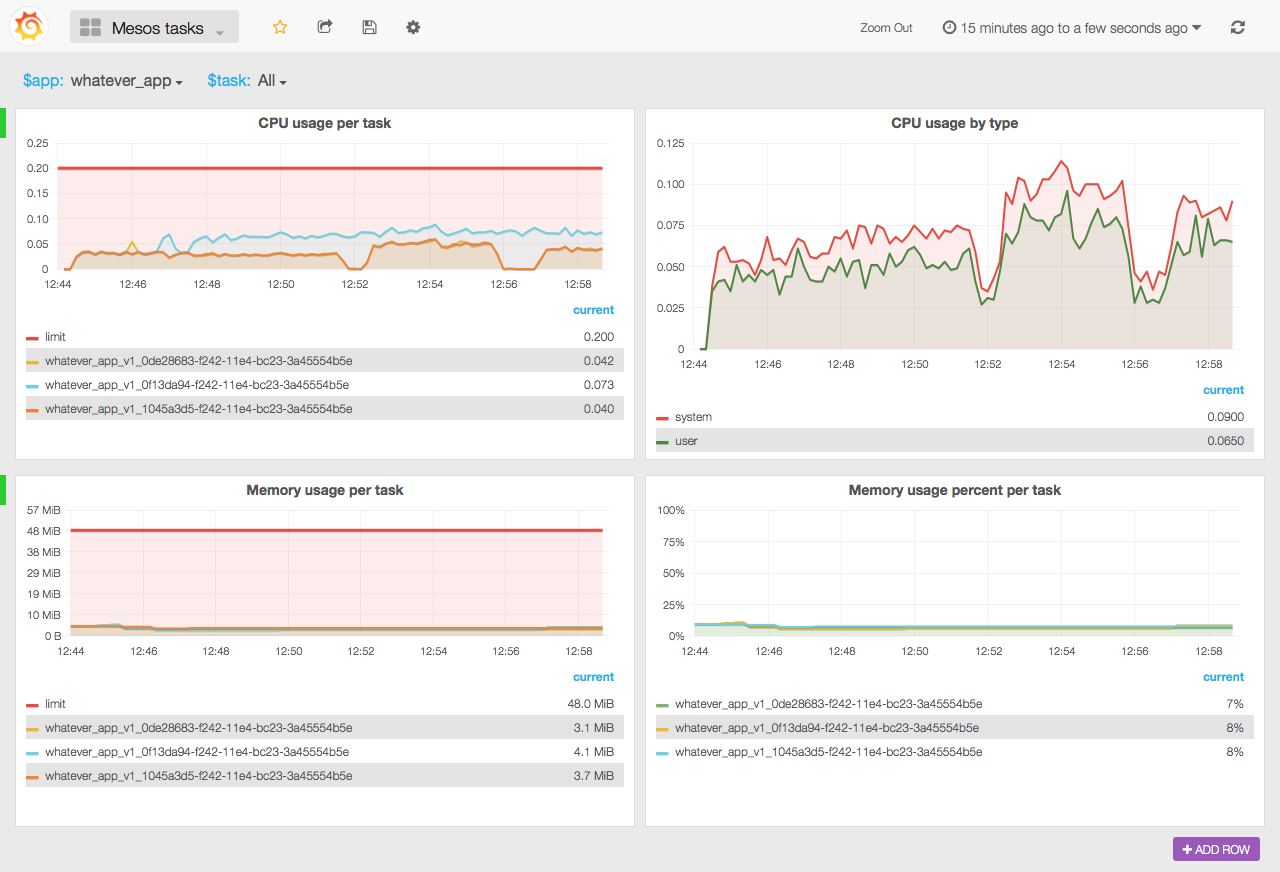This is collectd plugin and docker image to collect resource usage from mesos tasks. Resource usage collected from mesos slaves and sent to graphite installation.
You have to add collectd_app label with the application name to your tasks
to make it visible in graphite. Marathon 0.8.0+ and mesos 0.22+ support that.
Also make sure to check out docker image to collect metrics from masters and slaves: collectd-mesos.
Mesos has an open issue about incorrect CPU metrics. If you run programs that fork and die from time to time, you would probably run into this issue. Check out collectd-docker if you run docker containers, it produces accurate and detailed metrics.
Metric names look like this:
collectd.<host>.mesos-tasks.<app>.<task>.<type>.<metric>
Gauges:
cpus_limitcpus_system_time_secscpus_user_time_secsmem_limit_bytesmem_rss_bytes
Grafana 2 dashboard is included, you can change mesos apps and switch to individual tasks to see resource usage.
- Limit
alias(averageSeries(collectd.*.mesos-tasks.$app.$task.gauge.cpus_limit), 'limit')
- Per task usage
aliasByNode(scaleToSeconds(sumSeriesWithWildcards(derivative(collectd.*.mesos-tasks.$app.$task.gauge.cpus_{user,system}_time_secs), 1, 6), 1), 4)
- System
alias(sumSeriesWithWildcards(scaleToSeconds(derivative(collectd.*.mesos-tasks.$app.$task.gauge.cpus_system_time_secs), 1), 1, 4), 'system')
- User
alias(sumSeriesWithWildcards(scaleToSeconds(derivative(collectd.*.mesos-tasks.$app.$task.gauge.cpus_user_time_secs), 1), 1, 4), 'user')
- Limit
alias(averageSeries(collectd.*.mesos-tasks.$app.$task.gauge.mem_limit_bytes), 'limit')
- Per task usage in bytes
aliasByNode(collectd.*.mesos-tasks.$app.$task.gauge.mem_rss_bytes, 4)
- Limit (hidden)
alias(averageSeries(collectd.*.mesos-tasks.$app.$task.gauge.mem_limit_bytes), 'limit')
- Per task usage percent
aliasByNode(asPercent(collectd.*.mesos-tasks.$app.$task.gauge.mem_rss_bytes, #A), 4)
Minimal command:
docker run -d -e GRAPHITE_HOST=<graphite host> -e MESOS_HOST=<mesos host> \
bobrik/collectd-mesos-tasks
COLLECTD_HOST- host to use in metric name, defaults to the value ofMESOS_HOST.COLLECTD_INTERVAL- metric update interval in seconds, defaults to10.GRAPHITE_HOST- host where carbon is listening for data.GRAPHITE_PORT- port where carbon is listening for data,2003by default.GRAPHITE_PREFIX- prefix for metrics in graphite,collectd.by default.MESOS_HOST- mesos slave host to monitor.MESOS_PORT- mesos slave port number, defaults to5051.
Note that this docker image is very minimal and libc inside does not
support search directive in /etc/resolv.conf. You have to supply
full hostname in MESOS_HOST that can be resolved with nameserver.
MIT