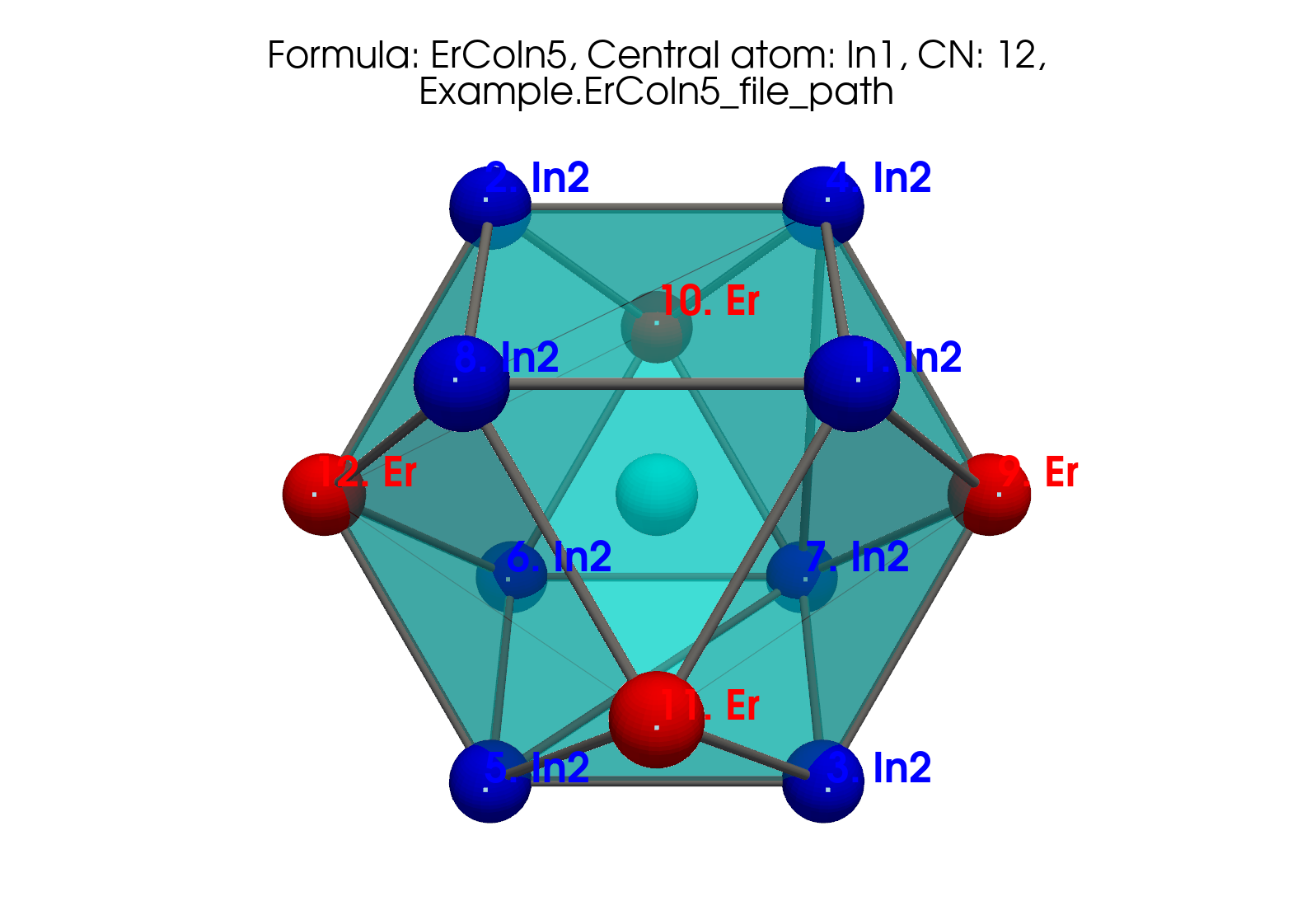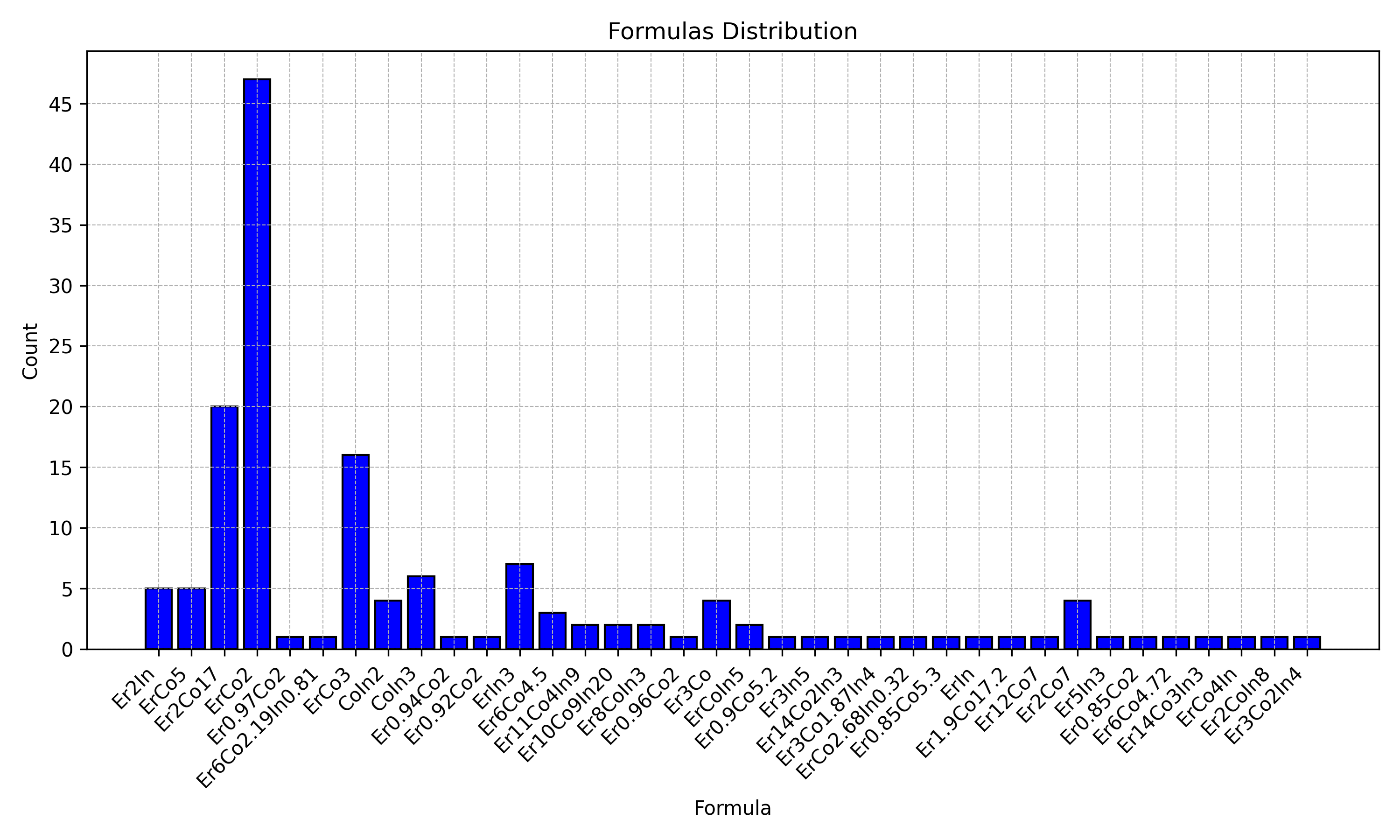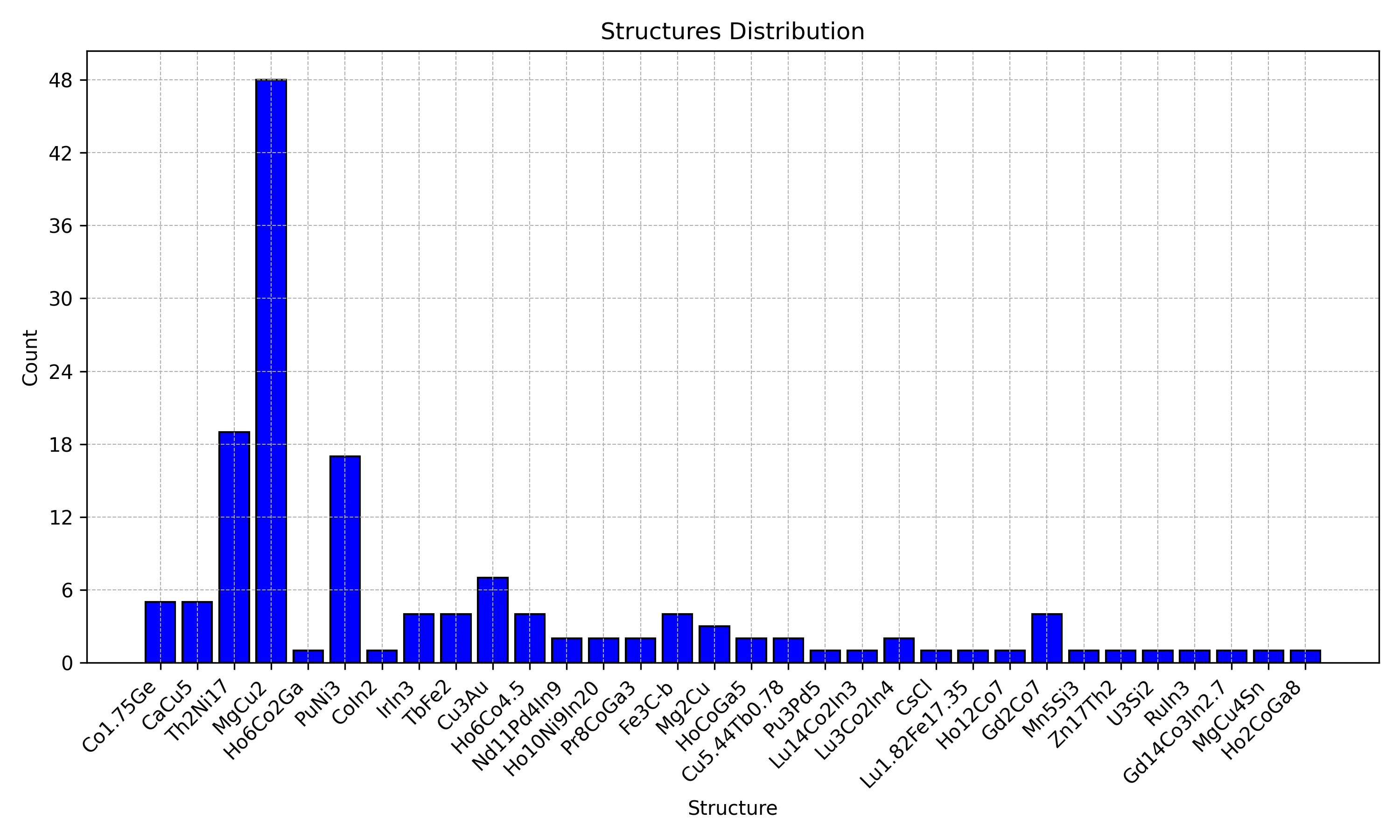The documentation is available here: https://bobleesj.github.io/cifkit
cifkit is designed to provide a set of well-organized and fully-tested utility
functions for handling large datasets, on the order of tens of thousands, of
.cif files.
The current codebase and documentation are actively being improved as of July 8, 2024.
In high-throughput analysis using .cif files, the research project has
identified the folowing needs:
-
Preprocess files at once:
.ciffiles parsed from databases often contain ill-formatted files. We need a tool to standardize, preprocess, and filter out bad files. We also need to copy, move, and sort.ciffiles based on specific attributes. -
Visualize coordination geometry: We are interested in determining the coordination geometry and the best site in the supercell for analysis in a high-throughput manner. We need to identify the best site for each site label.
-
Visualize distribution of files: We want to easily identify and categorize a distribution of underlying
.ciffiles based on supercell size, tags, coordination numbers, elements, etc.
Here is a quote illustrating how cifkit addresses one of the challenges mentioned above.
"I am building an X-Ray diffraction analysis (XRD) pattern visualization script for my lab using
pymatgen. I feel likecifkitintegrated really well into my existing stable of libraries, while surpassing some alternatives in preprocessing and parsing. For example, it was often unclear at what stage an error occurred—whether during pre-processing withCifParser, or XRD plot generation withdiffraction.coreinpymatgen. The pre-processing logic incifkitwas communicated clearly, both in documentation and in actual outputs, allowing me to catch errors in my data before it was used in my visualizations. I now usecifkitby default for processing CIFs before they pass through the rest of my pipeline." - Alex Vtorov
Designed for individuals with minimal programming experience, cifkit provides
two primary objects: Cif and CifEnsemble.
Cif is initialized with a .cif file path. It parses the .cif file,
generates supercells, and computes nearest neighbors. It also determines
coordination numbers using four different methods and generates polyhedrons for
each site.
from cifkit import Cif
from cifkit import Example
# Initalize with the example file provided
cif = Cif(Example.Er10Co9In20_file_path)
# Print attributes
print("File name:", cif.file_name)
print("Formula:", cif.formula)
print("Unique element:", cif.unique_elements)CifEnsemble is initialized with a folder path containing .cif files. It
identifies unique attributes, such as space groups and elements, across the
.cif files, moves and copies files based on these attributes. It generates
histograms for all attributes.
from cifkit import CifEnsemble
from cifkit import Example
# Initialize
ensemble = CifEnsemble(Example.ErCoIn_folder_path)
# Get unique attributes
ensemble.unique_formulas
ensemble.unique_structures
ensemble.unique_elements
ensemble.unique_space_group_names
ensemble.unique_space_group_numbers
ensemble.unique_tags
ensemble.minimum_distances
ensemble_test.supercell_atom_countsYou may use example .cif files that can be easily imported, and you can visit
the documentation page here.
To install
pip install cifkitYou may need to download other dependencies:
pip install cifkit pyvista gemmigemmi is used for parsing .cif files. pyvista is used for plotting
polyhedrons.
You can visualize the polyhedron generated from each atomic site based on the coordination number geometry. In our research, the goal is to map the structure and coordination number with the physical property.
from cifkit import Cif
# Example usage
cif = Cif("your_cif_file_path")
site_labels = cif.site_labels
# Loop through each site
for label in site_labels:
# Dipslay each polyhedron, a file saved for each
cif.plot_polyhedron(label, is_displayed=True)You can use CifEnsemble to visualize distributions of file counts based on
specific attributes, etc. Learn all features from the documentation provided
here.
By formulas:
By structures:
- CIF Bond Analyzer (CBA) - extract and visualize bonding patterns - DOI | GitHub
- CIF Cleaner - move, copy .cif files based on attributes - GitHub
cifkit is also designed for experimental materials scientists and chemists.
- If you have any issues or questions, please feel free to reach out or leave an issue.
Here is how you can contribute to the cifkit project if you found it helpful:
- Star the repository on GitHub and recommend it to your colleagues who might
find
cifkithelpful as well. - Fork the repository and consider contributing changes via a pull request.
- If you have any suggestions or need further clarification on how to use
cifkit, please feel free to reach out to Sangjoon Bob Lee (@bobleesj).
cifkit has been greatly enhanced thanks to the contributions from a diverse
group of researchers:
- Anton Oliynyk: provided original ideation with
.ciffiles - Alex Vtorov: recommended tool for polyhedron visualization
- Danila Shiryaev: tested features as beta user
- Fabian Zills (@PythonFZ): suggested tooling improvements
- Emil Jaffal (@EmilJaffal): participated in initial testing and bug reporting
- Nikhil Kumar Barua: participated in initial testing and bug reporting
We welcome all forms of contributions from the community. Your ideas and improvements are valued and appreciated.