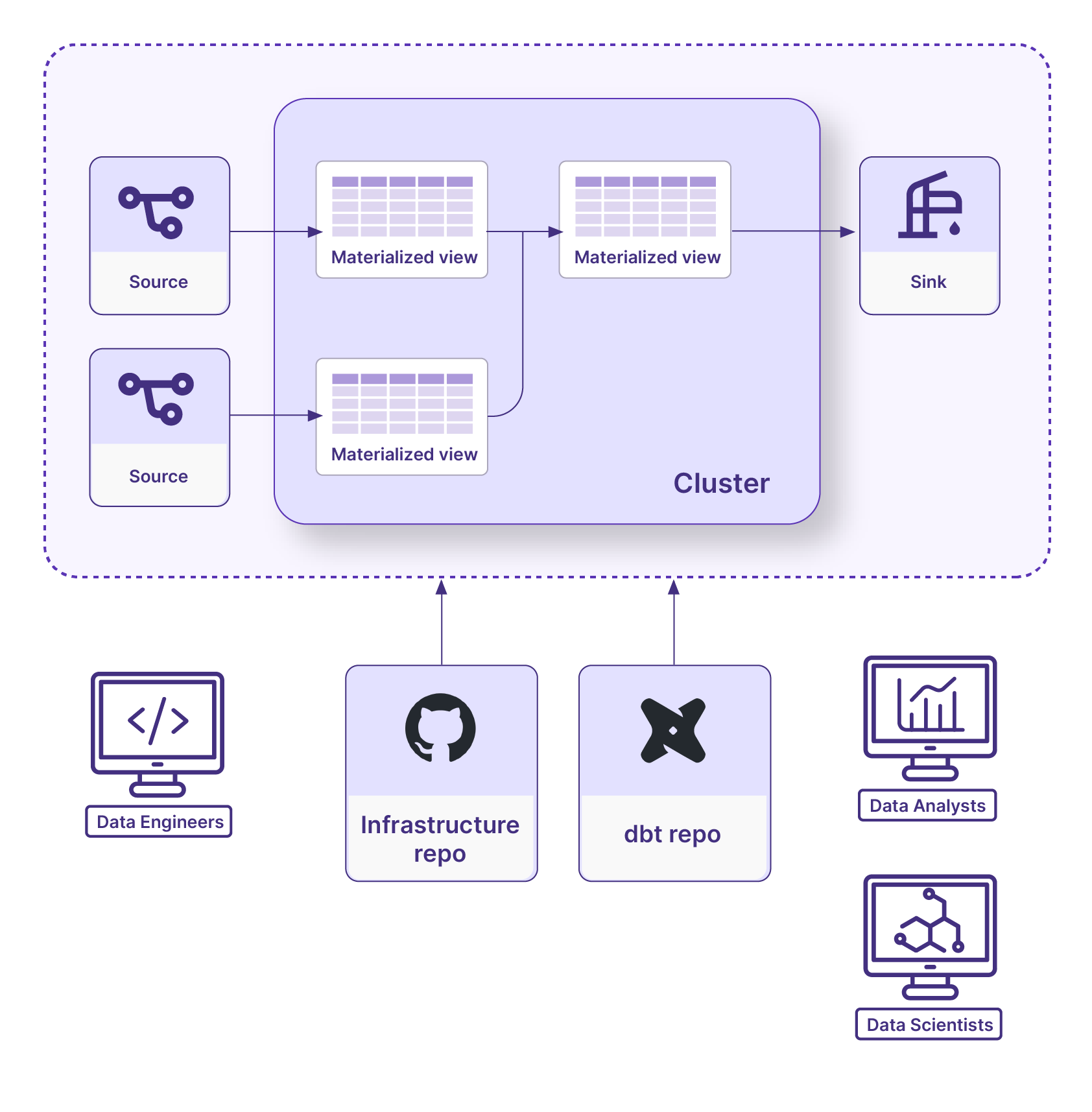Materialize + Metabase Demo
Before you start
- A running Materialize instance
- A running Metabase instance
- The Materialize Metabase connector installed
- dbt installed
- Terraform installed (optional)
You can sign up for a free Materialize account here.
Running Metabase (optional)
The Materialize driver is available with Metabase Cloud by default. If you have a Metabase Cloud account, you can skip this section.
If you don't have a Metabase Cloud account, you can run Metabase locally. To do so, follow the instructions below.
Start a Metabase Docker container with the Materialize driver installed:
docker run -d -p 3000:3000 materialize/metabase:1.0.3Running the demo
- Prepare your environment variables:
cp .env.example .env- Edit
.envand set all the variables to the correct values. - Source the environment variables:
source .env- (Optional) Create a Materialize cluster using Terraform:
cd terraform
terraform init
terraform applyAs this step is optional, if you don't want to use Terraform, you can skip this step and create a Materialize cluster manually:
CREATE CLUSTER auction_house SIZE 'medium';- Run the dbt project:
cd dbt
dbt run- Generate the dbt docs:
dbt docs generate
dbt docs serve-
Access Metabase at http://localhost:3000 (or your Metabase Cloud instance).
-
Create a new database connection to Materialize and explore the data.