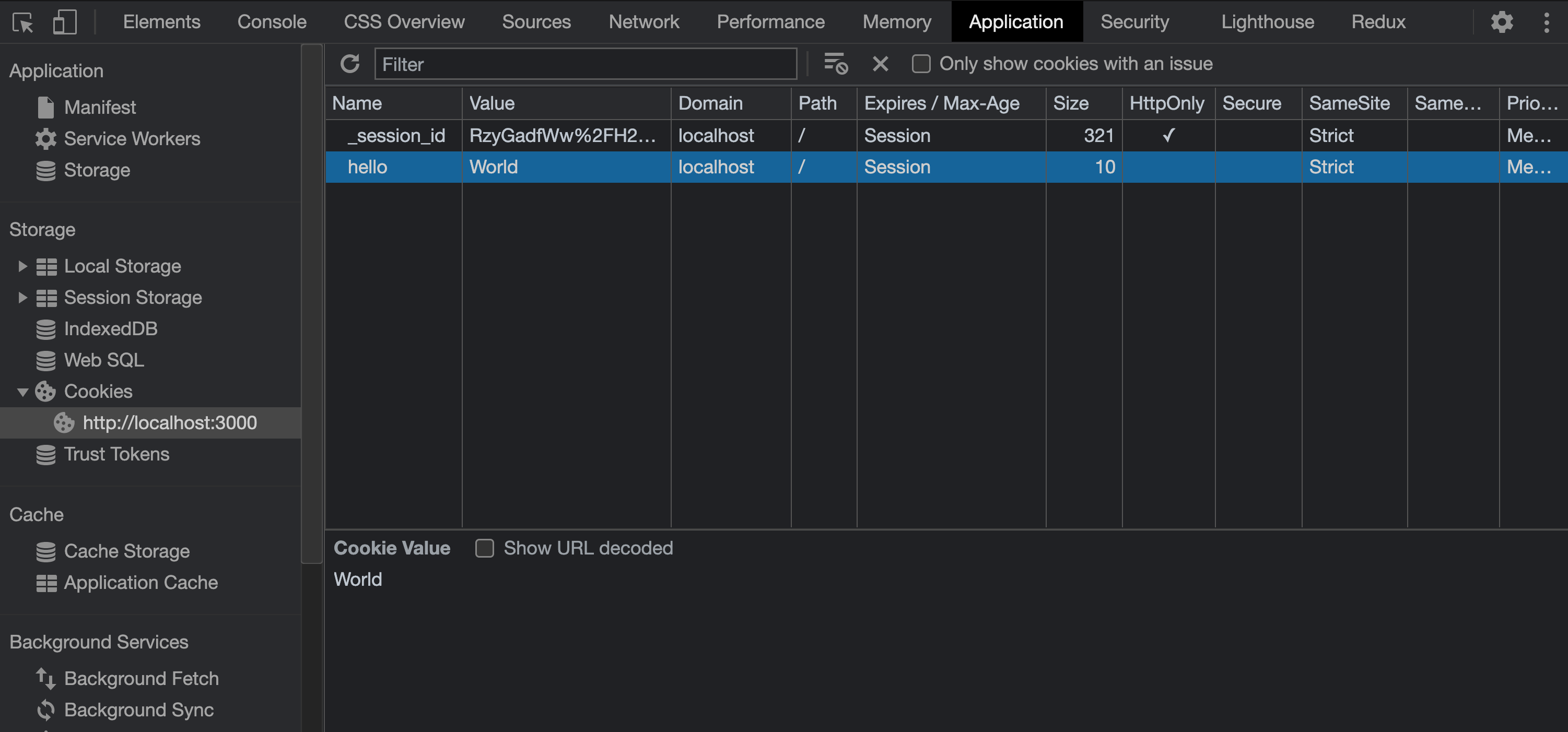- Configure a Rails API to use cookies
- Use the developer tools to inspect cookies
Since cookies are such an important part of most web applications, Rails has
excellent support for cookies and sessions baked in. Unfortunately for us, when
you create a new application in API mode with rails new appname --api, the
code needed for working with sessions and cookies in the controller is
excluded by default.
To add session and cookie support back in, we need to update our application's
configuration in the config/application.rb file:
# config/application.rb
module MyApp
class Application < Rails::Application
config.load_defaults 6.1
# This is set in apps generated with the --api flag, and removes session/cookie middleware
config.api_only = true
# Must add these lines!
# Adding back cookies and session middleware
config.middleware.use ActionDispatch::Cookies
config.middleware.use ActionDispatch::Session::CookieStore
# Use SameSite=Strict for all cookies to help protect against CSRF
config.action_dispatch.cookies_same_site_protection = :strict
end
endThis will add in the necessary middleware for working with sessions and cookies in our application.
The last line adds some additional security to our cookies by also
configuring the SameSite policy for our cookies as strict, which means
that the browser will only send these cookies in requests to websites that are
on the same domain. This is a relatively new feature, but an important one for
security! You can read more about SameSite cookies here.
To access the cookies hash in our controllers, we also need to include the
ActionController::Cookies module in our ApplicationController:
# app/controllers/application_controller.rb
class ApplicationController < ActionController::API
include ActionController::Cookies
endSince all of our controllers inherit from ApplicationController, adding this
module here means all of our controllers will be able to work with cookies.
We've included some starter code for a Rails API application with this lesson so you can see a basic example of working with sessions and cookies. The configuration is already done, so we can work on inspecting sessions and cookies in the controller and see how we can interact with them in our code.
To set up and run the Rails application, run:
$ bundle install
$ rails sThen, in the browser, make a request to http://localhost:3000/sessions. This
will run the code in our SessionsController#index method:
def index
session[:session_hello] ||= "World"
cookies[:cookies_hello] ||= "World"
render json: { session: session, cookies: cookies.to_hash }
endIn this method, we're setting values on the session hash and the cookies
hash, and serializing them in the response so we can view their values in the
browser.
If you haven't encountered
||=syntax in Ruby, it's a shorthand way to assign a value if the current value isnilorfalse. So ifsession[:session_hello]has not already been assigned a value, it will be assigned a value of "World". Otherwise, it won't get assigned a new value.
The first time a user makes a request to this controller, Rails will include the
Set-Cookie response header with our sessions and cookies values, which
will instruct the browser to store these values in memory and send them with any
future requests on this domain.
After making the request, you should see something like this in the browser:
{
"session": {
"session_id": "2ed452b4e28ca49ce32749fc67571ced",
"session_hello": "World"
},
"cookies": {
"cookies_hello": "World",
"_session_id": "AT26hlXMDW5EroI89/piWHiTDRF4SQvtuvoeNZYBYNaApyLvl8a1MvhnTsLfTK57QeJCMM6YkyFqaSWguqVMWljwl+ZmELmT/wHXfFJiGL0kvadecPhyXup+p7kO66HAFVBSTOKefbkhDtQz8Ex5pHW+UBAhFfoDnDZ9/4QgST3LPyGHKf4Pgix+JwOFU9MqeFQqXZTITRW7DFi+aGDdrb1hUeIGZLuezO2QN3+TEu2xHMc=--HJwJL83oJZqcaIL1--snxu+v1esfT9YLOXUGxLYw=="
}
}From this, we can see that the session and cookies hashes can both be used to
store key-value pairs of data. The entire session hash is actually stored in
that _session_id cookie, in a signed and encrypted format, which makes it
impossible for users to tamper with.
You can view cookie information directly in the browser as well. In the
developer tools, find the Application tab, and go to the Cookies section
(under "Storage" in the pane on the left). There, you'll find all the cookies
for our domain (http://localhost:3000):
Cookies can be edited directly in the dev tools. Try changing the value of the
cookies_hello key to something new. Then refresh the page in the browser to
make another request. If you try to edit the _session_id cookie, on the other
hand, it will have no effect thanks to Rails security features like signing and
encryption.
Finally, you can also view cookies by looking at the request headers (under the Network tab, click "sessions" then "Headers"):
Try adding a byebug at the top of the SessionsController#index method:
def index
byebug
session[:session_hello] ||= "World"
cookies[:cookies_hello] ||= "World"
render json: { session: session, cookies: cookies.to_hash }
endExperiment in the browser by changing the cookie values and making more requests
to the server. Use the byebug to see how changing these values in the browser
affects what is available in the session and cookies hashes.
Rails has a lot of great functionality built in to work with cookies and sessions. When working with Rails in API mode, we need to add some additional configuration to get them working again.
Cookies are an integral part of modern web applications; they help keep track of stateful information in an inherently stateless protocol by automatically passing additional data with each request using the headers. We can get a better sense of how cookies are being used by websites using the browser dev tools.
Before you move on, make sure you can answer the following questions:
- What configuration changes need to be made to enable session and cookie support in a Rails API application?
- What are the two ways you can inspect a website's cookies using the browser dev tools?