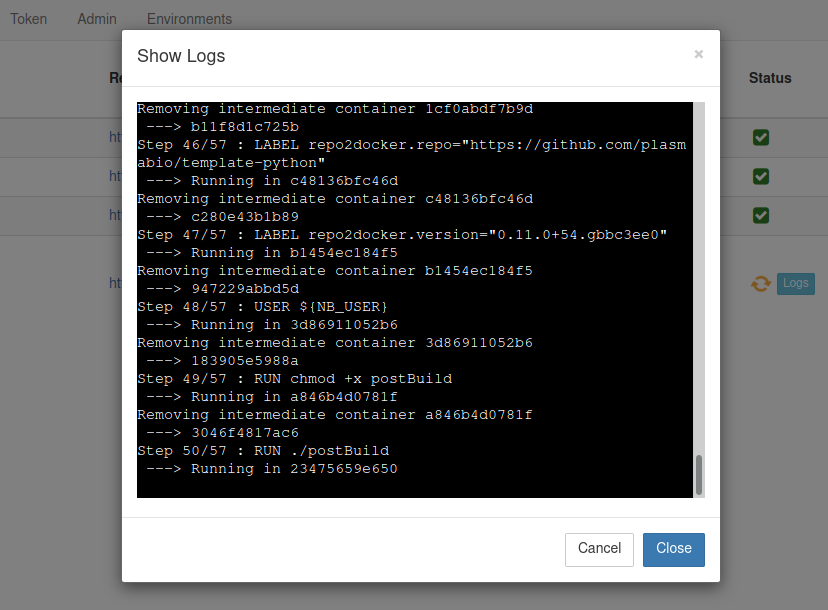TLJH plugin to build and use Docker images as user environments. The Docker images are built using repo2docker.
During the TLJH installation process, use the following post-installation script:
#!/bin/bash
# install Docker
sudo apt update && sudo apt install -y apt-transport-https ca-certificates curl software-properties-common
curl -fsSL https://download.docker.com/linux/ubuntu/gpg | sudo apt-key add -
sudo add-apt-repository -y "deb [arch=amd64] https://download.docker.com/linux/ubuntu bionic stable"
sudo apt update && sudo apt install -y docker-ce
# pull the repo2docker image
sudo docker pull jupyter/repo2docker:master
# install TLJH
curl https://raw.githubusercontent.com/jupyterhub/the-littlest-jupyterhub/master/bootstrap/bootstrap.py \
| sudo python3 - \
--admin test:test \
--plugin git+https://github.com/plasmabio/tljh-repo2docker@masterRefer to The Littlest JupyterHub documentation for more info on installing TLJH plugins.
The Environments page shows the list of built environments, as well as the ones currently being built:
Just like on Binder, new environments can be added by clicking on the Add New button and providing a URL to the repository. Optional names, memory, and CPU limits can also be set for the environment:
Clicking on the Logs button will open a new dialog with the build logs:
Once ready, the environments can be selected from the JupyterHub spawn page:
tljh-repo2docker is currently developed as part of the Plasma project.
See the Plasma documentation on user environments for more info.
See: https://repo2docker.readthedocs.io/en/latest/howto/jupyterhub_images.html
Check out the instructions in CONTRIBUTING.md to setup a local environment.