CourseraDLBackup
Just a tiny library to download the Coursera Deep Learning Homework.
So, just upload CourseraDL.ipynb and courseradl.py to the notebook server.
- First get to a programming assignment page. (It doesn't matter which, but the root directory will be for that course. (As in course 1 of the DL specialization will have to be done separately from course 2, etc.)
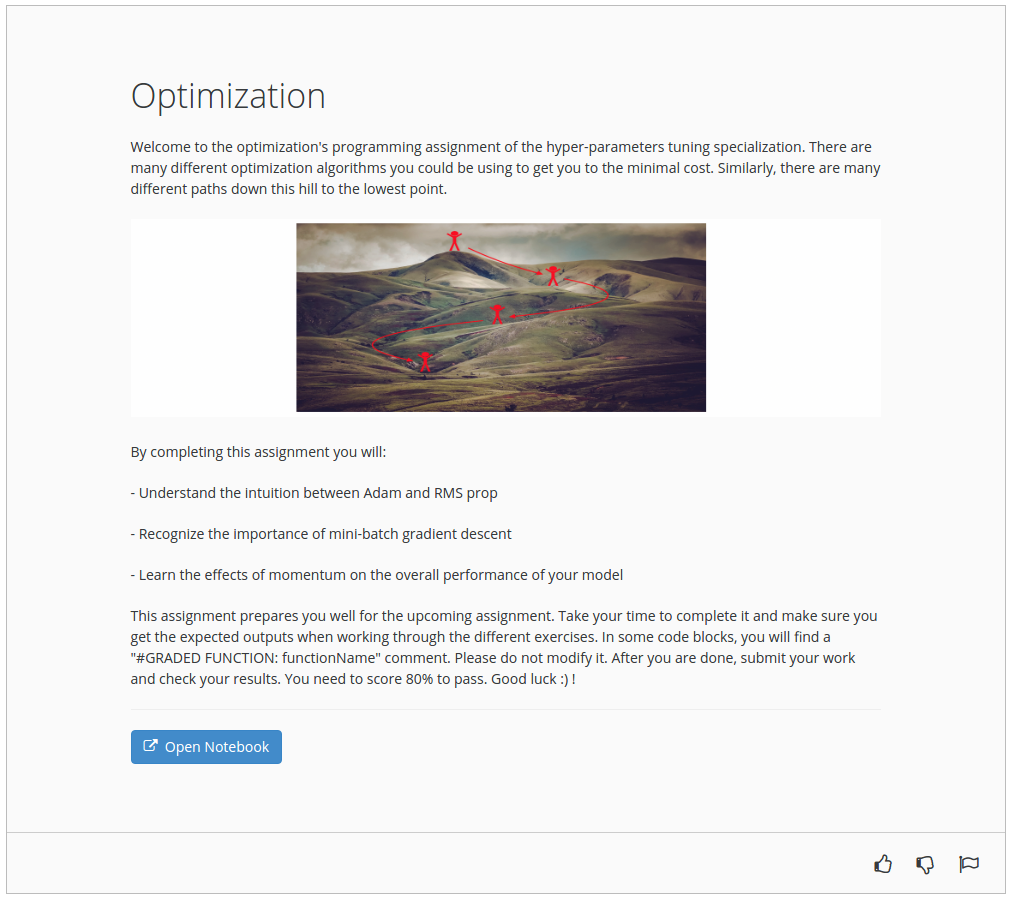
- Click File|Open.
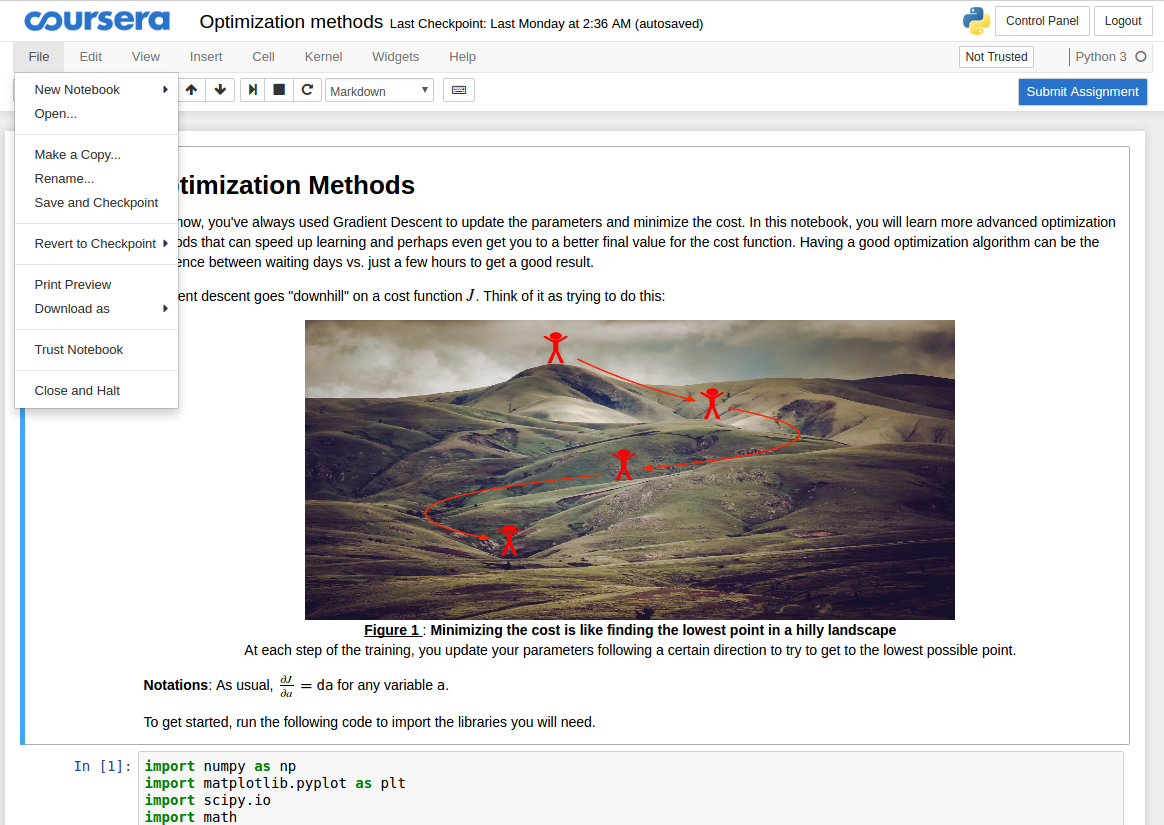
- This is what you should see. Click the folder icon (in my pic look before "week6")
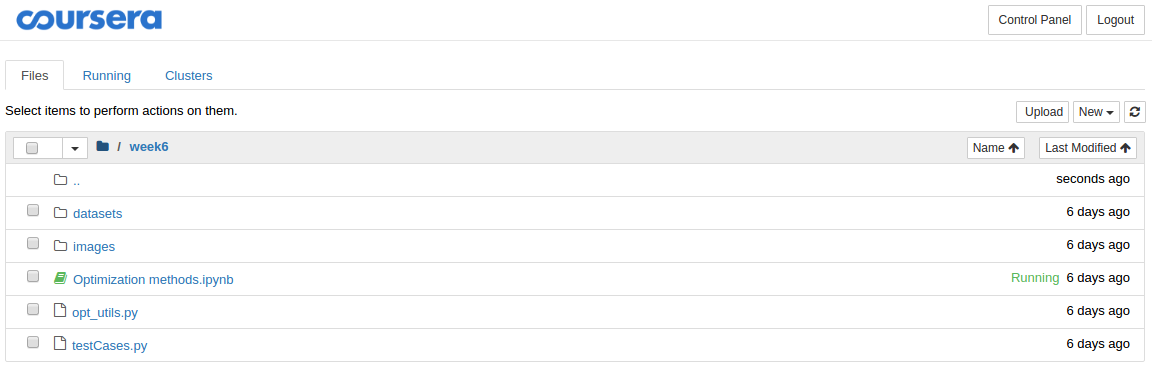
- This is what you should see. Click "Upload" and choose CourseraDL.ipynb and courseradl.py from this repo.
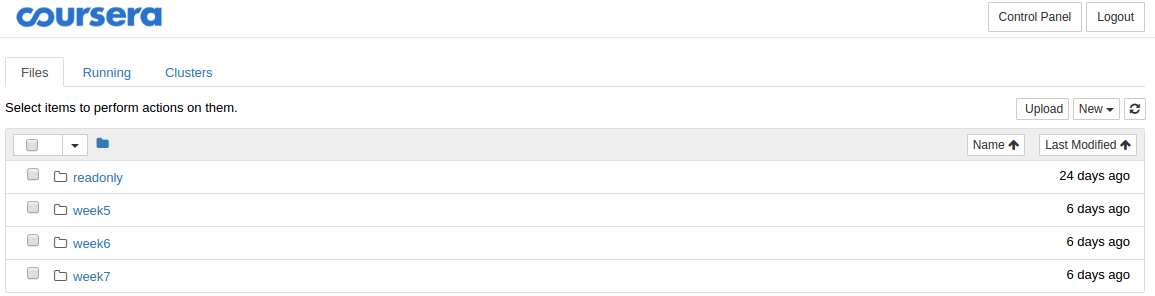
- This is the upload screen.

- After uploading:

- Open the CourseraDL.ipynb notebook.
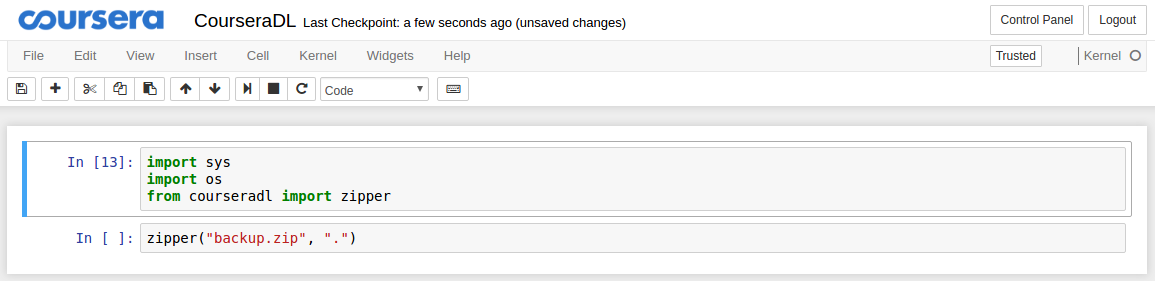
- Run all the cells in it.
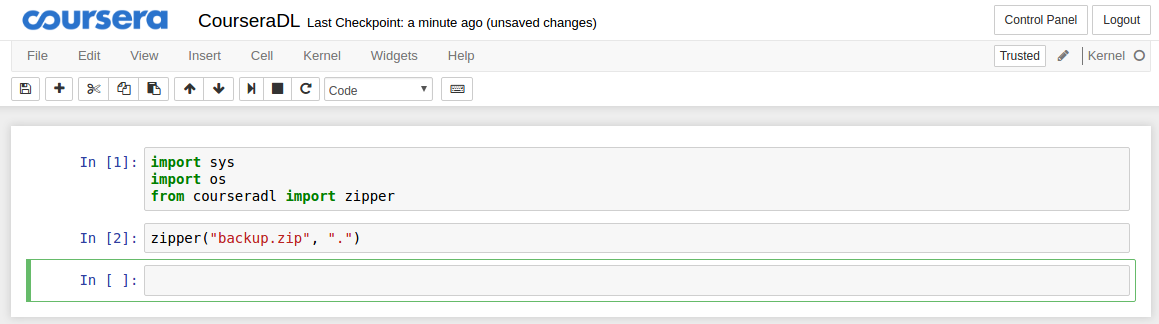
- Go back to the directory (with the file|open/folder icon like before)

Notice the backup.zip there. Click it, and you'll have a zip file of the entire class assignment.