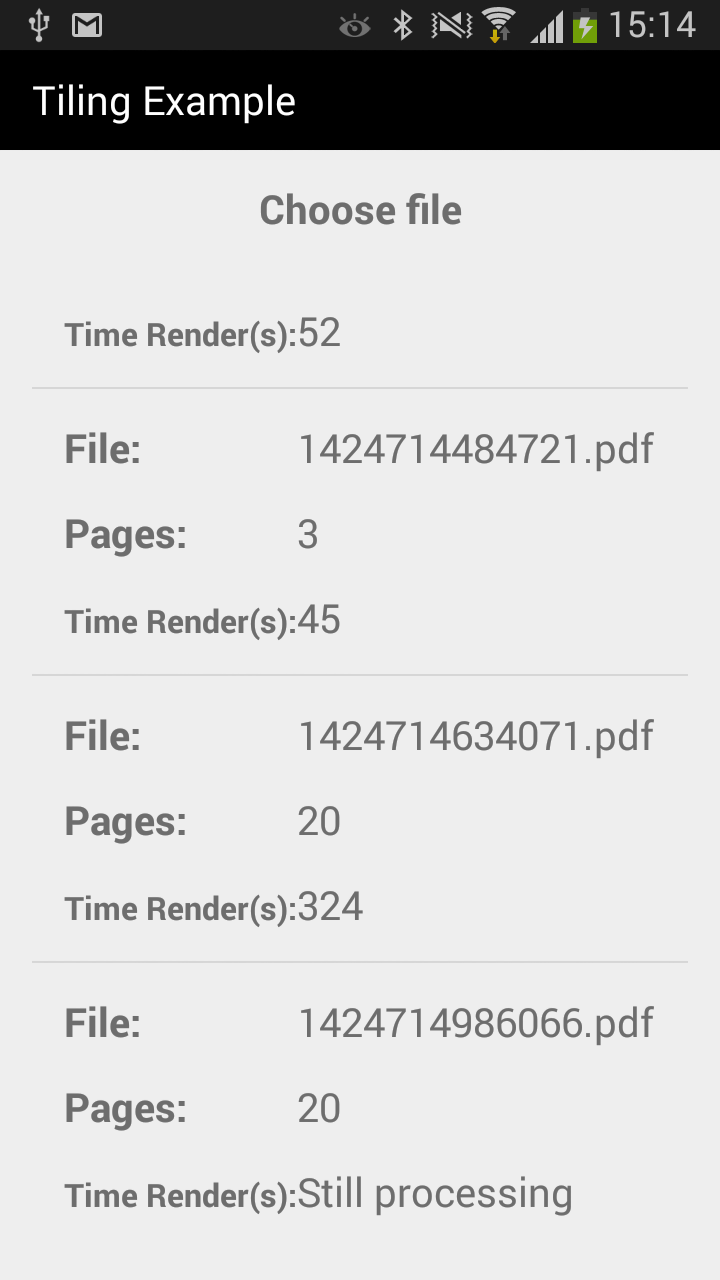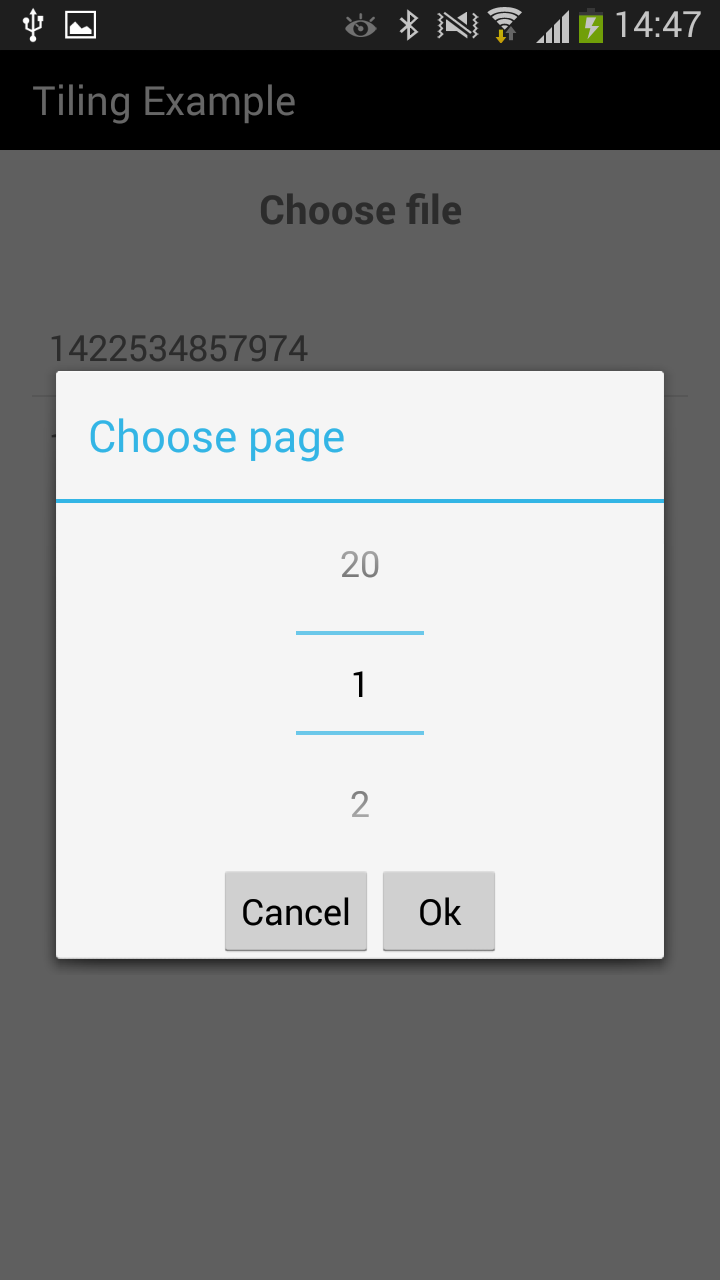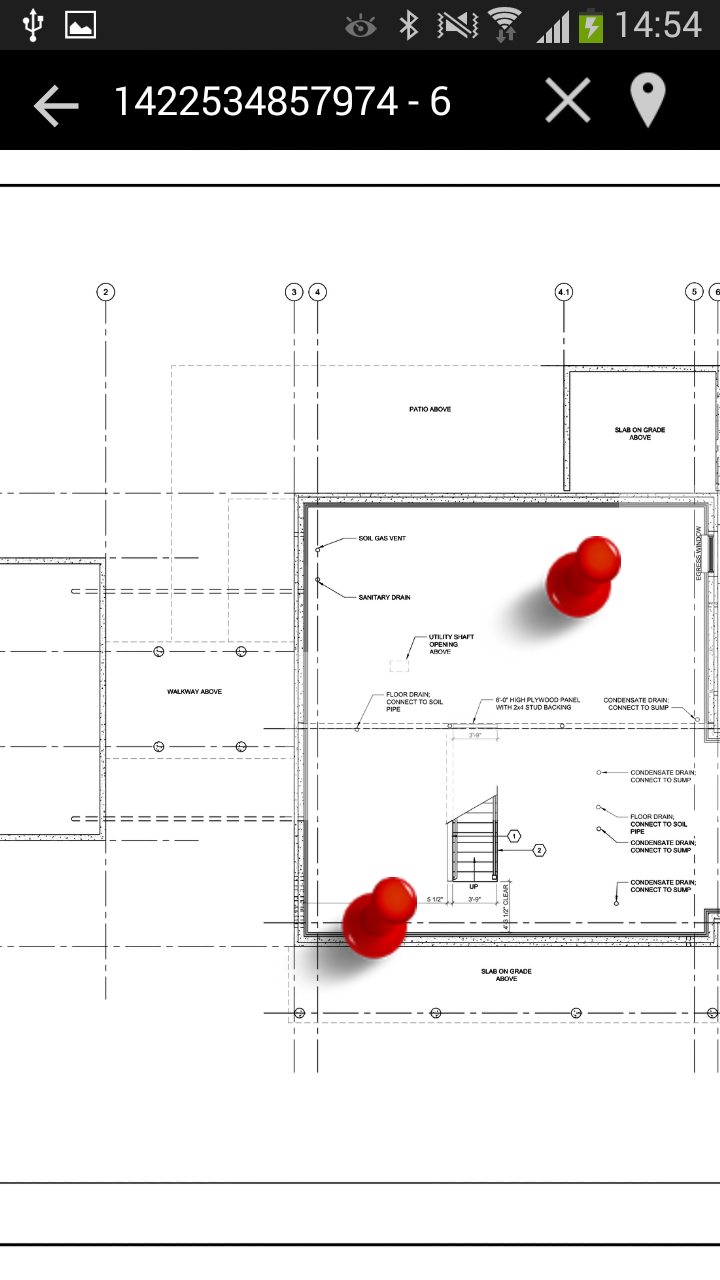This app uses TileView to show pictures that are cropped into tiles from node-pdf-tiling app.
Its using Picasso to download tiles but you can change to use default HttpURLConnection by commenting first part and uncomment second part in TileFragment.java file.
//Using Picasso
mTileView.setDecoder(new PicassoBitmapDecoder(mPdf, mPage));
mTileView.addDetailLevel(0.125f, "12.5:%col%:%row%");
mTileView.addDetailLevel(0.250f, "25:%col%:%row%");
mTileView.addDetailLevel(0.500f, "50:%col%:%row%");
mTileView.addDetailLevel(1.000f, "100:%col%:%row%");
mTileView.setScale(0.125f);
//Using HttpURLConnection
/*mTileView.setDecoder(new BitmapDecoderHttp());
String endpoint = App.END_POINT + "/files/";
mTileView.addDetailLevel(0.125f, endpoint + mPdf + "/" + mPage + "?zoom=12.5&col=%col%&row=%row%");
mTileView.addDetailLevel(0.250f, endpoint + mPdf + "/" + mPage + "?zoom=25&col=%col%&row=%row%");
mTileView.addDetailLevel(0.500f, endpoint + mPdf + "/" + mPage + "?zoom=50&col=%col%&row=%row%");
mTileView.addDetailLevel(1.000f, endpoint + mPdf + "/" + mPage + "?zoom=100&col=%col%&row=%row%");
*/Also make sure the app is pointing to the proper node-pdf-tiling server in App.java file
public static final String END_POINT = "SERVER_LOCATION_HERE";You can add/remove pins into the picture, also drag and drop them