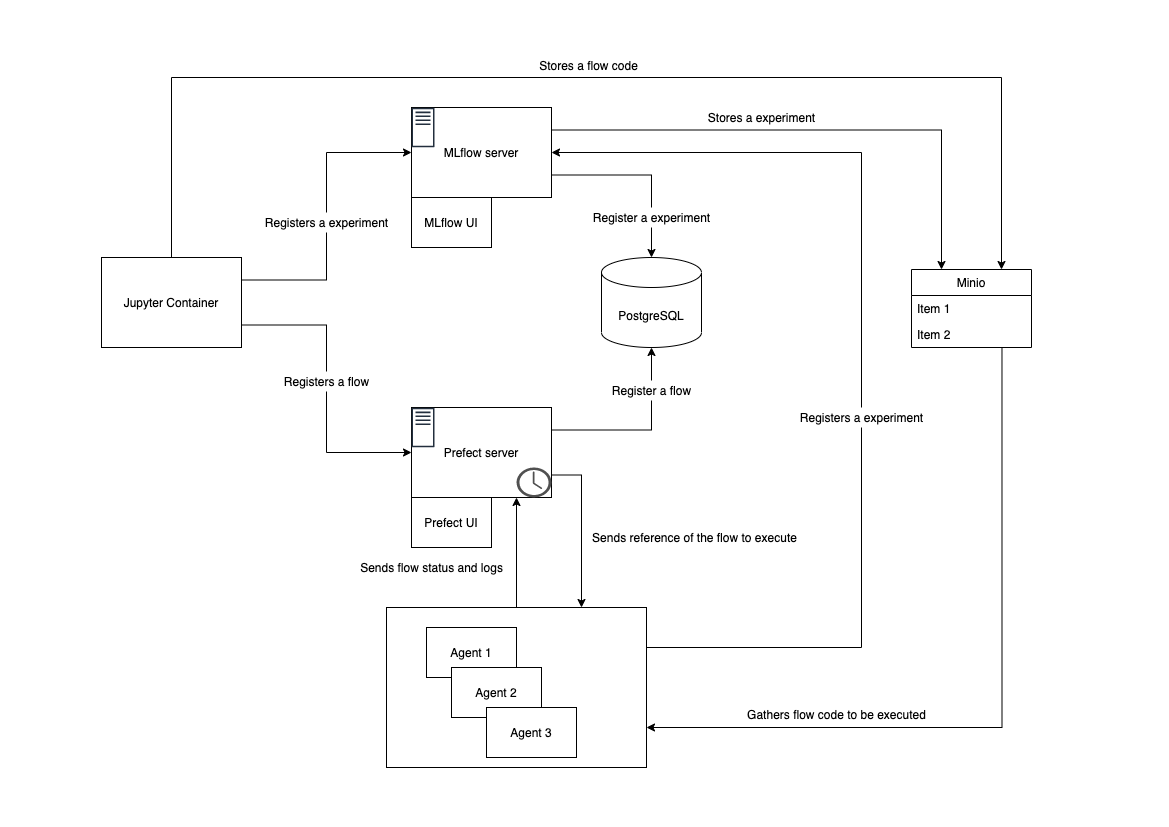Deploy mlflow and Prefect with docker-compose.
You can use Prefect and MLflow by entering the Jupyter container and working with it.
In docker-compose.yaml, some parameters is loaded from .env file.
Set following parameters in .env.
You can easily configure it by using .env_template.
USER_NAME = <user name>
COMPOSE_PROJECT_NAME=<project name>
# Mount volume path
MOUNT_PATH = ./
# jupyter port setting
JUPYTER_PORT_NO = 8819
# docker image version
PYTHON_VERSION = 3.7
DEBIAN_VERSION = slim-buster
# hasura config
PREFECT_SERVER__HASURA__ADMIN_SECRET=<password>
# Minio config
MINIO_ACCESS_KEY=<user nmae>
MINIO_SECRET_KEY=<password>
MINIO_MOUNT_PATH=./logs/artifacts
MINIO_PORT=9000
#container resources
CONTAINER_LIMIT_MEMORY = 8g
CONTAINER_USE_CPU = 2
# postgresql config
POSTGRES_USER = <usuer name>
POSTGRES_PASSWORD = <password>
##### Automatically generated environment parameters
MINIO_URL = http://minio:${MINIO_PORT}
# prefect config
PREFECT_SERVER_TAG=latest
# Using exact version because of https://github.com/PrefectHQ/ui/issues/798
PREFECT_UI_TAG=2021-02-23
# hasura config
PREFECT_SERVER__TELEMETRY__ENABLED=false
PREFECT_SERVER_DB_CMD="prefect-server database upgrade -y"
#postgresql
POSTGRES_POERT=5432
POSTGRES_DB_NAME=mlflow_db
PREFECT_DB_NAME=prefect_db
DB_URL = postgresql://${POSTGRES_USER}:${POSTGRES_PASSWORD}@postgres:5432/${POSTGRES_DB_NAME}
DB_CONNECTION_URL = postgresql://${POSTGRES_USER}:${POSTGRES_PASSWORD}@postgres:5432/${PREFECT_DB_NAME}
ARTIFACT_PATH = s3://default/
Build Mlflow server and Prefect server, and then deploy applications.
$ make build
$ make up-backgroundJupyter Lab
http://localhost:8819
Mlflow
http://localhost:5050
Prefect UI
http://localhost:8080
Minio
http://localhost:9000
After attatch Jupyter container
$ cd /home/work
$ sh start.sh