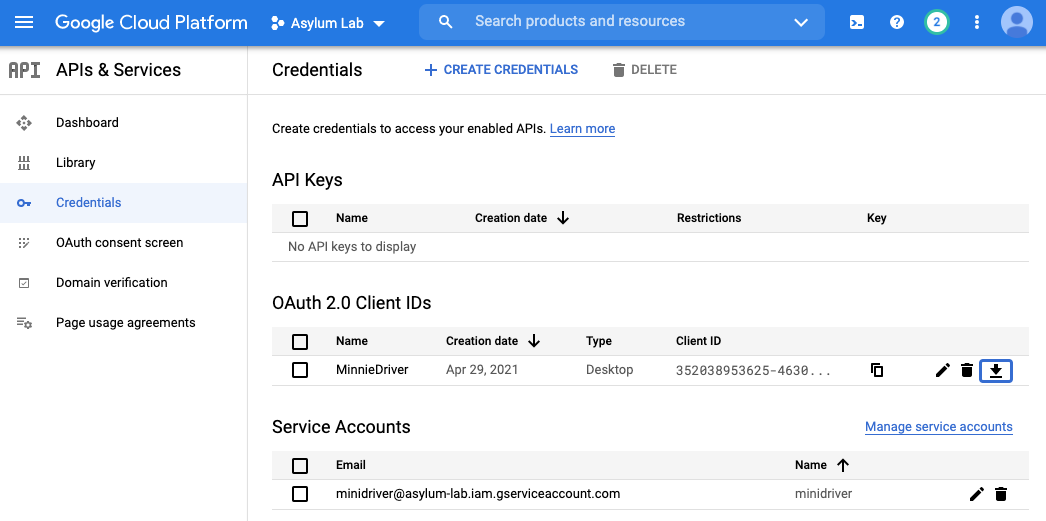This is a recipe for continuously updating a Wax site from Google drive. The point is to allow multiple people to collaborate on a project simultaneously, and for the webpage to be continuously updated.
It's called 'rubberstamp' because
- It just robotically approves any changes that any user makes in Google, and
- You could use a rubber stamp to make a wax seal, but it wouldn't work especially well.
The python components are called minidriver.py because they're a more
general set of interfaces to Google Drive that should be useful if
you want to build minimal computing projects while collaborating with people who use Google Docs,
not markdown. For example, to build a jekyll site using ed
you'd write an adapter called "Driver's Ed."
Sometimes you gotta meet people where they are.
-
Install the program:
pip install git+https://github.com/bmschmidt/rubberstamp -
Add a key called
google_drive_idorgoogle_drive_idsto any csv, image, or markdown document in your Jekyll_config.yamlthat you want to maintain on Google Drive. -
Create a
credentials.jsonfile in your Google accounts to be able to access them. -
Run
rubberstamp my_wax_project 55in your terminal.
Voila! Now remote Google Drive spreadsheets and docs will be synced to your folders every 55 seconds until you end the process.
The executable is bundled into a Python program that you can install from github.
pip install git+https://github.com/bmschmidt/rubberstamp
If your computer has Python 2 installed (as do some Macs),
you may need to run:
pip3 install git+https://github.com/bmschmidt/rubberstamp
instead.
This will install an executable called 'rubberstamp' into your system.
-
Create files in Google Drive, including potentially
- CSVs about your collections.
- Folders with images.
- Exhibits text as doc files.
-
Create an OAuth client ID in the Google API settings. This stores information about your client. If it asks, you only need to give read access--the point here is to let python access documents that you can access while logged into Google. I find this to be the hardest part, because it takes you into the part of the Google settings where I always worry I might accidentally set up a server.
Ultimately, you'll end up at the screen above. You want the Oauth 2.0 Client IDs.
Note If using version control, you should change your .gitignore to include
credentials.jsonandtoken.pickle, because they include private information about your Google account. If running this on a webserver, make sure the permissions on this file don't accidentally allow them to be downloaded (this is unlikely.) -
Edit your Wax project's base _config.yml to include information about where to find the associated documents on Google Drives.
You can place a key called
google_drive_idinside any field in collections or in menu['Exhibits']. (For now, you have to edit the source code to pull anywhere else; I'm curious where it might be needed.) If so, rather using local markdown/images/csvs to generate the wax site, the relevant files will be retrieved from Google Drive. To avoid filename confusion, you have to use the Google Drive ID, which creates inscrutable file names. But it's not so hard to find (it's just the bit at the end of any URL in Google.) The precise strategy will differ by file type; for images, an entire folder with subfolders on Drive will be fetched. For exhibits, you should specify a drive folder with documents in it, which will be converted from Google Docs to Markdown through Pandoc. For metadata, give the path to a Google Sheet; you may optionally put a slash at the end, (e.g.: '1gbPtPQtHpOClQXJ8CjMGGj4B6kTN_UkpX6XrCCCD278/Elijah') in which case the tab with that name will be fetched.If you use
google_drive_idsinstead ofgoogle_drive_id, multiple directories will be synced to the same root. (If, say, multiple students are uploading to their own Google Drive.)
collections:
exhibits:
output: true
nara: # name of collection
output: true # makes sure pages are output as html files
layout: 'generic_collection_item' # the layout for the pages to use
metadata:
google_drive_id: '1gbPtPQtHpOClQXJ8CjMGGj4B6kTN_UkpX6XrCCCD278/main' #
# The above is a google Sheets file. /main at the end means "use the sheet 'main'"
source: 'nara.csv' # <- The file for wax to use. This will be **created**
# or *overwritten* from the Google Sheet; there's a one-way flow
# of information from Google to here, so you should not edit this
# document directly.
images:
source: 'raw_images/nara' # <- This dir will be created if it doesn't exist.
google_drive_ids:
- '1RofzC0sDYoUeiSu4DOveDEAQTakaG12D' # <- A Google
# drive *folder*; all files in this, including subdirectories,
# will be synced to the dir above if the info is out of date.
- 'Fadsflkj54207gDGsdnjf50287353fDFF' # <- A second Gdrive folder
# Images here will also be synced into raw_images/nara. Filenames
# are the ids, as in Wax.
[...] {more Jekyll Stuff}
menu:
- label: 'About'
sub:
- label: 'Wax'
link: '/about/'
- label: 'Credits'
link: '/credits/' #<- All unchanged.
- label: 'Exhibits'
sub:
- label: "Ben's Story" # The Menu label.
link: '/exhibits/ben/' # A destination for the exhibit.
google_drive_id: 1-BTA9-vWWMgH33KhtDFqxugxLbRrp-lTmp5d1zD5SHg
# The Google Docs *Document* with text of a narration. This will
# turn into Markdown at /exhibits/ben/. You can use liquid templates
# in Google Docs directly.
- label: "Mario's Story"
link: '/exhibits/mario/'
google_drive_id: 1RY4chFp81ENysfy8cg_-Sel-Z9EDIs5G_IKGuR36mY8
# A Second exhibit in the "Exhibits" tab.
Inline exhibits can include Wax images by using the pid (filename) of the image.
For example, if the following is in your Google Doc:
{% include inline_image.html collection="nara" pid="a007963988_04" %}
The corresponding image will be inserted in that place in your document.
This runs in Python; it's tested in I think 3.7, and probably requires
a fairly modern version of Python 3.0. You also need the packages
pypandoc and openpyxl (for parsing documents and spreadsheets,
respectively), pyyaml (for config parsing), as well as some Google API tools.
They should be installed by the pip command, but you can do it manually like so:
pip install pypandoc openpyxl pyyaml
pip install --upgrade google-api-python-client google-auth-httplib2 google-auth-oauthlib
Semantic versioning is a well-regarded strategy for controlling releases. The basic idea of semantic versioning is that you always keep the version number below 1 because anything higher involves a strong contract with your users that, let's be honest, you're not going to follow through on.
This project (like all minidriver projects) uses
a related but improved strategy known as SeMinnieTiC versioning. In SeminnieTec
versioning, every commit message must end with the phrase "How do you like them
apples?" (or at least the last three words). More significant changes should
be indicated by increasing the stress on "them"; e.g., a new feature addition should be
"How do you like *them* apples?," major additions to the API
should be "How do you like **them** apples?", and anything that breaks
backwards compatibility must be indicated with the commit
"How do you like ***them*** apples?" so that users are aware of the change.
In order to get the semantic versioning number, you just cat out the git log and work out the number of changes in each class to get a number like "4.3.2". If users want guarantees about API stability, they have to do this themselves. You can also refer to major versions by lining them up against Minnie Driver's Wikipedia filmography. Version 0 is "The Zebra Man", Version 1 is "That Sunday," etc.
The C at the end of SeMinnieTiC is pronounced the opposite of the X in LaTeX.
Follow the Wax Tasks code of conduct Also, see the section above. If you find the above to be "abusive, harassing, or otherwise unacceptable behavior", I guess I'll evaluate your pull request on the merits...