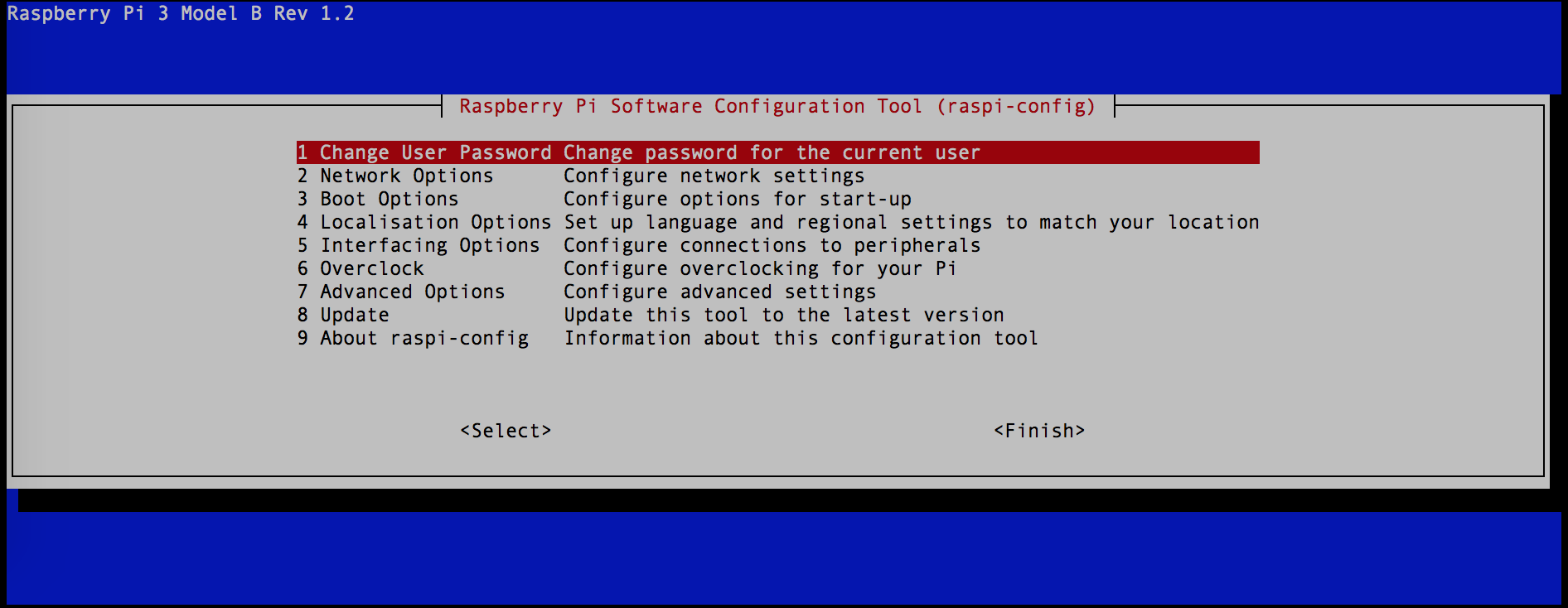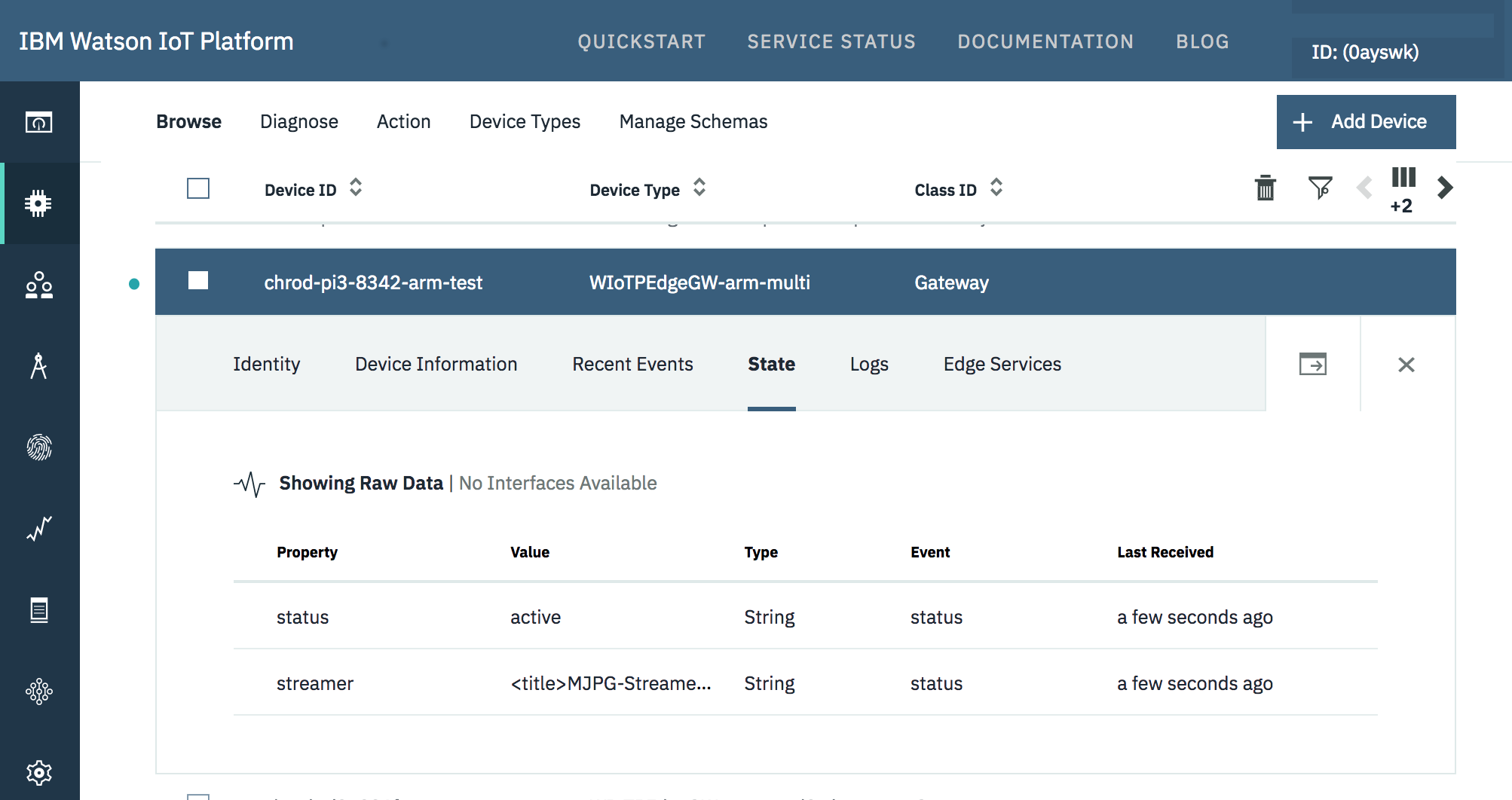This repo contains build files and instructions for a Docker image for Raspberry Pi3 (ARM), which will run jacksonliam's fork of mjpg-streamer. See PKOUT's instructions for MJPEG Streamer intro and manual build
Manual pre-setup steps:
- Download a raspbian image for your Pi (we tested this on a Pi3 using Horizon's raspbian image). Unzip and flash the image to your micro SD Card, (setup WiFi) and boot. Full setup instructions here.
- Run raspi-config as root and set GPU memory and enable the Pi Cam
raspi-config
Set the following options:
- Option 5 (Connections to peripherals): P1 (Camera) Enable the Pi Camera
- Option 7 (Advanced Options): A3 (Memory Split): Set GPU memory to 256 MB
- Reboot
You're done with pre-setup steps.
This mjpg streamer container runs on open-horizon. Follow the guide to set up an account in IBM Cloud Watson IoT Platform, and register your RPi3 on horizon to run this and other containers as Edge microservices.
The following steps show how to pull or build the docker image and run it manually.
It's a good idea to do this, just to test and ensure that your camera is set up properly.
You might want to get started immediately from an existing docker image. Pull the container image from Docker Hub:
docker pull openhorizon/mjpg-streamer-pi3:latest
This took about 45 mins on a Pi3...
git clone https://github.com/open-horizon/cogwerx-mjpg-streamer-pi3.git
cd cogwerx-mjpg-streamer-pi3
docker build -t openhorizon/mjpg-streamer-pi3 .
- You must run the container in "privileged" mode for docker to allow access to the Raspberry Pi 3 camera.
- mjpg-streamer uses standard picam options (Vertical flip: -vf / Horizontal flip: -hf)
docker run -it --rm --privileged -p 8080:8080 openhorizon/mjpg-streamer-pi3 ./mjpg_streamer -o "output_http.so -w ./www" -i "input_raspicam.so -x 640 -y 480 -fps 20 -ex night"
Using a web browser, visit your Pi3's IP address followed by 8080 (e.g. http://xxx.xxx.xxx.xxx:8080) on your LAN. That's it! You should be able to see a simple web page with a static image from your Pi. Connect to http://xxx.xxx.xxx.xxx:8080/?action=stream to see your video stream.