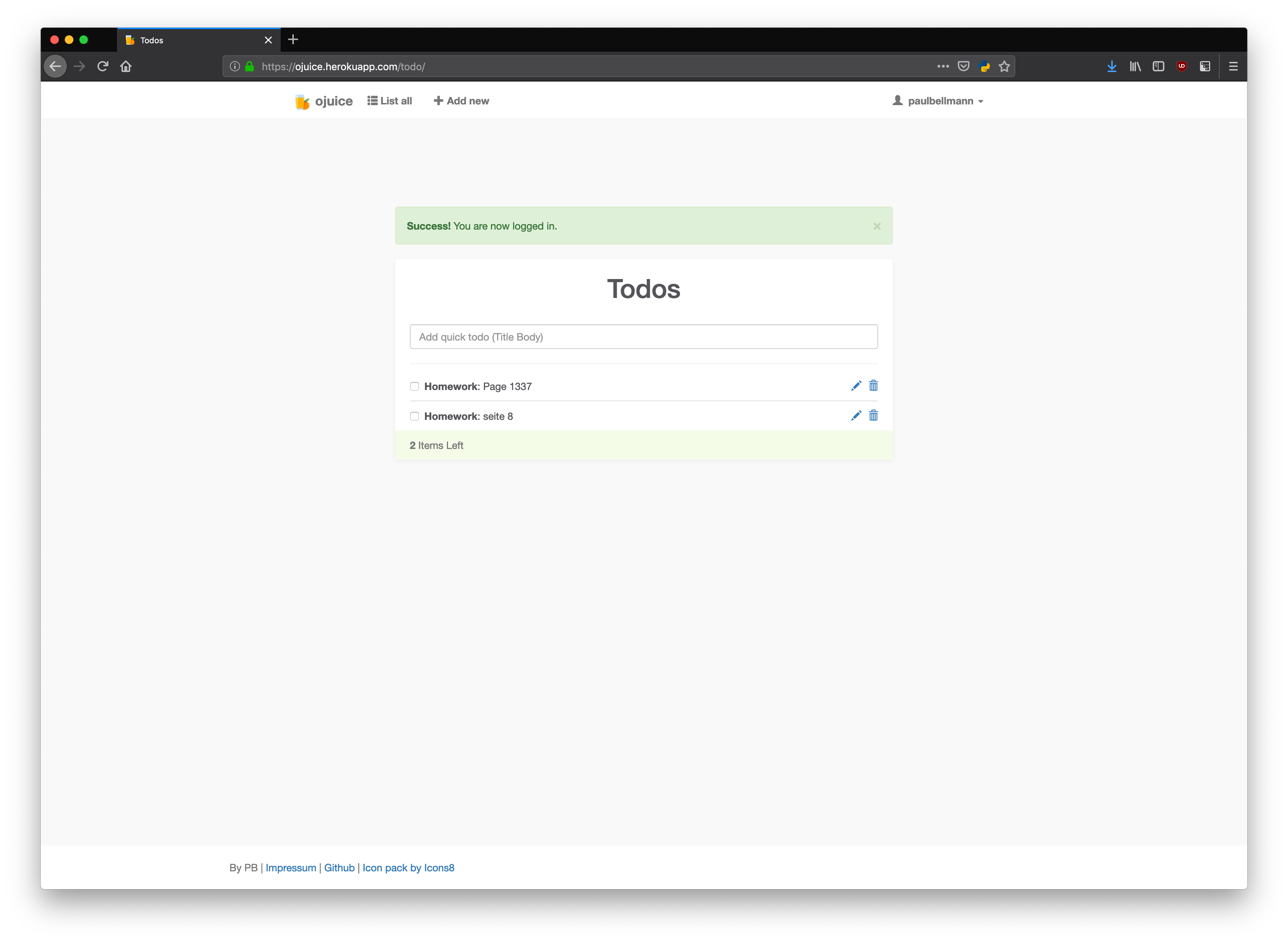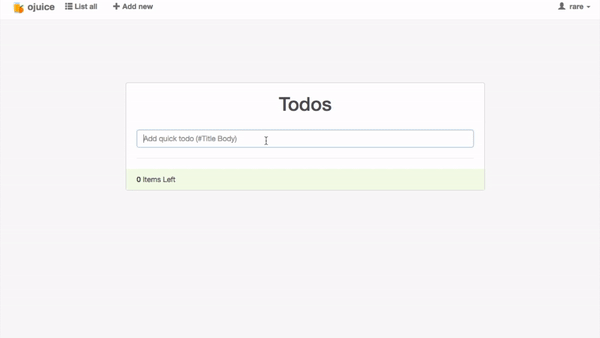ojuice
Manage your Todos in a simple, refreshing, juicy way
Test it out
- Demo – Try this demo and test by yourself. Either create a new user or try demo and pw qwertz
Getting Started
These instructions will get you a copy of the project up and running on your local machine for development and testing purposes. See deployment for notes on how to deploy the project on a live system.
Prerequisites
What things you need to install the software and how to install them:
Python 2.7
Download and install under Python for Windows or use homebrew on a Mac.
Installing
Get your development env running with these steps below:
pip install -r requirements.txt
python manage.py migrate
python manage.py runserver
Now open your fav browser and visit localhost
Running the tests
You can run tests with the django test framework:
python manage.py test
Deployment
Deploy on heroku with django-heroku.
Built With
- Django - The web framework for perfectionists with deadlines
- pip - The tool for installing Python packages
- Bootstrap - The most popular HTML, CSS, and JavaScript framework
Authors
- Paul Bellmann - Initial work - paulbellmann
See also the list of contributors who participated in this project.
License
This project is licensed under the MIT License - see the LICENSE.md file for details.